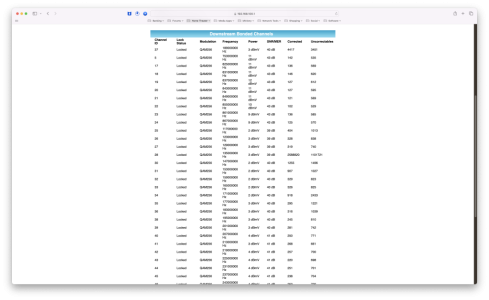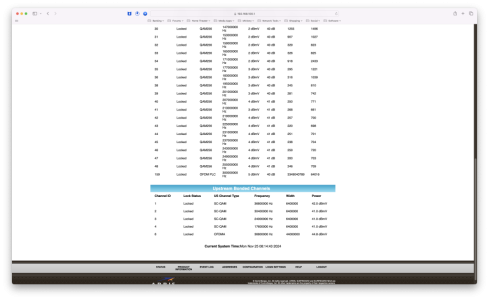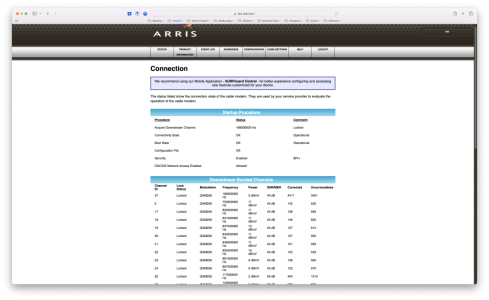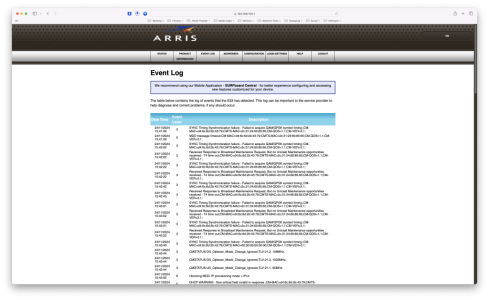Tech9
Part of the Furniture
For the first year, no, but yes they started with their own modem too before i got my own.
The modems have logs and line stats. They can provide clues about what's wrong with the connection. Usually the ISP can see both even when the modem is your own or at least they can see what's happening on their end. You can't be 100% sure the problem is fixed if you don't know what the problem is. Speed and latency issues may be line congestion related. It happens quite often in older multi-unit apartment and townhouse complexes.
Last edited: