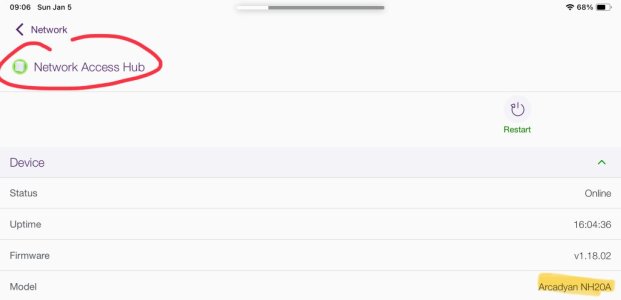tallytr
Very Senior Member
Losing internet every 10 days or so with Telus ISP and RT-AX86U (Merlin 3004.388.8_4)
Don't think it has anything to do with my ISP (Telus Fibre) with Network Access Hub - Arcadyan NH20A in Bridge mode.
I simply can't reach any websites anymore, no errors on router LOG, all devices still connected to the router and I can access the router interface via LAN...
I think it is the modem (in bridge mode) changing the IP address and the router staying on the previous public WAN IP.... so I am wondering what
changes I would need to do on the router, maybe setting up from scratch?
After a router reboot everything works again...
Don't think it has anything to do with my ISP (Telus Fibre) with Network Access Hub - Arcadyan NH20A in Bridge mode.
I simply can't reach any websites anymore, no errors on router LOG, all devices still connected to the router and I can access the router interface via LAN...
I think it is the modem (in bridge mode) changing the IP address and the router staying on the previous public WAN IP.... so I am wondering what
changes I would need to do on the router, maybe setting up from scratch?
After a router reboot everything works again...
Last edited: