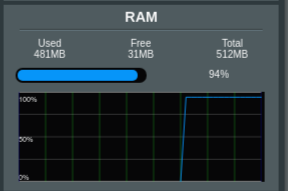JT Strickland
Very Senior Member
My RAM is usually between 93-95%, which has crept up from about 89% over the last few months and weeks.
I read some threads where one should be concerned if there wasn't over 10% available.
My RT-AC86U has an Asusmesh node and not over 20 clients usually , and they are pretty small potatoes.
Any comments or suggestions, please?
TIA,
jts
I read some threads where one should be concerned if there wasn't over 10% available.
My RT-AC86U has an Asusmesh node and not over 20 clients usually , and they are pretty small potatoes.
Any comments or suggestions, please?
TIA,
jts