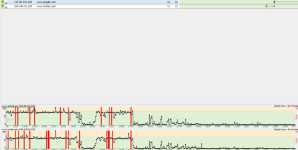There is a separate 2.5GB port on the router.I believe I am using 1GBE connection. Is there a simple way to tell? I'm not familiar with 2.5GBE connections to nodes.
You are using an out of date browser. It may not display this or other websites correctly.
You should upgrade or use an alternative browser.
You should upgrade or use an alternative browser.
Merlin 386.1 Beta 4 - AiMesh 2x AX86U, Node constantly disconnecting clients
- Thread starter AndrewJacob
- Start date
No separate Tx power adjustment is available in AiMesh menu in TX RT-AX86U running Asuswrt. Only in Wireless - Professional. It might adjust both, though there is really no way to tell I guess, unless you enter node's WebUI.I would assume from the AiMesh page of the main router - that's where you access individuals UIs as I understand it.
it would really suck if I'm wrong and you have to login to EACH UI...man there's an upgrade suggestion for Asus if I've ever seen one...
Do you mean control channel for 5Ghz? I checked with WiFi Analyzer app and as I expected 5Ghz was almost empty in most of the rooms and it was fairly easy for me to setup a manual channel.I think it's worth repeating here (it's in the forums somewhere), I had to find a new Control Channel shortly after moving to 386.1 Beta 4 on both RT-AX86U's. The behavior was the same as reported here; the wrong password (for some clients).
Wi-Fi is an eternally moving target. I took the time to go through the control channels again and once I found a stable one, it hasn't changed (and the network continues to be stable).
My main router is ax88u .. so only 1G backhaul I believe.There is a separate 2.5GB port on the router.
AndrewJacob
Regular Contributor
So in recent news, AiMesh is currently working using the 2.5gbe backhaul. But considering the reliability, I'm sure it won't last. Fingers crossed but I won't hold my breath.
Why the instability? Should I go to beta 3 or back to stock Asus firmware?
What are everyone's thoughts on this?
Why the instability? Should I go to beta 3 or back to stock Asus firmware?
What are everyone's thoughts on this?
kernol
Very Senior Member
I have found solid stability on Merlin 386.1_beta5 on the RT-AX86Us that I have - much quieter log file ... but still a problem on Guest WiFi 1 across the Node ["buggy error" spams the log file - but functionality is fine.].So in recent news, AiMesh is currently working using the 2.5gbe backhaul. But considering the reliability, I'm sure it won't last. Fingers crossed but I won't hold my breath.
Why the instability? Should I go to beta 3 or back to stock Asus firmware?
What are everyone's thoughts on this?
Like I said in an earlier post - Merlin never fails to find stability ... so expect beta soon and then final release.
SUCH a pleasure being back on Merlinware
AndrewJacob
Regular Contributor
Thanks @L&LD, i actually just replugged the cables into the 2.5GBE for each router, then waited an hour, then did an aiMesh reboot and it worked. Since then, it's been working on and off. I will sometimes get drops in network connectivity when near the node but never know when to expect it or not. I wish there was some kind of support we could get by providing logs. Either way, I'll try the beta 5 as suggested and see if it makes a difference.
Is there any other way to reach the node's firmware than having to disconnect the 2.5GBE wire and plug it in to a laptop?
@heysoundude thanks for the suggestion. Would love to hear more about your Cisco friend's suggestion. I tried the ubiquiti planner but couldn't find the section to upload blueprints. Also, what gave away that I am canadian? And i'm roughly 550km away from the CN tower. Let's see if you guess where
Thanks @kernol , are you using the 2.5GBE ports as wired backhaul in your setup?
Is there any other way to reach the node's firmware than having to disconnect the 2.5GBE wire and plug it in to a laptop?
@heysoundude thanks for the suggestion. Would love to hear more about your Cisco friend's suggestion. I tried the ubiquiti planner but couldn't find the section to upload blueprints. Also, what gave away that I am canadian? And i'm roughly 550km away from the CN tower. Let's see if you guess where
Thanks @kernol , are you using the 2.5GBE ports as wired backhaul in your setup?
heysoundude
Part of the Furniture
Ubiquiti Design Center apparently needs you to set up an account to use it now. I'd guess they're getting a lot of tire-kickers...it would be good for supporting existing customers though@heysoundude thanks for the suggestion. Would love to hear more about your Cisco friend's suggestion. I tried the ubiquiti planner but couldn't find the section to upload blueprints. Also, what gave away that I am canadian? And i'm roughly 550km away from the CN tower. Let's see if you guess where
you mentioned a budget number in CAD. 550km...hmm...Quebec/NOnt. Timmins? The Sault? Trois Rivieres, Sherbrooke, Quebec City? It's a big area...somewhere in that arc. (which makes sense- if the wifi isn't sneaking through big EE/LowE glass surfaces/holes, you're probably somewhere that gets Canadian Winter)
L&LD
Part of the Furniture
@AndrewJacob, am I understanding you correctly? You're flashing the firmware on the nodes by directly connecting to them?
Why don't you just use the 'upload' link on the page shown below, for your node? And to get there, simply click on the firmware version at the top of the GUI at any time.
ASUS Wireless Router RT-AX95Q - Firmware Upgrade
Why don't you just use the 'upload' link on the page shown below, for your node? And to get there, simply click on the firmware version at the top of the GUI at any time.
ASUS Wireless Router RT-AX95Q - Firmware Upgrade
AndrewJacob
Regular Contributor
Thanks @heysoundude , I'll try that. Winter also affects wi-fi signals? Close but no cigar! Montreal.
@L&LD , I do use that to upgrade the firmware, but right now I have the IP address of my main router but I can't find the node's IP address to connect to it. So I figure that it means for me to even log in to the firmware, I need to disconnect the cat6 cable connecting both routers from the 2.5GBE on the main router, and plug that into my laptop's ethernet port then go to "router.asus.com" and access the firmware there in order to upgrade it. Do you have an easier method?
@L&LD , I do use that to upgrade the firmware, but right now I have the IP address of my main router but I can't find the node's IP address to connect to it. So I figure that it means for me to even log in to the firmware, I need to disconnect the cat6 cable connecting both routers from the 2.5GBE on the main router, and plug that into my laptop's ethernet port then go to "router.asus.com" and access the firmware there in order to upgrade it. Do you have an easier method?
AndrewJacob
Regular Contributor
Oh right I see it now, didn't notice before! Thank you. Does it matter which router I upgrade first?
heysoundude
Part of the Furniture
I shake my head at Condo/Strata Corporations and HOAs when they make pronouncements ("No external antennae") like that -because they can- when they don't take the construction of their units into account.Thanks @heysoundude , I'll try that. Winter also affects wi-fi signals? Close but no cigar! Montreal.
no (well, maybe if windows are open in the nicer weather that argument could be made), the coatings on the glass and the inert gasses between the panes do though...and that's partially what's plugging the holes in the Faraday cage of your metal-studded home in one of my favourite summer cities; if the insulation between the studs is Roxul, that's mineral slag from the steelmaking process, and that's not much help to wifi either.
(do they still handle snow removal on city streets there like they do at international airports? That blew my mind...Toronto has so much to learn)
L&LD
Part of the Furniture
@AndrewJacob, I always upgrade the node(s) first, then the main router.
AndrewJacob
Regular Contributor
Thanks, I did it that way and it started working! However, I just did the upgrade on the main router and it's messy. All my settings have to be redone. Is this normal? Also, now should I be trying to re-add the aiMesh a different way, or bring it back into the same room, etc etc?
Update: last night I nuked and paved my both AX86u - dirty flash with Merlin 386.1 Beta5, then hard reset with WPS button, another reset/clear settings in the UI, and reflash with the same Beta5. Redid my network from scratch, loosely following @L@LD's recommendation, and for the first time, I have properly working AIMesh!!!!!!!!!!!!!!!!!!!!!!!!!!
Thank you @RMerlin , thank you@L@LD!
My wireless clients are now connecting to the right node, and the wireless connection speeds are close to what I had with access point-mode setup
P.S. using 1G WAN port for backhaul.
Thank you @RMerlin , thank you@L@LD!
My wireless clients are now connecting to the right node, and the wireless connection speeds are close to what I had with access point-mode setup
P.S. using 1G WAN port for backhaul.
TheLyppardMan
Very Senior Member
I had a problem this morning with lots of dropouts and slowdowns on my Internet connection. I wondered if it could be a QoS issue, so I uninstalled FreshQoS and to my surprise, all the problems disappeared (see the before and after graph I have uploaded). I'm using beta 3 by the way.
Attachments
L&LD
Part of the Furniture
I'm astounded that you're using FreshQOS today. Let alone an abandoned Beta that is infinitely better in the latest Beta 5.
I would have (easily) guessed your issues would be resolved after uninstalling such an old and outdated script today.
Glad you got your stable network back @TheLyppardMan.
I would have (easily) guessed your issues would be resolved after uninstalling such an old and outdated script today.
Glad you got your stable network back @TheLyppardMan.
TheLyppardMan
Very Senior Member
I'm astounded that you're using FreshQOS today. Let alone an abandoned Beta that is infinitely better in the latest Beta 5.
I would have (easily) guessed your issues would be resolved after uninstalling such an old and outdated script today.
Glad you got your stable network back @TheLyppardMan.
Actually, I meant to say it was FlexQoS I was using, sorry for the confusion (I often get confused these days, I think it's a age thing).I'm astounded that you're using FreshQOS today. Let alone an abandoned Beta that is infinitely better in the latest Beta 5.
I would have (easily) guessed your issues would be resolved after uninstalling such an old and outdated script today.
Glad you got your stable network back @TheLyppardMan.
Similar threads
Similar threads
Similar threads
-
-
Beta Asuswrt-Merlin 386.13 beta is now available for AC models
- Started by RMerlin
- Replies: 32
-
Unable to establish VPN connection to my PiVPN (ovpn) from my Asus RT-AC86U running Asuswrt-Merlin 386.14
- Started by B0GDAN
- Replies: 1
-
-
RT-AC88U with firmware Merlin 386.12 reboots with most settings wiped
- Started by David Kremer
- Replies: 13
-
Release Asuswrt-Merlin 386.14 is now available for AC models
- Started by RMerlin
- Replies: 194
-
Release Asuswrt-Merlin 386.13 / 386.13_2 is now available for AC models
- Started by RMerlin
- Replies: 79
-
Merlin "End of Life" for 386.x firmware implications
- Started by David Cavalli
- Replies: 21
-
Release Asuswrt-Merlin 386.12_6 is now available for AC models
- Started by RMerlin
- Replies: 168
Latest threads
-
-
-
2G connection keeps randomly disappearing, 5G works ok
- Started by meruserasus
- Replies: 0
-
Diversion AMTM / Diversion stopped working (USB Drive?)
- Started by Dancing Lemur
- Replies: 2
-
Another weird AX86U issue - but not Malware?
- Started by ahab
- Replies: 9
Support SNBForums w/ Amazon
If you'd like to support SNBForums, just use this link and buy anything on Amazon. Thanks!
Sign Up For SNBForums Daily Digest
Get an update of what's new every day delivered to your mailbox. Sign up here!