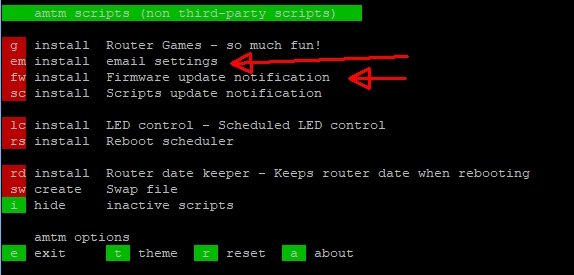The firmware update has occurred at the scheduled time this morning:
2024-03-06 05:00:03 Required RAM: 86584 KB - RAM Free: 392136 KB - RAM Available: 421432 KB
2024-03-06 05:00:03 Backup Started (by BACKUPMON)
2024-03-06 05:00:24 Backup Finished
2024-03-06 05:00:24 Backup Completed Successfully
2024-03-06 05:00:24 Latest release version is 3004.388.6.2.
2024-03-06 05:00:24 Downloading
https://sourceforge.net/projects/as...86U_PRO/Release/RT-AX86U_PRO_3004_388.6_2.zip
2024-03-06 05:00:27 Required RAM: 86584 KB - RAM Free: 332588 KB - RAM Available: 420160 KB
2024-03-06 05:00:27 -----------------------------------------------------------
2024-03-06 05:00:27 Archive: /tmp/mnt/FLASHDRIVE/MerlinAU.d/RT-AX86U_PRO_firmware/RT-AX86U_PRO_firmware.zip
2024-03-06 05:00:27 Length Date Time Name
2024-03-06 05:00:27 --------- ---------- ----- ----
2024-03-06 05:00:27 62783960 02-26-2024 23:05 RT-AX86U_PRO_3004_388.6_2_nand_squashfs.pkgtb
2024-03-06 05:00:27 9645 02-26-2024 21:20 README-merlin.txt
2024-03-06 05:00:27 94437 02-26-2024 22:21 Changelog-386.txt
2024-03-06 05:00:27 99381 02-26-2024 21:20 Changelog-NG.txt
2024-03-06 05:00:27 112 02-26-2024 23:05 sha256sum.sha256
2024-03-06 05:00:27 -------- -------
2024-03-06 05:00:27 62987535 5 files
2024-03-06 05:00:27 -----------------------------------------------------------
2024-03-06 05:00:30 Archive: /tmp/mnt/FLASHDRIVE/MerlinAU.d/RT-AX86U_PRO_firmware/RT-AX86U_PRO_firmware.zip
2024-03-06 05:00:30 inflating: RT-AX86U_PRO_3004_388.6_2_nand_squashfs.pkgtb
2024-03-06 05:00:30 inflating: Changelog-386.txt
2024-03-06 05:00:30 inflating: Changelog-NG.txt
2024-03-06 05:00:30 inflating: sha256sum.sha256
2024-03-06 05:00:30 -----------------------------------------------------------
2024-03-06 05:00:30 Required RAM: 86584 KB - RAM Free: 271240 KB - RAM Available: 359172 KB
2024-03-06 05:00:30 No high-risk phrases found in the change-logs.
2024-03-06 05:00:30 Required RAM: 86584 KB - RAM Free: 270932 KB - RAM Available: 358612 KB
2024-03-06 05:00:30 No ROG Build detected. Skipping.
2024-03-06 05:00:30 Required RAM: 86584 KB - RAM Free: 270536 KB - RAM Available: 358488 KB
2024-03-06 05:00:30 Router Web URL is:
http://192.168.50.1
2024-03-06 05:00:38 The email notification was sent successfully [START_FW_UPDATE_STATUS].
2024-03-06 05:00:38 Post-update email notification hook was added successfully to '/jffs/scripts/services-start' script.
2024-03-06 05:00:38 Flashing RT-AX86U_PRO_3004_388.6_2_nand_squashfs.pkgtb... Please wait for reboot in about 4 minutes or less.