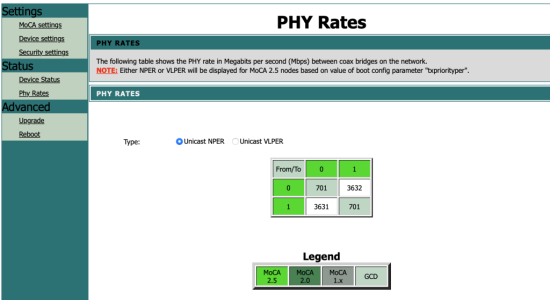MOCA 2.5 Help Needed - Why Are my Speeds Slow in 1 Direction?
airbusacft
New Around Here
These are the PHY rates just before I replied to this post. I thought the docking station was part of the issue. I took my docking station down to the GFiber, plugged in the fiber router, and got 2.35G on both the download and upload speeds. So, something is passing through one of the MoCA adapters that is interfering with the download speed. Does it help to put a 2.5G/10G switch with PoE in between the GFiber router and 1st MoCA adapter and do the same thing by installing another 2.5G/10G switch with PoE between the 2nd MoCA adapter and docking station?Which one of the PHY rate tables is current ?
i would replace the non moca splitter.
Attachments
The only suggestion at this point that i have is change to a star layout for moca if you can. What that means is each cable segment has a pair of moca modems on it. Each segment is linked to the others through an ethernet switch rather than a moca splitter.
To test the idea, isolate the segment going to your mac using the pair of screambeam modems. and have ethernet to mac and ethernet to your router lan port. Check the speeds you get.
To test the idea, isolate the segment going to your mac using the pair of screambeam modems. and have ethernet to mac and ethernet to your router lan port. Check the speeds you get.
kelllogg9
Occasional Visitor
UPDATE:
It's been years having this problem but now i can confirm its fixed. Speeds are fast in both directions.
I cant figure out why but its either one of these:
1. Microsoft has fixed Windows 11 to work more efficently with this 2.5 moca device.
2. I switched all my drives to be NVME and disabled SATA (via BIOS)
3. Coax tv to the house has changed in a way that it no longer requires coax to every room in the house (now done via wifi) and so there is less noise on the lines (only MOCA and 1xcoax in to tv exists instead of 8)
So its one of these three. I suspect its the 3rd one, but if uve been keeping up with this thread, i had directly connected both moca devices with a 1 inch dongle and the problem persisted. So, i dunno. Anway, if you're having the same issue, which it appears is several people based on my DMs and other posts, then check these.
My speeds are now 280+ MB/s in both directions consistently. Prior, it would only be that for one direction.
It's been years having this problem but now i can confirm its fixed. Speeds are fast in both directions.
I cant figure out why but its either one of these:
1. Microsoft has fixed Windows 11 to work more efficently with this 2.5 moca device.
2. I switched all my drives to be NVME and disabled SATA (via BIOS)
3. Coax tv to the house has changed in a way that it no longer requires coax to every room in the house (now done via wifi) and so there is less noise on the lines (only MOCA and 1xcoax in to tv exists instead of 8)
So its one of these three. I suspect its the 3rd one, but if uve been keeping up with this thread, i had directly connected both moca devices with a 1 inch dongle and the problem persisted. So, i dunno. Anway, if you're having the same issue, which it appears is several people based on my DMs and other posts, then check these.
My speeds are now 280+ MB/s in both directions consistently. Prior, it would only be that for one direction.
Similar threads
- Replies
- 10
- Views
- 1K
- Replies
- 37
- Views
- 12K
Similar threads
Similar threads
-
-
-
-
-
-
MoCA setup to share both TV and DATA in the UK, some advice needed please.
- Started by DeadMode
- Replies: 9
-
-
So Mom gave me a MoCa project and I'm stumped...
- Started by Currently Studying
- Replies: 28
-
-
A MoCa mystery of some servers having slower speeds?
- Started by 392DCGC
- Replies: 5
Latest threads
-
Which firmware would you put on an RT-AC5300 right now?
- Started by Tavex
- Replies: 0
-
No IPv6 with GT-AX11000 Pro - ISP dual stack Spectrum San Diego
- Started by josephwit
- Replies: 1
-
-
Voxel Custom firmware build for Orbi LBR20 v. 9.2.5.2.50SF-HW
- Started by Voxel
- Replies: 0
-
OpenVPN on RT-AX86U pro vs RT-AC68U, missing choices
- Started by xlarge
- Replies: 2
Support SNBForums w/ Amazon
If you'd like to support SNBForums, just use this link and buy anything on Amazon. Thanks!
Sign Up For SNBForums Daily Digest
Get an update of what's new every day delivered to your mailbox. Sign up here!