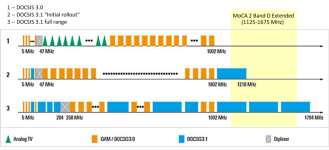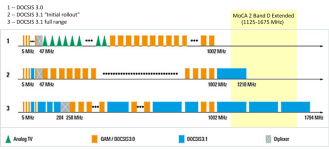I have a separate coax wall outlet in my lounge for my NBN NTD modem with cabling from an underground pit. This is separate to the OTA antenna and cabling to the rest of the TV outlets in each room. Incidentally there is also a TV outlet in the lounge.
This is key: any coax associated with your Internet connection is fully, physically isolated from your OTA antenna coax (Which could have been assumed, given both your Internet connection and TV tuning are currently functional. Had the coax segments been linked, the OTA signals would have interfered with your Internet connection, and the Internet signals would have messed-up your TV channel tuning.)
I believe I will however need a PoE filter before my NBN NTD modem.
Nope.
As you’ve detailed, intending to use the “OTA” coax for MoCA, no MoCA signals would be present on the “Internet” (“NBN NTB”) coax segment, precluding any need for a “PoE” MoCA filter on *that* coax to keep MoCA signals from escaping onto the Internet provider’s premise.
And if the provider uses DOCSIS, the isolated modem feed also future-proofs your setup against conflicts between MoCA and DOCSIS 3.1, 4.0 and beyond — what with the DOCSIS 3.1 and later spec frequency ranges encroaching upon and then fully overlapping the MoCA frequency range. (MoCA Band D was designed to coexist with DOCSIS 3.0, but the evolving DOCSIS specs are making coax sharing of MoCA and DOCSIS increasingly difficult and, eventually, impossible.)
DOCSIS vs MoCA Sidebar:
* MoCA Extended Band D: 1125-1675 MHz
* DOCSIS 3.0: up to 1002 MHz
* DOCSIS 3.1 “initial rollout”: up to 1218 MHz
* DOCSIS 3.1 “full”: up to 1794 MHz
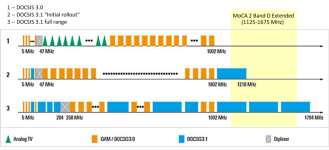
By the way, if you get the chance, could you resend the link above as I would love to read it. I tried to open it but received a "Sorry couldn't find the page error".
Understanding that the linked configuration is moot, try copy/pasting the following URL (the original had a space in front of “com” and I can’t get SNB to not corrupt the link):
Code:
https://www.amazon.com/gp/customer-reviews/R3AKBUGFGGTPX5?ASIN=B013J7O3X0
This config isn’t relevant because it describes a hybrid setup lacking an isolated coax feed for the modem location — unlike the OP config, which has separate isolated coax segments available. Quite fortuitous.
I have read conflicting posts that a filter is needed on the lead in cable from the OTA antenna before the splitter to prevent MoCA from broadcasting? I have no idea if it does or not.
You *will* want a “PoE” MoCA filter (or equivalent) at the top of your OTA coax’s MoCA scope, both to keep the MoCA signals from hitting and emanating from the antenna, but also to gain the reflective performance benefit of the “PoE” MoCA filter — which, worst case, can help overcome deficiencies of sub-optimal splitters. (In other words, the priority would be simply getting a “PoE” MoCA filter installed on the input of your main “OTA” splitter, and then check the MoCA performance/efficiency to determine if further improvements are required/desired.)
I am guessing it should work without a PoE filter but I will run the risk of the MoCA signal broadcasting through the antenna.
Mostly correct. The sub-optimal splitter at the top of your “OTA” segment may affect MoCA connectivity/performance, but a MoCA filter on its input port would improve the odds/performance. (But if you’re getting up there to install the filter, it might make sense to kill both birds.)
You can try it sans the “PoE” MoCA filter on the OTA coax, but don’t get discouraged if it doesn’t work … at all or as well as you’d like … and plan to get the components optimized, both for performance and to prolong the life of your MoCA
adapters (since more efficient means they can run at lower power/heat levels).
You will very likely need an OTA TV signal amp at the closest point to the antenna due to the additional coax connections. You want this before combining with MOCA signals. Preferably on the antenna mast.
A *perhaps* better way to phrase it would be that
IF amplification for the OTA antenna signal is found to be needed…
- any in-line amplifier would need to be installed upstream of the MoCA network (i.e. between the OTA coax’s “PoE” MoCA filter and the antenna), to prevent the MoCA signals from passing through the amplifier; or,
- if a distribution amp is used, replacing the top-level OTA splitter, you’d want to use a “designed for MoCA” amplifier, with circuitry designed to keep the MoCA signals from hitting the internal amp circuitry or passing to/through the amp’s input port.
. I would be interested to see how the set up for the point to point arrangement looks like. I am guessing I will need a power outlet in the roof for the MoCA adapter / modem. However if I were to opt for the lower cost option and had to install an amplifier, will it be as follows?