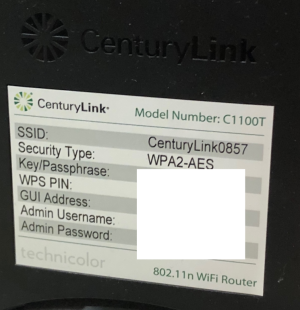You are using an out of date browser. It may not display this or other websites correctly.
You should upgrade or use an alternative browser.
You should upgrade or use an alternative browser.
Modem
- Thread starter daynick
- Start date
Tech9
Part of the Furniture
You need a Router behind your existing Modem. Something has to do the DSL connection, leave the ISP device in place. Check CenturyLink forums how to use bridge mode on your ISP device (use it as Modem only). Then something like RT-AX58U from Asus will do what you need. For reliable parental controls you need more than what's offered in options though. Many modern clients may go around router's blocking features. More on this here:

 www.snbforums.com
www.snbforums.com

Does the Synology RT6600AX block a particular adult site?
Thinking about buying a Synology RT6600AX but was wondering something. On my ASUS AX86U (with web/content filtering enabled and the adult category blocked) ..... and when using 3rd party programs.... I'm shocked/surprised that the 'adult' category doesn't block some sites that are obviously...
bbunge
Part of the Furniture
Just to echo @Tech9, I was on Centurylink DSL with their modem in bridge mode with an Asus router. In fact I started with a RT-N66U then a RT-AC66U B1 both of which worked very well. Then I moved and got Centurylink FIOS. A modern Asus AX router would work well for you.You need a Router behind your existing Modem. Something has to do the DSL connection, leave the ISP device in place. Check CenturyLink forums how to use bridge mode on your ISP device (use it as Modem only). Then something like RT-AX58U from Asus will do what you need. For reliable parental controls you need more than what's offered in options though. Many modern clients may go around router's blocking features. More on this here:

Does the Synology RT6600AX block a particular adult site?
Thinking about buying a Synology RT6600AX but was wondering something. On my ASUS AX86U (with web/content filtering enabled and the adult category blocked) ..... and when using 3rd party programs.... I'm shocked/surprised that the 'adult' category doesn't block some sites that are obviously...www.snbforums.com
You may want to check with Centurylink as much of their DSL system may be upgrade able to 20 MB download with no or little additional cost.
Thanks very much for responding. I think I "mis spoke" in that I have a router now and need a newer one. This one I have now allows me to do the stuff I want to do but not very good. I can't really see what websites are visited by my kids and the on and off of the wifi is not very good. I included a picture of my current router just for the heck of it. We live on 2.5 acres 325 feet by 325 feet and I also wish I could extend wifi to run cameras at the far end of the property. If you have a suggestion about that I sure would appreciate it. As I have gotten older I find technology more elusive. I need to try to keep up better. Thank you again. Have a nice day.You need a Router behind your existing Modem. Something has to do the DSL connection, leave the ISP device in place. Check CenturyLink forums how to use bridge mode on your ISP device (use it as Modem only). Then something like RT-AX58U from Asus will do what you need. For reliable parental controls you need more than what's offered in options though. Many modern clients may go around router's blocking features. More on this here:

Does the Synology RT6600AX block a particular adult site?
Thinking about buying a Synology RT6600AX but was wondering something. On my ASUS AX86U (with web/content filtering enabled and the adult category blocked) ..... and when using 3rd party programs.... I'm shocked/surprised that the 'adult' category doesn't block some sites that are obviously...www.snbforums.com
Attachments
Sorry. And ok. And thank you.Delete the picture from your post. At least black out the admin password.
Tech9
Part of the Furniture
This one I have now allows me to do the stuff I want to do but not very good.
This is so called Home Gateway - Modem/Router/Wi-Fi in one device.
Cameras >300ft away are challenge. You can't do it by replacing the router alone. Some sort of long-range outdoor Access Point is needed for this with high-gain antennas. You also need power to the cameras as additional challenge and Wi-Fi connected cameras are low reliability. Someone with a RF jammer can take them out at once in seconds and from a distance. Your upload speed is perhaps too slow for remote monitoring as well. Longer distance from the hub 10Mbps xDSL lines usually have around 1Mbps upload speed or less. Any other ISP options around?
Thank you for this.You need a Router behind your existing Modem. Something has to do the DSL connection, leave the ISP device in place. Check CenturyLink forums how to use bridge mode on your ISP device (use it as Modem only). Then something like RT-AX58U from Asus will do what you need. For reliable parental controls you need more than what's offered in options though. Many modern clients may go around router's blocking features. More on this here:

Does the Synology RT6600AX block a particular adult site?
Thinking about buying a Synology RT6600AX but was wondering something. On my ASUS AX86U (with web/content filtering enabled and the adult category blocked) ..... and when using 3rd party programs.... I'm shocked/surprised that the 'adult' category doesn't block some sites that are obviously...www.snbforums.com
Thank you very much.This is so called Home Gateway - Modem/Router/Wi-Fi in one device.
Cameras >300ft away are challenge. You can't do it by replacing the router alone. Some sort of long-range outdoor Access Point is needed for this with high-gain antennas. You also need power to the cameras as additional challenge and Wi-Fi connected cameras are low reliability. Someone with a RF jammer can take them out at once in seconds and from a distance. Your upload speed is perhaps too slow for remote monitoring as well. Longer distance from the hub 10Mbps xDSL lines usually have around 1Mbps upload speed or less. Any other ISP options around?
Thank you for writing this is helpful.Just to echo @Tech9, I was on Centurylink DSL with their modem in bridge mode with an Asus router. In fact I started with a RT-N66U then a RT-AC66U B1 both of which worked very well. Then I moved and got Centurylink FIOS. A modern Asus AX router would work well for you.
You may want to check with Centurylink as much of their DSL system may be upgrade able to 20 MB download with no or little additional cost.
Thank you for providing this information. I appreciate it. No other ISP options around that I know about.This is so called Home Gateway - Modem/Router/Wi-Fi in one device.
Cameras >300ft away are challenge. You can't do it by replacing the router alone. Some sort of long-range outdoor Access Point is needed for this with high-gain antennas. You also need power to the cameras as additional challenge and Wi-Fi connected cameras are low reliability. Someone with a RF jammer can take them out at once in seconds and from a distance. Your upload speed is perhaps too slow for remote monitoring as well. Longer distance from the hub 10Mbps xDSL lines usually have around 1Mbps upload speed or less. Any other ISP options around?
Just wanted to share that when I hit the upgrade modem button on Centurylink this is the modem they want me to rent.Hello. We have centurylink DSL 10 MB plan. Our modem is old. Looking for new one with parental controls: wifi off at certain time, web activity log, etc. want to get one that is 1-2 years old to save money. Could anyone please offer a suggestion? Thank you.
Attachments
Tech9
Part of the Furniture
Replacing the gateway with another most likely won't achieve any of the goals. ISP provided home gateways usually have very limited set of features. What you can ask CenturyLink is if the new gateway offers any better connection speeds on your existing ISP line and location.
Good thinking I will ask them thank you.Replacing the gateway with another most likely won't achieve any of the goals. ISP provided home gateways usually have very limited set of features. What you can ask CenturyLink is if the new gateway offers any better connection speeds on your existing ISP line and location.
Similar threads
- Replies
- 3
- Views
- 2K
- Replies
- 0
- Views
- 240
- Replies
- 2
- Views
- 757
- Replies
- 7
- Views
- 476
Similar threads
Similar threads
-
-
-
Setting up Router and Bridge with with a Cable Modem
- Started by Transer
- Replies: 18
-
Curious packet loss when connecting my modem to a switch
- Started by MattBoothDev
- Replies: 11
-
Latest threads
-
No Right Side Scroll Bar When Remoting Into AC68U/AC1900 By OVPN
- Started by skeal
- Replies: 7
-
New router: AX or BE if long time support (maintenance, FW updates, etc.) wanted?
- Started by Jeje2
- Replies: 1
-
Release ASUS ZenWiFi ET9 Firmware version 3.0.0.4.388_25146 (2024/11/19)
- Started by fruitcornbread
- Replies: 0
-
-
RT-BE88U equivelant with actual wifi6 exist?
- Started by Zakalwe
- Replies: 5
Support SNBForums w/ Amazon
If you'd like to support SNBForums, just use this link and buy anything on Amazon. Thanks!
Sign Up For SNBForums Daily Digest
Get an update of what's new every day delivered to your mailbox. Sign up here!
Staff online
-
RMerlinAsuswrt-Merlin dev