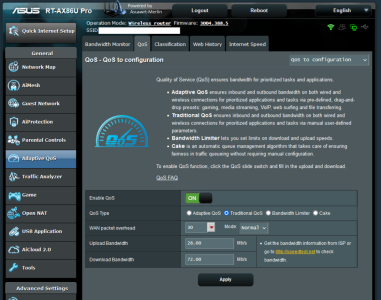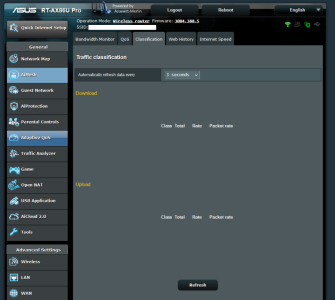Someone, please... help me retrieve my lovely pie chart.
Disabled QOS, no pie chart.
Enabled QOS, no pie chart.
Reboot did not help.
With or without Trend Micro, same thing.
Disabled QOS, no pie chart.
Enabled QOS, no pie chart.
Reboot did not help.
With or without Trend Micro, same thing.