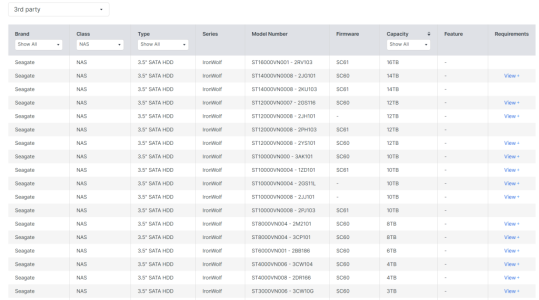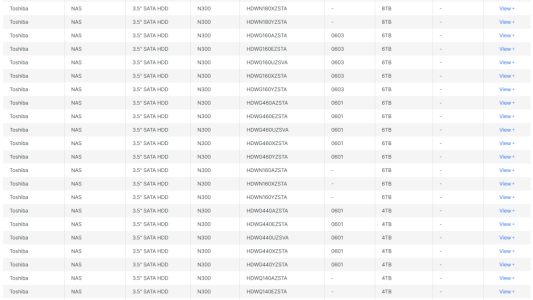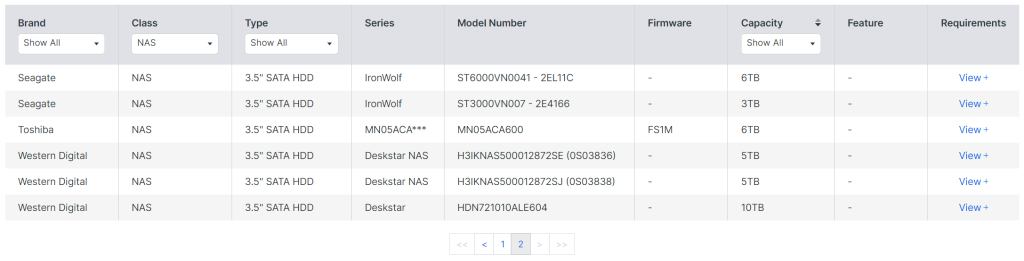So as of Synology 7.1 they are recommending only Synology. This is right when my trouble started. Is Synology killing off WD drives in their software? I found incompatible drives listed. I guess I need to buy another drive. Should I buy Synology? I am not happy with this. I don't run my NAS very many hours per year.

My NAS is Failing
- Thread starter coxhaus
- Start date
eightiescalling
Senior Member
It's not that they're incompatible, just that Synology can't be held responsible for what WD do to their drives.
Synology won't let you try and fix an array with a bad drive but WD changed their definition of "bad" drive.
I can understand synology wanting to at least have an element of control over their support overheads rather than their help desk getting a load of tickets just because a disk manufacturer changed something in the firmware.

 www.theverge.com
www.theverge.com
Synology won't let you try and fix an array with a bad drive but WD changed their definition of "bad" drive.
I can understand synology wanting to at least have an element of control over their support overheads rather than their help desk getting a load of tickets just because a disk manufacturer changed something in the firmware.

Western Digital NAS drives flash ‘warning’ after three years even if nothing’s wrong
Western Digital drives say “replace me” just for running for three years.
ColinTaylor
Part of the Furniture
Change the selection box on their web page from "Synology" to "3rd Party" and you will see lots of supported drives from Seagate, Toshiba and Western Digital.So as of Synology 7.1 they are recommending only Synology.
Last edited:
I just tried to select 3rd Party and I see nothing. It does not work for me. Can you take a screen shot and post it. Your link works.Change the selection box on their web page from "Synology" to "3rd Party" and you will see lots of supported drives from Seagate, Toshiba and Western Digital.
ColinTaylor
Part of the Furniture
ColinTaylor
Part of the Furniture
Thanks. I am wondering if I should just go ahead and buy one Synology drive. I run my NAS very little. I need long term storage.
I could hunt a low wattage cpu for Windows 11 and go with cheaper drives. Use a tower case so I can run multiple SSDs. Then sale my Synology.
decisions, decisions.
I could hunt a low wattage cpu for Windows 11 and go with cheaper drives. Use a tower case so I can run multiple SSDs. Then sale my Synology.
decisions, decisions.
drinkingbird
Part of the Furniture
Thanks. I am wondering if I should just go ahead and buy one Synology drive. I run my NAS very little. I need long term storage.
I could hunt a low wattage cpu for Windows 11 and go with cheaper drives. Use a tower case so I can run multiple SSDs. Then sale my Synology.
decisions, decisions.
I ran my Dell server for years with non Dell "certified" seagate Pro SSDs. They originally blocked non certified drives in firmware but huge blowback and possible class action made them just change it to warn you that they were not certified. If you had a drive enclosure with status LEDs they would be yellow/orange, but other than that, you could hot swap, rebuild, etc. Nothing was crippled, just a warning in the status.
I guess the point is as long as they don't prevent you from doing something there is no reason to pay extra for the sticker they slap over someone else's drive. If they do prevent you from using certain features due to not buying one of their overpriced certified drives, it is time to find a different option, if they lose sales or see people banding together, they'll change their tune just like Dell and others have been forced to do.
I would think people would be making a lot more noise if this was common, maybe your single drive NAS (very uncommon) just hasn't gotten updates/attention. WD Red and Purple are the de facto standard for NAS pretty much.
sfx2000
Part of the Furniture
Thanks. I am wondering if I should just go ahead and buy one Synology drive. I run my NAS very little. I need long term storage.
I run Seagate Ironwolf in my Syno 723+ with DSM 7.2
They're not on the "approved" list because the FW rev is different, but no issues noted...
sfx2000
Part of the Furniture
Yeah, I've got Seagate Ironwolf Pros in my DS420+. They work fine, although they are noisy enough that I somewhat regret not having found the extra $$ for SSDs.
Yeah - they're pretty agressive on the head seeking - not so bad for rotational noise, but one can definitely tell when they're reading or writing data
Regarding Syno and Ironwolf - the model I use is on their compat list, but my FW is different - not really an issue I suppose, just something to note...
When building out the NAS, I specifically avoided WD because of the whole WD-Red SMR debacle... doubly so now because of their shenanigans on the 3-year timeouts marking the drives as marginal (WDDA), which is a bad thing, as Synology won't then allow the array to be rebuilt if a drive fails and is replaced...
sfx2000
Part of the Furniture
Get a NAS with 4 bays or more. Populate at least two bays today with WD Red Plus drives. Copy your data to the new setup and monitor it for as long as possible (at least a month) before deleting your data from the other locations.
NAS is NAS - it's a small server with a specific purpose...
I'm fortunate I suppose, as I have two of them - a Synology 2-bay DS723+ that is "working storage" and a QNAP 4-day TS453Pro which is one leval out, e.g. cold storage and archiving - working store gets backed up to the cold store once a week, and there, once a month, the cold store gets backed up to a rotating pair of high capacity USB drives, one of which is always offsite in a file cabinet in my work office...
A single bay NAS is much better than a shared USB drive hanging off a router/AP - the same OS that works for a 4 bay NAS is the same for a single bay device.
I'm having a hard time recommending WD these days for a number of reasons - the SMR mess, the recent issue with the 3-year timer and WDDA, and let's not mention the denial that there were issues with firmware on SanDisk external USB-NVME Extreme SSD's, which is rather unfortunate, as those were pretty good...
Syno is pushing their private label HGST drives - and guess what, HGST is Western Digital...
Consolidation - ugh...
ddaenen1
Very Senior Member
I have an old Synology RS214 with 2 WD Red NAS 4Tb drives. Also updated to 7.2 and i don't have any issues.So as of Synology 7.1 they are recommending only Synology. This is right when my trouble started. Is Synology killing off WD drives in their software? I found incompatible drives listed. I guess I need to buy another drive. Should I buy Synology? I am not happy with this. I don't run my NAS very many hours per year.
View attachment 51482
ColinTaylor
Part of the Furniture
I believe Synology's HAT drives are Toshiba. But then Toshiba did get some of HGST's assets as part of WD's acquisition.Syno is pushing their private label HGST drives - and guess what, HGST is Western Digital...

Synology to enforce use of validated disks in enterprise NAS boxes. And guess what? Only its own disks exceed 4TB
NAS spinner's drives are Toshiba tin with custom firmware
Whatever the situation, there's very few (3?) players left in the HDD market now.
Last edited:
sfx2000
Part of the Furniture
I turned on my NAS this morning and it is telling me to perform an immediate backup. So, I am on the clock looking for something to backup 750 Gig too.
While it's good that you got things going, was there a root cause that prompted that alert/warning?
I just turned it on from a few months of sleep. So, it could have been the power on. Some people on here are saying WD throws alerts after 3 years. It is connected to an APC smart-UPS so no bad power.While it's good that you got things going, was there a root cause that prompted that alert/warning?
the issue may have been stiction in the platter bearings or the head was a little slow to stabilize. Both can happen over time as the bearing surfaces wear in. Long power off periods can make it more likely on older (time) drives. You need the drive manufacturer utility to see for sure as i don't think SMART will show it until it is really bad. Last time i looked was on some Maxtor drives i had years ago. My current (10+year old) enterprise seagates have not shown an issue yet. i turn those off for a month at time and then run them for a day to get some exercise ;-)
Can I run the drive manufacture utility on my DS120j NAS? I would think not.the issue may have been stiction in the platter bearings or the head was a little slow to stabilize. Both can happen over time as the bearing surfaces wear in. Long power off periods can make it more likely on older (time) drives. You need the drive manufacturer utility to see for sure as i don't think SMART will show it until it is really bad. Last time i looked was on some Maxtor drives i had years ago. My current (10+year old) enterprise seagates have not shown an issue yet. i turn those off for a month at time and then run them for a day to get some exercise ;-)
I found a refurbished Dell tower 7060 8th gen for less than $400 at Discount Electronics my favorite little shopping place. It has an Intel i7-8700 cpu, 256gb SSD on the motherboard, 32gig ram. I think they forgot to pull the ram. It was in a pallet of stack PCs. It will support Windows 11 as Dell has drivers for it.
If I can't run the manufacture's utility on the NAS I can move it to my new 7060 and test the drive. I noticed did not have a single PC that I can put more than 1 drive in.
The cpu is 65 watts, more than I like but they make a i7-8700T which is 35 watts if I need one.
I may try the deep sleep using this Dell 7060 tower. I can get 3 drives maybe more. There is a big empty space that if I could find a bracket it would hold more. I will probably start out with a drive big enough to hold my data. I no longer trust my old drive. And my backup is on a really old drive that I am afraid to run very much until I can get the data off.
I still don't know if my pfsense with my i3-6100T is going to run SNORT without lag. It works great right now without SNORT. I could use this tower for that with a 35 watt i7. It is big, open and airy that would cool well. It is very quiet right now.
So, we will see how it works out. Any way I go I need another drive. Maybe Windows would be a better long term sleep solution. I would think the Dell OptiPlex would have a better power supply than my NAS.
Last edited:
Similar threads
- Replies
- 6
- Views
- 2K
- Replies
- 7
- Views
- 3K
Latest threads
-
-
GT-BE98 - All 2.4ghz channels drop.
- Started by OfficerDoofy
- Replies: 14
-
FlexQoS FlexQoS 1.4.7 - Flexible QoS Enhancement Script for Adaptive QoS
- Started by ExtremeFiretop
- Replies: 0
-
-
Support SNBForums w/ Amazon
If you'd like to support SNBForums, just use this link and buy anything on Amazon. Thanks!
Sign Up For SNBForums Daily Digest
Get an update of what's new every day delivered to your mailbox. Sign up here!
Staff online
-
RMerlinAsuswrt-Merlin dev