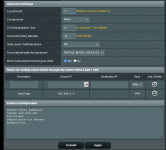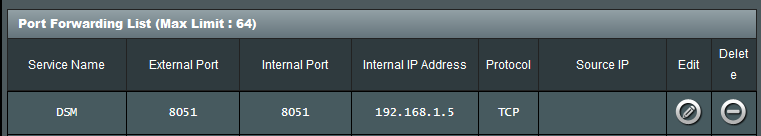pierredugland
Occasional Visitor
Yes typo I just copied the last one my bad.NO!
The '-D' means delete the iptables rule, it has nothing to do with (inbound/outbound) 'direction'.
I'm just trying to hide some p2p traffic (deluge is running on those ports) and I don't want to broadcast my static IP there. Am I misguided in thinking the above manipulation will achieve that ?I have no idea what NAS application uses destination port 8112/8113, but if you are trying to host a 'hidden' service on your NAS that can only be accessed by 'your friends' inbound through the VPN Client 2 tunnel, then you need to customise other features....