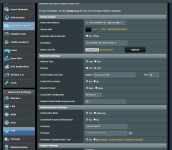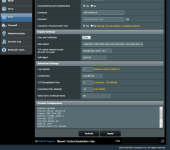orudie
Occasional Visitor
Hello Support,
I am trying to set up my ASUS router running WRT-Merlin firmware with ProtonVPN. In the VPN Client section I uploaded the .ovpn config which I downloaded from the router section downloads on protonvpn website. I indicate my protonvpn user and password on the same page, but getting authentication failed error message. Below is the log from the router. Please assist.
Mar 4 20:45:01 rc_service: httpd 839:notify_rc start_vpnclient1
Mar 4 20:45:02 ovpn-client1[12966]: OpenVPN 2.5.5 arm-unknown-linux-gnu [SSL (OpenSSL)] [LZO] [LZ4] [EPOLL] [MH/PKTINFO] [AEAD] built on Jan 1 2022
Mar 4 20:45:02 ovpn-client1[12966]: library versions: OpenSSL 1.1.1m 14 Dec 2021, LZO 2.08
Mar 4 20:45:02 ovpn-client1[12969]: NOTE: the current --script-security setting may allow this configuration to call user-defined scripts
Mar 4 20:45:02 ovpn-client1[12969]: Outgoing Control Channel Authentication: Using 512 bit message hash 'SHA512' for HMAC authentication
Mar 4 20:45:02 ovpn-client1[12969]: Incoming Control Channel Authentication: Using 512 bit message hash 'SHA512' for HMAC authentication
Mar 4 20:45:02 ovpn-client1[12969]: TCP/UDP: Preserving recently used remote address: [AF_INET]62.112.9.165:80
Mar 4 20:45:02 ovpn-client1[12969]: Socket Buffers: R=[122880->122880] S=[122880->122880]
Mar 4 20:45:02 ovpn-client1[12969]: UDP link local: (not bound)
Mar 4 20:45:02 ovpn-client1[12969]: UDP link remote: [AF_INET]62.112.9.165:80
Mar 4 20:45:02 ovpn-client1[12969]: TLS: Initial packet from [AF_INET]62.112.9.165:80, sid=9a88716c 9c14baa6
Mar 4 20:45:03 ovpn-client1[12969]: VERIFY OK: depth=2, C=CH, O=ProtonVPN AG, CN=ProtonVPN Root CA
Mar 4 20:45:03 ovpn-client1[12969]: VERIFY OK: depth=1, C=CH, O=ProtonVPN AG, CN=ProtonVPN Intermediate CA 1
Mar 4 20:45:03 ovpn-client1[12969]: VERIFY KU OK
Mar 4 20:45:03 ovpn-client1[12969]: Validating certificate extended key usage
Mar 4 20:45:03 ovpn-client1[12969]: ++ Certificate has EKU (str) 1.3.6.1.5.5.8.2.2, expects TLS Web Server Authentication
Mar 4 20:45:03 ovpn-client1[12969]: ++ Certificate has EKU (oid) 1.3.6.1.5.5.8.2.2, expects TLS Web Server Authentication
Mar 4 20:45:03 ovpn-client1[12969]: ++ Certificate has EKU (str) TLS Web Client Authentication, expects TLS Web Server Authentication
Mar 4 20:45:03 ovpn-client1[12969]: ++ Certificate has EKU (oid) 1.3.6.1.5.5.7.3.2, expects TLS Web Server Authentication
Mar 4 20:45:03 ovpn-client1[12969]: ++ Certificate has EKU (str) TLS Web Server Authentication, expects TLS Web Server Authentication
Mar 4 20:45:03 ovpn-client1[12969]: VERIFY EKU OK
Mar 4 20:45:03 ovpn-client1[12969]: VERIFY OK: depth=0, CN=nl-01.protonvpn.net
Mar 4 20:45:03 ovpn-client1[12969]: WARNING: 'link-mtu' is used inconsistently, local='link-mtu 1633', remote='link-mtu 1634'
Mar 4 20:45:03 ovpn-client1[12969]: WARNING: 'comp-lzo' is present in remote config but missing in local config, remote='comp-lzo'
Mar 4 20:45:03 ovpn-client1[12969]: Control Channel: TLSv1.3, cipher TLSv1.3 TLS_AES_256_GCM_SHA384, peer certificate: 4096 bit RSA, signature: RSA-SHA256
Mar 4 20:45:03 ovpn-client1[12969]: [nl-01.protonvpn.net] Peer Connection Initiated with [AF_INET]62.112.9.165:80
Mar 4 20:45:04 ovpn-client1[12969]: SENT CONTROL [nl-01.protonvpn.net]: 'PUSH_REQUEST' (status=1)
Mar 4 20:45:09 ovpn-client1[12969]: SENT CONTROL [nl-01.protonvpn.net]: 'PUSH_REQUEST' (status=1)
Mar 4 20:45:09 ovpn-client1[12969]: AUTH: Received control message: AUTH_FAILED
Mar 4 20:45:09 ovpn-client1[12969]: SIGTERM[soft,auth-failure] received, process exiting
I am trying to set up my ASUS router running WRT-Merlin firmware with ProtonVPN. In the VPN Client section I uploaded the .ovpn config which I downloaded from the router section downloads on protonvpn website. I indicate my protonvpn user and password on the same page, but getting authentication failed error message. Below is the log from the router. Please assist.
Mar 4 20:45:01 rc_service: httpd 839:notify_rc start_vpnclient1
Mar 4 20:45:02 ovpn-client1[12966]: OpenVPN 2.5.5 arm-unknown-linux-gnu [SSL (OpenSSL)] [LZO] [LZ4] [EPOLL] [MH/PKTINFO] [AEAD] built on Jan 1 2022
Mar 4 20:45:02 ovpn-client1[12966]: library versions: OpenSSL 1.1.1m 14 Dec 2021, LZO 2.08
Mar 4 20:45:02 ovpn-client1[12969]: NOTE: the current --script-security setting may allow this configuration to call user-defined scripts
Mar 4 20:45:02 ovpn-client1[12969]: Outgoing Control Channel Authentication: Using 512 bit message hash 'SHA512' for HMAC authentication
Mar 4 20:45:02 ovpn-client1[12969]: Incoming Control Channel Authentication: Using 512 bit message hash 'SHA512' for HMAC authentication
Mar 4 20:45:02 ovpn-client1[12969]: TCP/UDP: Preserving recently used remote address: [AF_INET]62.112.9.165:80
Mar 4 20:45:02 ovpn-client1[12969]: Socket Buffers: R=[122880->122880] S=[122880->122880]
Mar 4 20:45:02 ovpn-client1[12969]: UDP link local: (not bound)
Mar 4 20:45:02 ovpn-client1[12969]: UDP link remote: [AF_INET]62.112.9.165:80
Mar 4 20:45:02 ovpn-client1[12969]: TLS: Initial packet from [AF_INET]62.112.9.165:80, sid=9a88716c 9c14baa6
Mar 4 20:45:03 ovpn-client1[12969]: VERIFY OK: depth=2, C=CH, O=ProtonVPN AG, CN=ProtonVPN Root CA
Mar 4 20:45:03 ovpn-client1[12969]: VERIFY OK: depth=1, C=CH, O=ProtonVPN AG, CN=ProtonVPN Intermediate CA 1
Mar 4 20:45:03 ovpn-client1[12969]: VERIFY KU OK
Mar 4 20:45:03 ovpn-client1[12969]: Validating certificate extended key usage
Mar 4 20:45:03 ovpn-client1[12969]: ++ Certificate has EKU (str) 1.3.6.1.5.5.8.2.2, expects TLS Web Server Authentication
Mar 4 20:45:03 ovpn-client1[12969]: ++ Certificate has EKU (oid) 1.3.6.1.5.5.8.2.2, expects TLS Web Server Authentication
Mar 4 20:45:03 ovpn-client1[12969]: ++ Certificate has EKU (str) TLS Web Client Authentication, expects TLS Web Server Authentication
Mar 4 20:45:03 ovpn-client1[12969]: ++ Certificate has EKU (oid) 1.3.6.1.5.5.7.3.2, expects TLS Web Server Authentication
Mar 4 20:45:03 ovpn-client1[12969]: ++ Certificate has EKU (str) TLS Web Server Authentication, expects TLS Web Server Authentication
Mar 4 20:45:03 ovpn-client1[12969]: VERIFY EKU OK
Mar 4 20:45:03 ovpn-client1[12969]: VERIFY OK: depth=0, CN=nl-01.protonvpn.net
Mar 4 20:45:03 ovpn-client1[12969]: WARNING: 'link-mtu' is used inconsistently, local='link-mtu 1633', remote='link-mtu 1634'
Mar 4 20:45:03 ovpn-client1[12969]: WARNING: 'comp-lzo' is present in remote config but missing in local config, remote='comp-lzo'
Mar 4 20:45:03 ovpn-client1[12969]: Control Channel: TLSv1.3, cipher TLSv1.3 TLS_AES_256_GCM_SHA384, peer certificate: 4096 bit RSA, signature: RSA-SHA256
Mar 4 20:45:03 ovpn-client1[12969]: [nl-01.protonvpn.net] Peer Connection Initiated with [AF_INET]62.112.9.165:80
Mar 4 20:45:04 ovpn-client1[12969]: SENT CONTROL [nl-01.protonvpn.net]: 'PUSH_REQUEST' (status=1)
Mar 4 20:45:09 ovpn-client1[12969]: SENT CONTROL [nl-01.protonvpn.net]: 'PUSH_REQUEST' (status=1)
Mar 4 20:45:09 ovpn-client1[12969]: AUTH: Received control message: AUTH_FAILED
Mar 4 20:45:09 ovpn-client1[12969]: SIGTERM[soft,auth-failure] received, process exiting