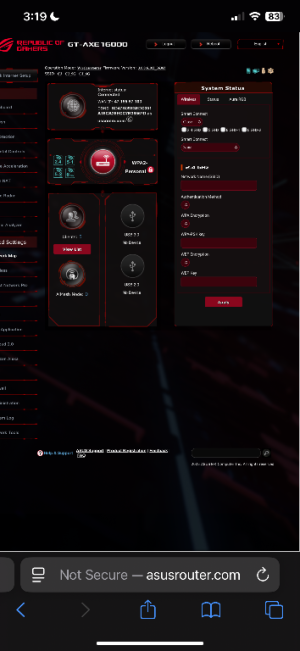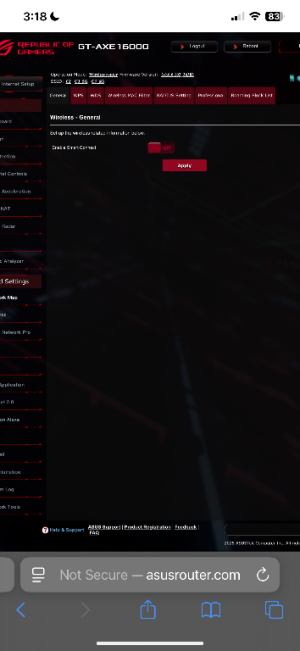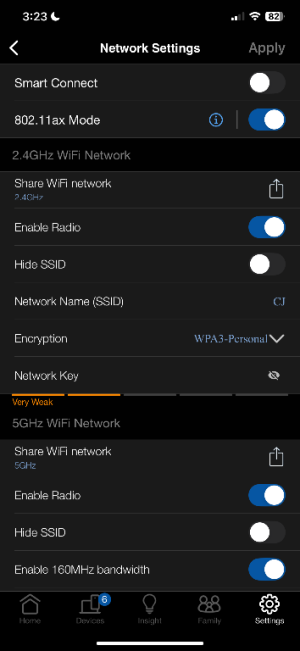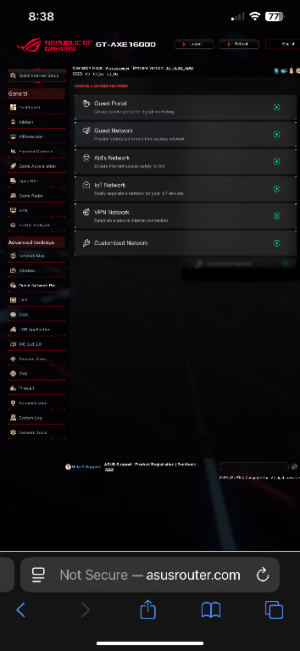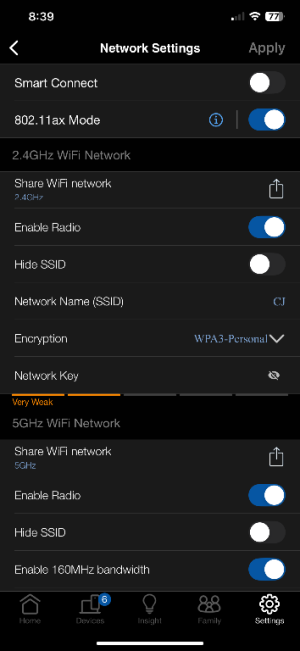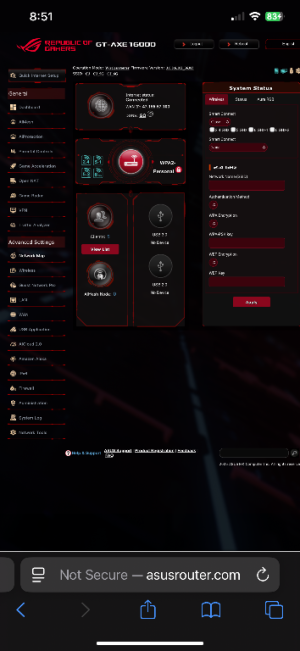Hello all!
Please help I got a used GT AXE16000 from Ebay and dont want to return if I can solve the issue.
Because I cant make 2.4g wifi band work for my electronic (it only require wpa3 encryption) and my LG ThinQ, Alexa, smart light wont able to connect.
With 3.0.0.6 firmware when I set up new router I can have 3 channels of wifi which are 2.4,5,6 but I cannot change encryption for 2.4G band wifi because in WIRELESS>GENERAL has nothing to do. In "Asus router app" I try changing to wpa,wpa2,wpa/wpa2 and apply and when I close the app and come back it always show wpa3. Make it not working.
With 3.0.0.4 firmware I can see 4 wifi in web ui
2.4g, 2.4g-2, 5g and 6g. When finish set up as a new router, the 2.4g-2 ssid changed to 6g band and become wpa3 encryption. And 2.4g wifi cannot be seen. Even ssid is not hidden and the radio is enabled.
And forgot to mention one more thing, 5ghz -2 LED is not lit up.
I am so confused. Does it look like the router has been modified? I really need to make 2.4ghz wifi band work for my electronic devices.
I always set up unique name for each band.
Smart connect always off.
I have reset power cycle.
I have reset factory and hard factory reset router.
I have tried both merlin and original firmware.
I have tried new and old firmware
Please help I got a used GT AXE16000 from Ebay and dont want to return if I can solve the issue.
Because I cant make 2.4g wifi band work for my electronic (it only require wpa3 encryption) and my LG ThinQ, Alexa, smart light wont able to connect.
With 3.0.0.6 firmware when I set up new router I can have 3 channels of wifi which are 2.4,5,6 but I cannot change encryption for 2.4G band wifi because in WIRELESS>GENERAL has nothing to do. In "Asus router app" I try changing to wpa,wpa2,wpa/wpa2 and apply and when I close the app and come back it always show wpa3. Make it not working.
With 3.0.0.4 firmware I can see 4 wifi in web ui
2.4g, 2.4g-2, 5g and 6g. When finish set up as a new router, the 2.4g-2 ssid changed to 6g band and become wpa3 encryption. And 2.4g wifi cannot be seen. Even ssid is not hidden and the radio is enabled.
And forgot to mention one more thing, 5ghz -2 LED is not lit up.
I am so confused. Does it look like the router has been modified? I really need to make 2.4ghz wifi band work for my electronic devices.
I always set up unique name for each band.
Smart connect always off.
I have reset power cycle.
I have reset factory and hard factory reset router.
I have tried both merlin and original firmware.
I have tried new and old firmware