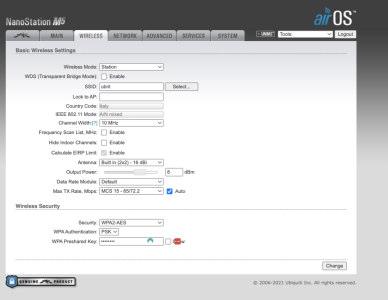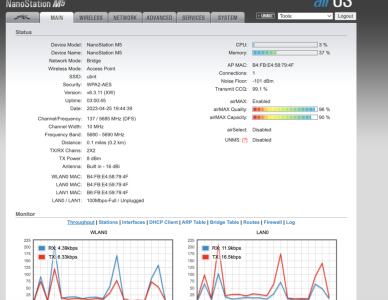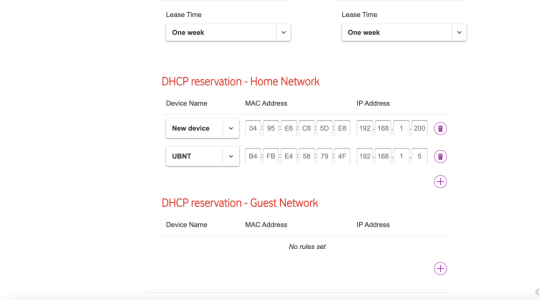Hello everyone,
I'm relatively new to networking and have been setting up a network across two apartments, about 30 meters apart, one on the street level and the other on the fifth floor. I've managed to establish a connection using Ubiquiti antennas (ground floor in access point mode, fifth floor with NanoStation M5 in station mode), which I'm proud to have accomplished mostly on my own. The antennas seem to be working fine now, with signal strengths around 57 dBm and Transmit CCQ consistently above 95%.
My current challenge is with the internet connectivity that runs fine for a couple of hours but then drops, and I cannot figure out why. My setup includes a Tenda F3 router on the fifth floor, connected via LAN from the Ubiquiti NanoStation M5. I've set a static IP for the Tenda router and tried configuring DNS and default gateway settings pointing to my main router on the ground floor, but still face intermittent internet issues. I usually manage to temporarily fix the issue by rebooting the antenna on the ground floor.
I've enjoyed the learning process and overcoming various setup challenges, but I'm currently stuck and would appreciate any guidance or suggestions you might have.
Thank you in advance!
I'm relatively new to networking and have been setting up a network across two apartments, about 30 meters apart, one on the street level and the other on the fifth floor. I've managed to establish a connection using Ubiquiti antennas (ground floor in access point mode, fifth floor with NanoStation M5 in station mode), which I'm proud to have accomplished mostly on my own. The antennas seem to be working fine now, with signal strengths around 57 dBm and Transmit CCQ consistently above 95%.
My current challenge is with the internet connectivity that runs fine for a couple of hours but then drops, and I cannot figure out why. My setup includes a Tenda F3 router on the fifth floor, connected via LAN from the Ubiquiti NanoStation M5. I've set a static IP for the Tenda router and tried configuring DNS and default gateway settings pointing to my main router on the ground floor, but still face intermittent internet issues. I usually manage to temporarily fix the issue by rebooting the antenna on the ground floor.
I've enjoyed the learning process and overcoming various setup challenges, but I'm currently stuck and would appreciate any guidance or suggestions you might have.
Thank you in advance!