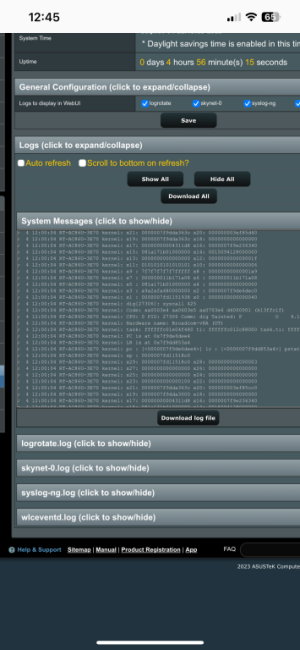Davidncali001
Regular Contributor
I don’t know why my syslog is jam packed with these kernel messages. I don’t know what is going on or how to remove them.
The router is working fine and doesn’t seem to be a problem, however I’m not sure if it’s something I should be concerned about.
Thanks,
David
12:00:04 RT-AC86U-3E70 kernel: x17: 00000000004311d8 x16: 0000007f9e236340
Nov 4 12:00:04 RT-AC86U-3E70 kernel: x15: 081a171b01000000 x14: 0015094128000000
Nov 4 12:00:04 RT-AC86U-3E70 kernel: x13: 0000000000000000 x12: 000000000000001f
Nov 4 12:00:04 RT-AC86U-3E70 kernel: x11: 0101010101010101 x10: 0000000000000006
Nov 4 12:00:04 RT-AC86U-3E70 kernel: x9 : 7f7f7f7f7f7fffff x8 : 00000000000001a9
Nov 4 12:00:04 RT-AC86U-3E70 kernel: x7 : 000000011b171a08 x6 : 000000011b171a08
Nov 4 12:00:04 RT-AC86U-3E70 kernel: x5 : 081a171b01000000 x4 : 0000000000000000
Nov 4 12:00:04 RT-AC86U-3E70 kernel: x3 : a9a2afa480000000 x2 : 0000007f9de6dec0
Nov 4 12:00:04 RT-AC86U-3E70 kernel: x1 : 0000007fd1151938 x0 : 0000000000000040
Nov 4 12:00:04 RT-AC86U-3E70 kernel: dig[27306]: syscall 425
Nov 4 12:00:04 RT-AC86U-3E70 kernel: Code: aa0503e4 aa0603e5 aa0703e6 d4000001 (b13ffc1f)
Nov 4 12:00:04 RT-AC86U-3E70 kernel: CPU: 0 PID: 27306 Comm: dig Tainted: P O 4.1.27 #2
Nov 4 12:00:04 RT-AC86U-3E70 kernel: Hardware name: Broadcom-v8A (DT)
Nov 4 12:00:04 RT-AC86U-3E70 kernel: task: ffffffc01e04f480 ti: ffffffc012c88000 task.ti: ffffffc012c88000
Nov 4 12:00:04 RT-AC86U-3E70 kernel: PC is at 0x7f9de6dee4
Nov 4 12:00:04 RT-AC86U-3E70 kernel: LR is at 0x7f9dd853a4
Nov 4 12:00:04 RT-AC86U-3E70 kernel: pc : [<0000007f9de6dee4>] lr : [<0000007f9dd853a4>] pstate: 20000000
Nov 4 12:00:04 RT-AC86U-3E70 kernel: sp : 0000007fd11518c0
Nov 4 12:00:04 RT-AC86U-3E70 kernel: x29: 0000007fd11518c0 x28: 0000000000000003
Nov 4 12:00:04 RT-AC86U-3E70 kernel: x27: 0000000000000000 x26: 0000000000000000
Nov 4 12:00:04 RT-AC86U-3E70 kernel: x25: 0000000000000000 x24: 0000000000000000
Nov 4 12:00:04 RT-AC86U-3E70 kernel: x23: 0000000000000100 x22: 0000000000000000
Nov 4 12:00:04 RT-AC86U-3E70 kernel: x21: 0000007f9dda363c x20: 000000003ef85cc0
Nov 4 12:00:04 RT-AC86U-3E70 kernel: x19: 0000007f9dda3000 x18: 0000000000000000
Nov 4 12:00:04 RT-AC86U-3E70 kernel: x17: 00000000004311d8 x16: 0000007f9e236340
The router is working fine and doesn’t seem to be a problem, however I’m not sure if it’s something I should be concerned about.
Thanks,
David
12:00:04 RT-AC86U-3E70 kernel: x17: 00000000004311d8 x16: 0000007f9e236340
Nov 4 12:00:04 RT-AC86U-3E70 kernel: x15: 081a171b01000000 x14: 0015094128000000
Nov 4 12:00:04 RT-AC86U-3E70 kernel: x13: 0000000000000000 x12: 000000000000001f
Nov 4 12:00:04 RT-AC86U-3E70 kernel: x11: 0101010101010101 x10: 0000000000000006
Nov 4 12:00:04 RT-AC86U-3E70 kernel: x9 : 7f7f7f7f7f7fffff x8 : 00000000000001a9
Nov 4 12:00:04 RT-AC86U-3E70 kernel: x7 : 000000011b171a08 x6 : 000000011b171a08
Nov 4 12:00:04 RT-AC86U-3E70 kernel: x5 : 081a171b01000000 x4 : 0000000000000000
Nov 4 12:00:04 RT-AC86U-3E70 kernel: x3 : a9a2afa480000000 x2 : 0000007f9de6dec0
Nov 4 12:00:04 RT-AC86U-3E70 kernel: x1 : 0000007fd1151938 x0 : 0000000000000040
Nov 4 12:00:04 RT-AC86U-3E70 kernel: dig[27306]: syscall 425
Nov 4 12:00:04 RT-AC86U-3E70 kernel: Code: aa0503e4 aa0603e5 aa0703e6 d4000001 (b13ffc1f)
Nov 4 12:00:04 RT-AC86U-3E70 kernel: CPU: 0 PID: 27306 Comm: dig Tainted: P O 4.1.27 #2
Nov 4 12:00:04 RT-AC86U-3E70 kernel: Hardware name: Broadcom-v8A (DT)
Nov 4 12:00:04 RT-AC86U-3E70 kernel: task: ffffffc01e04f480 ti: ffffffc012c88000 task.ti: ffffffc012c88000
Nov 4 12:00:04 RT-AC86U-3E70 kernel: PC is at 0x7f9de6dee4
Nov 4 12:00:04 RT-AC86U-3E70 kernel: LR is at 0x7f9dd853a4
Nov 4 12:00:04 RT-AC86U-3E70 kernel: pc : [<0000007f9de6dee4>] lr : [<0000007f9dd853a4>] pstate: 20000000
Nov 4 12:00:04 RT-AC86U-3E70 kernel: sp : 0000007fd11518c0
Nov 4 12:00:04 RT-AC86U-3E70 kernel: x29: 0000007fd11518c0 x28: 0000000000000003
Nov 4 12:00:04 RT-AC86U-3E70 kernel: x27: 0000000000000000 x26: 0000000000000000
Nov 4 12:00:04 RT-AC86U-3E70 kernel: x25: 0000000000000000 x24: 0000000000000000
Nov 4 12:00:04 RT-AC86U-3E70 kernel: x23: 0000000000000100 x22: 0000000000000000
Nov 4 12:00:04 RT-AC86U-3E70 kernel: x21: 0000007f9dda363c x20: 000000003ef85cc0
Nov 4 12:00:04 RT-AC86U-3E70 kernel: x19: 0000007f9dda3000 x18: 0000000000000000
Nov 4 12:00:04 RT-AC86U-3E70 kernel: x17: 00000000004311d8 x16: 0000007f9e236340