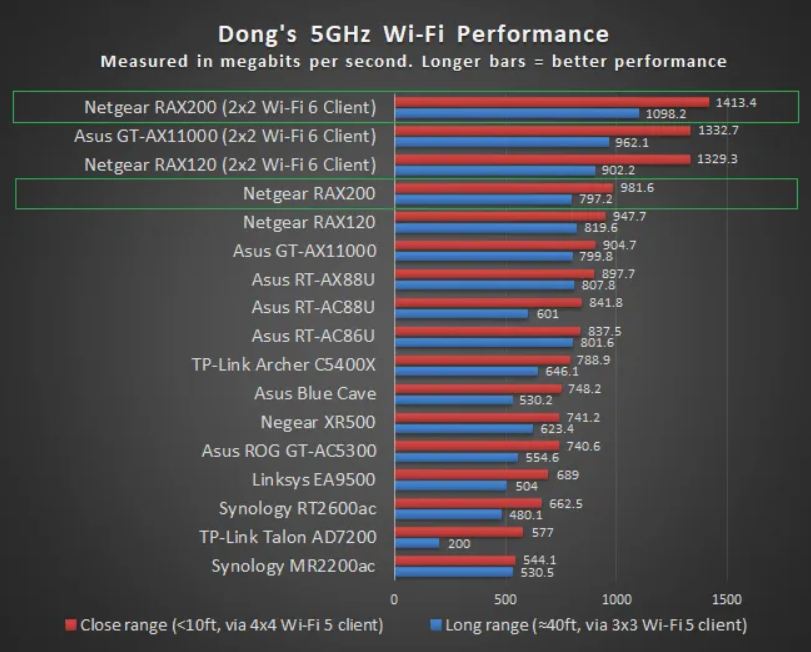Julio Urquidi
News Editor
The AX12 Wi-Fi 6 router (AX11000) is powered by a 64-bit quad-core 1.8 GHz processor, backed by 512 MB NAND flash and 1 GB of DDR RAM. The 12-stream AX11000 provides maximum wireless link speeds of 1.2 Gbps at 2.4 GHz, and 4.8 Gbps for each of the two 5 GHz bands.
For physical interfaces, the AX11000 has one 1 Gbps WAN port, four 1 Gbps LAN ports, and a single 2.5 Gbps/1 Gbps port. The single WAN port and one of the LAN ports can be combined for Multi-Gig support producing up to 2 Gbps WAN performance; the 2.5 Gbps port is configurable to be a 1 Gbps link. The AX11000 also includes two USB 3.0 ports which can used for Netgear’s ReadyShare function, allowing an external USB drive to connect to the network for NAS-like functionality.
Other AX11000 features include SmartConnect, 8-stream MU-MIMO, Amazon Alexa and Google Assistant compatibility, VPN support, and automatic firmware updating. The AX11000 can also be managed using the NETGEAR Nighthawk App, giving customers remote management, internet speed testing, guest network management and installation assistance.
Availability and pricing for Netgear’s Nighthawk Tri-Band AX12 Wi-Fi 6 router (AX11000) is still pending, while the Nighthawk AX8 8-Stream WiFi 6 Mesh Extender (EAX80) is available through pre-order now with shipping scheduled for Q4 2019 and priced at $249.99.
Last edited: