Hi,
So apparently I'm going to receive that RAX200 by post today, the shop will deliver the order after all, despite weird stock information (after I ordered, the item in the shop shows available in April, 5 months later).
I see the specs and the ports here:
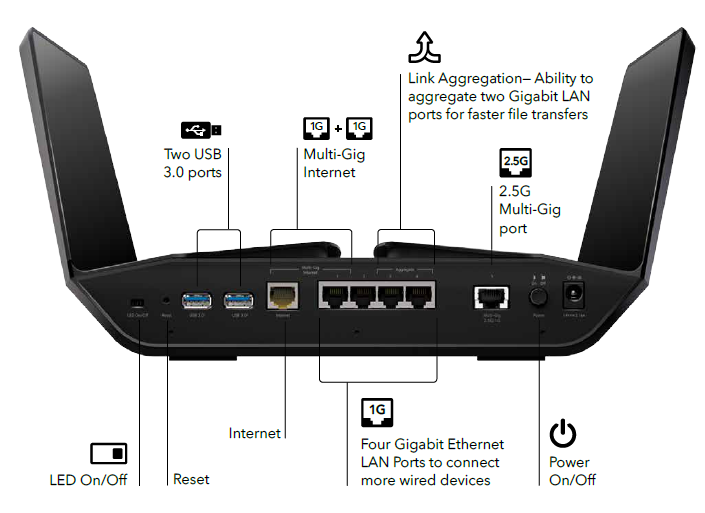
https://www.netgear.com/home/wifi/routers/rax200
So, it has no adsl port (which I expected).
Here is the problem, and I am trying to find guidance from this link, for example:
https://stevessmarthomeguide.com/home-router-setup/
I have a crappy ISP provided modem, lets call it A:
https://www.sunrise.ch/en/residenti....html?page=device/modems/sunrise-internet-box
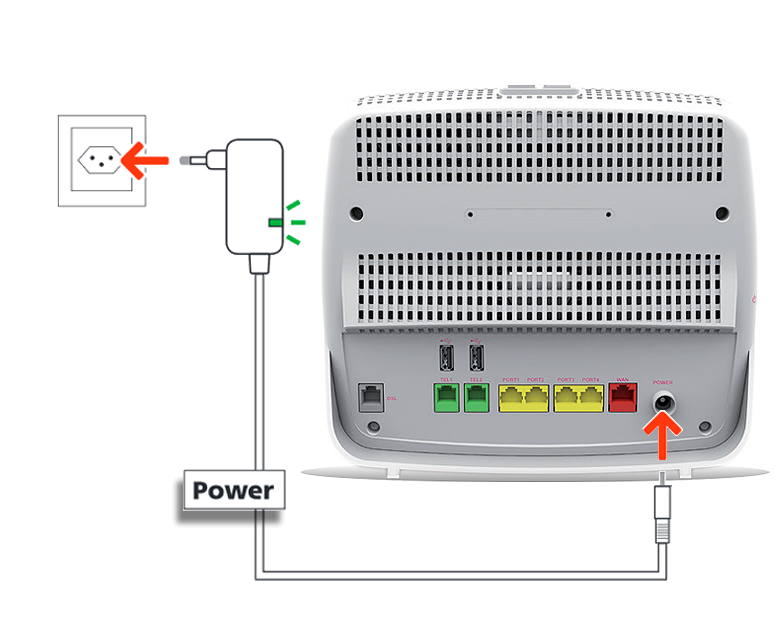
I have currently B (R7000)
I will have C (RAX200).
I'm quite familiar with configuring these devices, but my network layout was/is stupid, and maybe it's time I invest some efforts in fixing it.
I can't configure that modem to be in bridge mode, there's no such option. Ideally I would get rid of it, or render it only useful for the modem feature. I don't want to inve...waste money in getting a basic modem.
What I would like is to only use the RAX200, I have several devices cabled, and several using wifi.
I think the way forward would be:
1) connect the RJ11 to A
2) connect a RJ45 cable from A WAN (red) to C WAN (yellow)
I'm not sure if I'm supposed to disable anything on the A device, turn off DHCP, etc... or simply the fact that it's connected only to WAN and to the router C, it will use none of the features?
Currently, my frankestein network is like this:
1) connect the RJ11 to A
2) A is connected to B using LAN cable
3) I have two dumb subnets, and some devices are 192.168.1.x, and some 192.168.2.X (the 2.x is the subnet on the router B).
I knew it was wrong but I never took the time to fix it, and I had directly connected some static ip devices to A, the DNS server, a physical rasperry pi device like 192.168.1.150, configured from A interface.
I used to have a cable modem, I simply set it in bridge mode, and used the router, it was much more simple.
Any easy to follow link or advice?
Thanks.,
Edit: something i'm not sure, for example, is if I set the DNS server from my pihole device, directly to the router C, will it work despite the fact that the modem A, is the one actually receiving the internet connection. Therefore, I'm not sure that plugin that DNS server to C, will have the DNS queries intercepted at the modem level, or at the ISP level. I mean that router will still be "in between C and internet", so it might use the ISP dns...
So apparently I'm going to receive that RAX200 by post today, the shop will deliver the order after all, despite weird stock information (after I ordered, the item in the shop shows available in April, 5 months later).
I see the specs and the ports here:
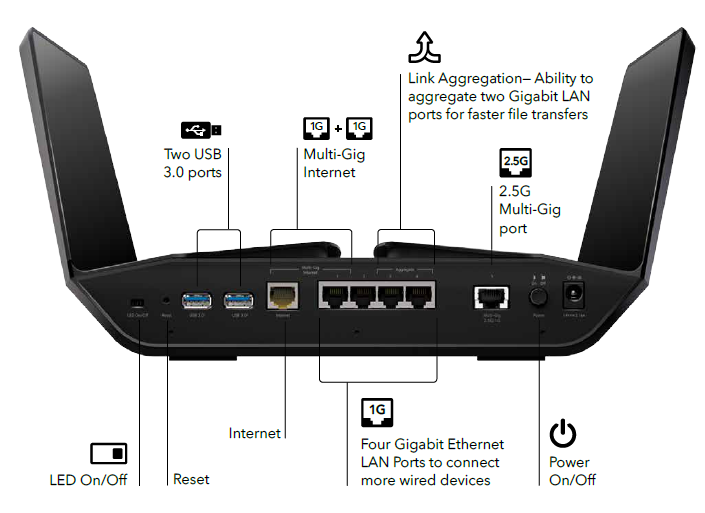
https://www.netgear.com/home/wifi/routers/rax200
So, it has no adsl port (which I expected).
Here is the problem, and I am trying to find guidance from this link, for example:
https://stevessmarthomeguide.com/home-router-setup/
I have a crappy ISP provided modem, lets call it A:
https://www.sunrise.ch/en/residenti....html?page=device/modems/sunrise-internet-box
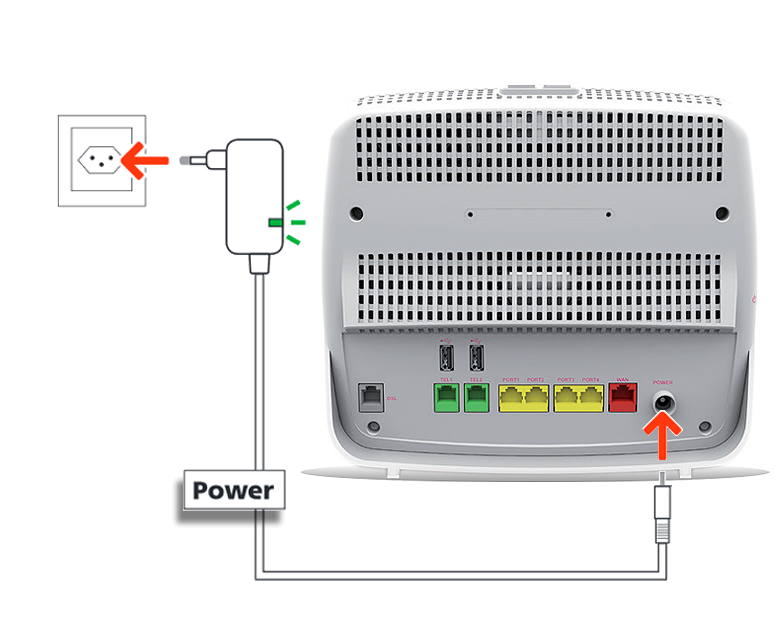
I have currently B (R7000)
I will have C (RAX200).
I'm quite familiar with configuring these devices, but my network layout was/is stupid, and maybe it's time I invest some efforts in fixing it.
I can't configure that modem to be in bridge mode, there's no such option. Ideally I would get rid of it, or render it only useful for the modem feature. I don't want to inve...waste money in getting a basic modem.
What I would like is to only use the RAX200, I have several devices cabled, and several using wifi.
I think the way forward would be:
1) connect the RJ11 to A
2) connect a RJ45 cable from A WAN (red) to C WAN (yellow)
I'm not sure if I'm supposed to disable anything on the A device, turn off DHCP, etc... or simply the fact that it's connected only to WAN and to the router C, it will use none of the features?
Currently, my frankestein network is like this:
1) connect the RJ11 to A
2) A is connected to B using LAN cable
3) I have two dumb subnets, and some devices are 192.168.1.x, and some 192.168.2.X (the 2.x is the subnet on the router B).
I knew it was wrong but I never took the time to fix it, and I had directly connected some static ip devices to A, the DNS server, a physical rasperry pi device like 192.168.1.150, configured from A interface.
I used to have a cable modem, I simply set it in bridge mode, and used the router, it was much more simple.
Any easy to follow link or advice?
Thanks.,
Edit: something i'm not sure, for example, is if I set the DNS server from my pihole device, directly to the router C, will it work despite the fact that the modem A, is the one actually receiving the internet connection. Therefore, I'm not sure that plugin that DNS server to C, will have the DNS queries intercepted at the modem level, or at the ISP level. I mean that router will still be "in between C and internet", so it might use the ISP dns...
