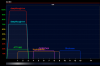You are using an out of date browser. It may not display this or other websites correctly.
You should upgrade or use an alternative browser.
You should upgrade or use an alternative browser.
Netgear WNDR4700 WiFi 20/40mhz coexisting
- Thread starter ulaganath
- Start date
You should be seeing much better results then you are. How far are you from the router? What is its placement? Anything in the way or causing interference?
I would start by testing the devices in close proximity to get a best case scenario. While you may see upwards toward 450mbs it may vary moment by moment based on noise and other interference. I can sit 3 feet away from my router (in this case a Macbook Pro (n based) and a WNDR4500) and see results from 300mbs to 450mbs. No idea why.
Wifi adjusts speed based on many factors. Also what are you using to determine speed? What software are you using to tell you what you have?
Experiment to see what is happening. Use InSSIDer to see what other wifi signals are in your area and what the noise floor is. Also what channel interference may exist as well.
Bob Silver
Negear Advisor
I would start by testing the devices in close proximity to get a best case scenario. While you may see upwards toward 450mbs it may vary moment by moment based on noise and other interference. I can sit 3 feet away from my router (in this case a Macbook Pro (n based) and a WNDR4500) and see results from 300mbs to 450mbs. No idea why.
Wifi adjusts speed based on many factors. Also what are you using to determine speed? What software are you using to tell you what you have?
Experiment to see what is happening. Use InSSIDer to see what other wifi signals are in your area and what the noise floor is. Also what channel interference may exist as well.
Bob Silver
Negear Advisor
It's often the case that throughput on 2.4GHz. is limited by the fact that you need to use 20MHz. channel width due to interference from neighboring wireless networks. Your router will generally do that for you automatically, and you have to manually override using 20MHz. channel width. Doing that, using 40MHz. channel width on 2.4GHz. uses up about half of the full 2.4GHz. band, and will not endear you to your neighbors if you do pull it off. It may also lead to instability, since your router may try to use 40MHz., and then have to drop back to 20MHz. channel width, and go back and forth like that, which gives you a net result of poor performance. In most cases, unless you're out in the country or otherwise away from other 2.4GHz. networks, it's best to just stay with the 20MHz. channel width on 2.4GHz. and do media streaming, etc. on 5GHz.
On the 5GHz. band you can use full 40MHz. wireless-N channel width and get as close to your potential 450Mbps there as you can manage.
On the 5GHz. band you can use full 40MHz. wireless-N channel width and get as close to your potential 450Mbps there as you can manage.
sfx2000
Part of the Furniture
Looks like you're not getting the wide channels to take...
Beacon may say it's supporting wide channels, but most modern chipsets will fall back to 20MHz protection if there are other AP's in the area.
Also, note that if you have any Apple devices, they send out the 40MHz Intolerant Bit in their management frames in 2.4GHz, and most current AP's will honor that request.
If you're limited to 2.4GHz, use narrow channels (20Mhz) on the AP - you'll get better range and performance for the most part, and less interference to/from adjacent networks - bonus also here if you're using Bluetooth for anything (WideChannels impact Bluetooth in a fairly significant manner in many cases.
sfx
Beacon may say it's supporting wide channels, but most modern chipsets will fall back to 20MHz protection if there are other AP's in the area.
Also, note that if you have any Apple devices, they send out the 40MHz Intolerant Bit in their management frames in 2.4GHz, and most current AP's will honor that request.
If you're limited to 2.4GHz, use narrow channels (20Mhz) on the AP - you'll get better range and performance for the most part, and less interference to/from adjacent networks - bonus also here if you're using Bluetooth for anything (WideChannels impact Bluetooth in a fairly significant manner in many cases.
sfx
azazel1024
Very Senior Member
Looks like you're not getting the wide channels to take...
Beacon may say it's supporting wide channels, but most modern chipsets will fall back to 20MHz protection if there are other AP's in the area.
Also, note that if you have any Apple devices, they send out the 40MHz Intolerant Bit in their management frames in 2.4GHz, and most current AP's will honor that request.
If you're limited to 2.4GHz, use narrow channels (20Mhz) on the AP - you'll get better range and performance for the most part, and less interference to/from adjacent networks - bonus also here if you're using Bluetooth for anything (WideChannels impact Bluetooth in a fairly significant manner in many cases.
sfx
That shouldn't impact 20 vs 40MHz operation though. An AP/router will dynamically switch between 20MHz and 40MHz operation in that case. All my Apple devices happily coexist with all of my non-Apple devices on my wireless network and all of my non-Apple devices more than happily gobble down 40MHz channel width worth of wireless bandwidth even with my Apple devices streaming content, etc. on 2.4GHz.
That said, there are perks to using 20MHz channels, especially in 2.4GHz. The range gain is generally only at extreme range, even at long range (if there is NO other interference mind you) 40MHz performs quite a bit better.
Across 50ft of house, through the floor, 3 walls and a 4ft cinderblock chimney and steel pellet stove insert from my laptop to my main router, with the main router set in 40MHz 2.4GHz mode, I get 3.5MB/sec down and 1.6MB/sec up. In 20MHz mode I get 2.2MB/sec down and 1.2MB/sec up...and that is a rather extreme test. I will give the exception that if I move even further away in to my garage putting another 10ft and an exterior wall between me and the router, I cannot connect on 40MHz, but I can on 20MHz, though the connection is unusable (I'll get bursts of 100-200KB/sec down for a couple of seconds and then long 20-30s pauses, effectively nothing up. It is a enough to load something like cnn.com, so long as I don't mind waiting 2-3 minutes for the page to load...compared to a second or two close to the router).
In my old townhouse with LOTS of nearby networks (I have effectively none now in a relatively rural neighborhood) 20MHz mode worked a lot better everywhere EXCEPT right on top of the router (same room only). Back then (different and slower router as well as laptop) I could get 11MB/sec down and 8MB/sec up on 2.4GHz 40MHz (single stream adapter in the old laptop). Moving one room away it would plummet to 5MB/sec down and 3MB/sec up. In 20MHz mode I'd get 6MB/sec down and 5MB/sec up same room and 5.5MB/sec down and 4MB/sec up one room over. Up in my bedroom I'd get 1.2MB/sec down and 800KB/sec up in 40MHz mode and 2.2MB/sec down and 1.2MB/sec up in 20MHz mode.
The perils of having a dozen visible networks near me and neighbors on both sides of me with their networks on channel 1 and on channel 5+9 (yes, the jerk wad had it on non-standard AND 40MHz).
sfx2000
Part of the Furniture
That said, there are perks to using 20MHz channels, especially in 2.4GHz. The range gain is generally only at extreme range, even at long range (if there is NO other interference mind you) 40MHz performs quite a bit better.
Your example is one of those exceptions perhaps...
Wide Channels is 2.4Ghz is downright unneighborly, and incredibly selfish - not to mention impacting Bluetooth in the local WLAN and other devices (e.g. Sonos for example, which runs in 2.4GHz).
If I had my way, WideChannels along with TurboQAM (QAM256/N600 mode), along with 802.11N only Greenfield mode would be banished in 2.4...
Life would be better for everyone in that band, and for those who want the higher bandwidths, it would push them up to the 5GHz band where we have a lot more real channels to work with, and less interference.
but that's my opinion
sfx
Last edited:
sfx2000
Part of the Furniture
Case in point... see the example below...
llyodandjuanita is running widechannels on 3+1, which means their AP is noise for every other WLAN in channels 1, 6, and 11...
Lucky for me, I've got enough headroom so that I'm minimally impacted, as he's two lots down, but his adjacent neighbours are seeing hits in 2.4...
And his AP is an older Belkin N300, and it doesn't auto-switch down to 20MHz, as it's Pre-N (can tell in packet traces/wirecaps).
sfx
llyodandjuanita is running widechannels on 3+1, which means their AP is noise for every other WLAN in channels 1, 6, and 11...
Lucky for me, I've got enough headroom so that I'm minimally impacted, as he's two lots down, but his adjacent neighbours are seeing hits in 2.4...
And his AP is an older Belkin N300, and it doesn't auto-switch down to 20MHz, as it's Pre-N (can tell in packet traces/wirecaps).
sfx
Attachments
sfx2000
Part of the Furniture
And... here's a bit more...
Notice he's a two stream router - so this is 300Mbps at best... and it's running in ERP protection mode (Barker preamble), which means he has a newer, but still 802.11b, which means likely an HP or Epson printer..
But at least he's running WPA2, and not-mixed WPA2 AES/TKIP for auth/privacy (again, indicating that the 802.11b device is newer... probably Ralink or TI based).
Willing to bet dime for dollar, he'd be better off with an N450/N900 class router as an upgrade, or an AC1750 perhaps, and run things in narrow channel mode.
oh well...
Notice he's a two stream router - so this is 300Mbps at best... and it's running in ERP protection mode (Barker preamble), which means he has a newer, but still 802.11b, which means likely an HP or Epson printer..
But at least he's running WPA2, and not-mixed WPA2 AES/TKIP for auth/privacy (again, indicating that the 802.11b device is newer... probably Ralink or TI based).
Willing to bet dime for dollar, he'd be better off with an N450/N900 class router as an upgrade, or an AC1750 perhaps, and run things in narrow channel mode.
oh well...
Attachments
sfx2000
Part of the Furniture
sfx2000,
I can see your point of view clearly. But what about those that use 2.4GHz wide channels and have no neighbors to interfere with? Should they be punished unnecessarily?
yes... lol...
Every situation is different, but in urban/suburban neighbourhoods - for the most part, it's better to run narrow channels.
Less interference for the neighbors, less interference for the local AP (as their AP's are noise/jammers as well) - esp in the example cited..
Ok I had to reflash my router and restore settings and coexistence is not set and now I get 450 full speed and signal strength. But to my surprise it hardly transfers 8mb/s even the file size is large or small. I used to get atleat 70-95 mb/s via lan. I known its theritical speed but I expect ed say 20-35 range
azazel1024
Very Senior Member
yes... lol...
Every situation is different, but in urban/suburban neighbourhoods - for the most part, it's better to run narrow channels.
Less interference for the neighbors, less interference for the local AP (as their AP's are noise/jammers as well) - esp in the example cited..
Really what it needs is just better co-existance checking enforced in firmware is what it needs, not it disabled entirely.
I am more or less rural. As mentioned, my nearest neighbor is far away and the next couple are REALLY far away.
Zero effective interference and 2.4GHz is necessary due to large lot size combined with some obstructions in the yard which gives 5GHz issues for a fair amount of my property.
That said, I run 20MHz channel outside, but inside 40MHz.
Old house, big fireplace that obstructs a lot of thouse. 40MHz is needed in 2.4GHz and works great.
Ulaganath, it sounds like you have something else going on. If you are getting actual 450Mbps link/modulation when connected, I would also expect at least 20MB/sec, if not closer to 30-35MB/sec. I would guess some kind of driver issue with the client or maybe something still going on with the router firmware. What is the source? I am assuming something with decent storage performance, so that isn't the bottleneck?
Razor512
Very Senior Member
Router companies need to figure out a way to add a 60MHz mode on the 2.4GHz band, or simply find a way to fully use channels 1-11 simultaneously in order to improve throughput.
Anyway, disabling the coexistence, tends to give a good performance boost, especially in areas like NY where many locations may have nearly 200 access points in range in those areas. Without the ability to disable coexistence, those of us in more urban areas, will never get to experience the router in a non crippled manner.
Anyway, disabling the coexistence, tends to give a good performance boost, especially in areas like NY where many locations may have nearly 200 access points in range in those areas. Without the ability to disable coexistence, those of us in more urban areas, will never get to experience the router in a non crippled manner.
Similar threads
- Replies
- 0
- Views
- 311
- Replies
- 11
- Views
- 681
- Replies
- 50
- Views
- 7K
Latest threads
-
Happy New Year to our Asuswrt-Merlin Addon Community! RTRHTR v1.5 RELEASE CELEBRATION!
- Started by Viktor Jaep
- Replies: 6
-
ASUS BE19000AI: AFC: No location information, please try again
- Started by jpiszcz
- Replies: 3
-
-
[Beta] ModSyslogUI - seeking code reviewers and beta testers
- Started by kstamand
- Replies: 1
-
Support SNBForums w/ Amazon
If you'd like to support SNBForums, just use this link and buy anything on Amazon. Thanks!
Sign Up For SNBForums Daily Digest
Get an update of what's new every day delivered to your mailbox. Sign up here!
Members online
Total: 3,329 (members: 14, guests: 3,315)