You are using an out of date browser. It may not display this or other websites correctly.
You should upgrade or use an alternative browser.
You should upgrade or use an alternative browser.
Network Advice Wireless Camera System
- Thread starter Brenneke
- Start date
After first doing a long-overdue router factory reset and some network changes, I finally got around to installing this camera system - the Arlo smart hub must be ethernet connected to router - would feel better about this if I could somehow get it onto a guest network.
1) Should I be worried about this at all?
2) Is there any way to to move it to a guest network?
Thank you.
1) Should I be worried about this at all?
2) Is there any way to to move it to a guest network?
Thank you.
The guest network won't change its ability to 'phone home', just limit what access it could possibly have to your network. And that would also limit your access to it from your local network.
Answers:
1. Not really since the only winning move with these consumer cloud based systems is to not use them due to their inherit unsafe design.
2. You can, but then you would lose local network access to it.
Answers:
1. Not really since the only winning move with these consumer cloud based systems is to not use them due to their inherit unsafe design.
2. You can, but then you would lose local network access to it.
ColinTaylor
Part of the Furniture
If the cameras are only connected to the Arlo smart hub and the smart hub is connected by Ethernet to the router, then no, you can't move it a guest network. Guest networks only exist for devices connecting to the router's WiFi.2) Is there any way to to move it to a guest network?
Looking for advice on getting access (from outside LAN) to local USB storage for the security camera hub connected to my router - not sure if I am understanding things correctly or if I am on the right track:
Camera hub is ethernet connected to Asus RT-AC68U.
Asus is connected to LAN 1 of ISP Actiontec modem in bridge mode, manual IP for Asus.
Asus router is running VPN client connected to Static IP server of VPN provider.
I am intending to use VPN port forwarding to forward the port(s) for my camera hub.
https://windscribe.com/support/article/22/setting-up-port-forwarding
For this to function I read that I would need to use iptables rules to route traffic from the TUN adapter to the LAN device (camera hub) listening.
Does this sound correct and is it advisable to do it this way?
Thank you.
Camera hub is ethernet connected to Asus RT-AC68U.
Asus is connected to LAN 1 of ISP Actiontec modem in bridge mode, manual IP for Asus.
Asus router is running VPN client connected to Static IP server of VPN provider.
I am intending to use VPN port forwarding to forward the port(s) for my camera hub.
https://windscribe.com/support/article/22/setting-up-port-forwarding
For this to function I read that I would need to use iptables rules to route traffic from the TUN adapter to the LAN device (camera hub) listening.
Does this sound correct and is it advisable to do it this way?
Thank you.
ColinTaylor
Part of the Furniture
Why? Assuming the VPN client is going to be enabled 24/7 on the router there is no difference security-wise between connecting via the VPN client or connecting directly to the router. Arguably, using a commercial VPN service makes you a more attractive target as well as providing a much slower link into your home network.I am intending to use VPN port forwarding to forward the port(s) for my camera hub.
ColinTaylor
Part of the Furniture
Yes that's what I mean. Unless there's something else that I'm unaware of that would prevent that.So best to run OpenVPN server on router and connect that way, is that what you mean by "connecting directly to the router"?
Connecting via a VPN client exit node would be insecure because a) the connection from the PC to the node is not encrypted, and b) anyone on the internet could port scan the node and connect to the camera hub (depending on the hub's own security).
OK, have OpenVPN server up and running.Yes that's what I mean. Unless there's something else that I'm unaware of that would prevent that.
Steps: (no cell service at home)
- Android phone connected to main WiFi network, can access router GUI and camera hub local storage with Arlo app....good
- Switched Android to my guest WiFi network, checked to confirm no access to router GUI....correct
- Connected Android to OpenVPN server, confirmed internet access, (server set to Both) confirmed ability to connect to router GUI but cannot connect to camera hub local storage with Arlo app...hmm
- Assume that I need to forward port in router to match port forward page in Arlo app
- Turn on port forwarding in Asus, Apply, now disconnected from OpenVPN server on Android and cannot reconnect until port forwarding in router turned off and OpenVPN server in router cycled off and on (Apply between each step)
Why does turning port forwarding on in router prevent connection to OpenVPN server? (had same problem a few weeks back when attempting same steps above)
ColinTaylor
Part of the Furniture
Do not forward the ports. This was discussed at length earlier in this thread (and even pointed out by yourself in post #7).
Test from outside your network. Connecting to the VPN server from inside your network is not a valid test as it can create routing or firewall conflicts.
When testing the connection via the VPN server turn off the router's VPN client. That will indicate whether or not you need to make a policy rule for the camera hub.
We don't know anything about how the app identifies or connects to the camera hub.
Test from outside your network. Connecting to the VPN server from inside your network is not a valid test as it can create routing or firewall conflicts.
When testing the connection via the VPN server turn off the router's VPN client. That will indicate whether or not you need to make a policy rule for the camera hub.
We don't know anything about how the app identifies or connects to the camera hub.
Last edited:
Yes, but am always cautious taking advice from people like myself!Do not forward the ports. This was discussed at length earlier in this thread (and even pointed out by yourself in post #7).
I tested from outside my network today as you advised, can reach my router GUI but still not the camera hub storage.Test from outside your network. Connecting to the VPN server from inside your network is not a valid test as it can create routing or firewall conflicts.
I have no expectation of support for my camera hub, simply asking knowledgeable network people for direction as to what I might research and consider next when:We don't know anything about how the app identifies or connects to the camera hub.
a) I can reach my LAN and router GUI from outside my network
b) I cannot reach my camera hub using same device and app that work from inside my network
ColinTaylor
Part of the Furniture
I wasn't suggesting that you were asking for camera hub support. I was pointing out that without knowing "how" the app locates the hub it's very difficult for us to begin troubleshooting the problem.I have no expectation of support for my camera hub, simply asking knowledgeable network people for direction as to what I might research and consider next when:
a) I can reach my LAN and router GUI from outside my network
b) I cannot reach my camera hub using same device and app that work from inside my network
Is the app configured with the IP address of the hub? Does it use a DNS or DDNS name? Does it use broadcast packets? TCP, UDP? Without having some sort of clue as a starting point it could take a very long time to understand the cause of the problem.
An alternative approach might be to use a script like the one here. (See also this post)
EDIT: I've tried to find some information about this Arlo system. AFAICT the "direct storage" feature was only added at the end of last year and only for a couple of devices. Arlo recommends using a VPN rather than port forwarding but doesn't give any setup information. There is mention that you need to be "on the same network" to access the hub. If we take that statement literally that would mean that you have to a) use a script like the one I linked to above, or b) change your VPN server to use TAP instead of TUN. If you want to try using TAP you will need to export the config file again from the router and load it onto your phone.
Last edited:
I will give TAP a go thank you!
I am not sure if attached Wireshark screenshots provide any useful information, please have a look. (192.168.2.181 is Android phone with Arlo app)
I am not sure if attached Wireshark screenshots provide any useful information, please have a look. (192.168.2.181 is Android phone with Arlo app)
Attachments
ColinTaylor
Part of the Furniture
What is 192.168.3.1 ? I thought your local network was 192.168.2.x.I am not sure if attached Wireshark screenshots provide any useful information, please have a look. (192.168.2.181 is Android phone with Arlo app)
Yes, good question!
ISP modem is at 192.168.1.254 (bridge mode for LAN 1)
Asus is at 192.168.2.1 (connected to ISP LAN 1)
Arlo camera hub is on LAN 4 of Asus
VPN Client 1:
Main network & 5.0 guest network, confirmed devices on Asus LAN ports do get 192.168.2.xx
YazFi configured to give 5.0 guest 192.168.4.0
VPN Client 3:
2.4 guest network only
YazFi configured to give 2.4 guest 192.168.3.0
All networks are getting the correct VPN servers but: (?)
Asus client list is showing all devices getting a 192.168.2.xx address, even those that are connected to 2.4 guest and 5.0 networks
Perhaps a Policy Rules issue....advice?
Thank you.




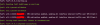
ISP modem is at 192.168.1.254 (bridge mode for LAN 1)
Asus is at 192.168.2.1 (connected to ISP LAN 1)
Arlo camera hub is on LAN 4 of Asus
VPN Client 1:
Main network & 5.0 guest network, confirmed devices on Asus LAN ports do get 192.168.2.xx
YazFi configured to give 5.0 guest 192.168.4.0
VPN Client 3:
2.4 guest network only
YazFi configured to give 2.4 guest 192.168.3.0
All networks are getting the correct VPN servers but: (?)
Asus client list is showing all devices getting a 192.168.2.xx address, even those that are connected to 2.4 guest and 5.0 networks
Perhaps a Policy Rules issue....advice?
Thank you.




ColinTaylor
Part of the Furniture
Using multiple subnets for guest networks as well as multiple VPN clients just adds a whole load of potential areas of confusion in the debugging process.
Your Wireshark dumps are showing some MDNS activity so perhaps that is how the app detects the hub. That would make sense. AFAIK OpenVPN will not pass multicast traffic when using a TUN interface so you'll need to use TAP instead. That would mean that the VPN client would get an address of 192.168.2.x. You may need to add this address as an exception in the policy rules, but before assuming that do your testing with all of the router's VPN clients turned off.
Your Wireshark dumps are showing some MDNS activity so perhaps that is how the app detects the hub. That would make sense. AFAIK OpenVPN will not pass multicast traffic when using a TUN interface so you'll need to use TAP instead. That would mean that the VPN client would get an address of 192.168.2.x. You may need to add this address as an exception in the policy rules, but before assuming that do your testing with all of the router's VPN clients turned off.
I set up OpenVPN servers on Asus, both TAP, one TCP, the other UDP.
I successfully connected with each from outside my network on a friend's wifi, still no access to hub with either TCP or UDP servers.
Please disregard all that was said about my network, policy routing etc. I did confirm that all is correct devices connecting to correct subnets. I am not sure what and why we saw the 192.168.3.1 address in Wireshark.
I installed Nmap on my phone - here is what I am seeing for scanned ports on Arlo hub IP - does this info help at all?

I am going to play more with Nmap when connected to OpenVPN (TAP & TUN) servers when outside of my network.
Are there any useful Nmap testing (or any other testing/tools) tips you can suggest that may help in determining what is preventing access to Arlo USB storage from outside the network when using the same phone/app that works inside the network?
Unfortunately Arlo support is of no help, they know nothing about this statement written in their app:
"To securely access your recordings from outside the home network, we recommend configuring a VPN on your home router and mobile device."
When speaking with Arlo support (multiple calls) they know nothing about this primary recommendation and stress that their secondary recommendation of port-forwarding (below) must be set up and tried first before ticket can be escalated.
"Alternatively, port forwarding settings can be modified on your router to allow access to the SmartHub outside the home network."
I have also not found info anywhere online showing that anyone has made with work and how.
Thank you.
I successfully connected with each from outside my network on a friend's wifi, still no access to hub with either TCP or UDP servers.
Please disregard all that was said about my network, policy routing etc. I did confirm that all is correct devices connecting to correct subnets. I am not sure what and why we saw the 192.168.3.1 address in Wireshark.
I installed Nmap on my phone - here is what I am seeing for scanned ports on Arlo hub IP - does this info help at all?
I am going to play more with Nmap when connected to OpenVPN (TAP & TUN) servers when outside of my network.
Are there any useful Nmap testing (or any other testing/tools) tips you can suggest that may help in determining what is preventing access to Arlo USB storage from outside the network when using the same phone/app that works inside the network?
Unfortunately Arlo support is of no help, they know nothing about this statement written in their app:
"To securely access your recordings from outside the home network, we recommend configuring a VPN on your home router and mobile device."
When speaking with Arlo support (multiple calls) they know nothing about this primary recommendation and stress that their secondary recommendation of port-forwarding (below) must be set up and tried first before ticket can be escalated.
"Alternatively, port forwarding settings can be modified on your router to allow access to the SmartHub outside the home network."
I have also not found info anywhere online showing that anyone has made with work and how.
Thank you.
Were you ever able to remotely connect to your Arlo local storage via VPN?I set up OpenVPN servers on Asus, both TAP, one TCP, the other UDP.
I successfully connected with each from outside my network on a friend's wifi, still no access to hub with either TCP or UDP servers.
Please disregard all that was said about my network, policy routing etc. I did confirm that all is correct devices connecting to correct subnets. I am not sure what and why we saw the 192.168.3.1 address in Wireshark.
I installed Nmap on my phone - here is what I am seeing for scanned ports on Arlo hub IP - does this info help at all?
View attachment 21980
I am going to play more with Nmap when connected to OpenVPN (TAP & TUN) servers when outside of my network.
Are there any useful Nmap testing (or any other testing/tools) tips you can suggest that may help in determining what is preventing access to Arlo USB storage from outside the network when using the same phone/app that works inside the network?
Unfortunately Arlo support is of no help, they know nothing about this statement written in their app:
"To securely access your recordings from outside the home network, we recommend configuring a VPN on your home router and mobile device."
When speaking with Arlo support (multiple calls) they know nothing about this primary recommendation and stress that their secondary recommendation of port-forwarding (below) must be set up and tried first before ticket can be escalated.
"Alternatively, port forwarding settings can be modified on your router to allow access to the SmartHub outside the home network."
I have also not found info anywhere online showing that anyone has made with work and how.
Thank you.
Similar threads
- Replies
- 7
- Views
- 1K
- Replies
- 18
- Views
- 1K
- Replies
- 8
- Views
- 3K
Similar threads
Similar threads
-
Help needed on assigning a device connected to media bridge to a guest network pro
- Started by routerq
- Replies: 8
-
-
BE98 Guest Network blocks all devices on LAN ports being able to interact
- Started by miker33
- Replies: 2
-
Solved Please help access my network resources from outside (VPN Cascading and IP Masquarading)
- Started by Aiadi
- Replies: 18
-
dnsmasq.conf.add not working on Guest Network Pro clients
- Started by David Cavalli
- Replies: 56
-
Guest Network Pro not broadcasting on XT8 nodes (GT-AX11000 Pro + XT8 mesh setup)
- Started by ComputerSteve
- Replies: 43
-
IoT Guest network issue (anyway script to create guest network?)
- Started by Noodle05
- Replies: 14
-
-
Guest Network Pro and wider subnets (supernetting, route summarisation)
- Started by Phantomski
- Replies: 0
-
Question about GT-AXE16000 running 3006.102.5 multi network segment
- Started by k9750
- Replies: 0
Latest threads
-
BE58U vs BE82U vs something else for AIMesh wifi-connected node?
- Started by Polly
- Replies: 1
-
-
-
-
Voxel Custom firmware build for R9000/R8900 v. 1.0.4.84HF
- Started by Voxel
- Replies: 2
Support SNBForums w/ Amazon
If you'd like to support SNBForums, just use this link and buy anything on Amazon. Thanks!
Sign Up For SNBForums Daily Digest
Get an update of what's new every day delivered to your mailbox. Sign up here!
Members online
Total: 2,589 (members: 13, guests: 2,576)

