L&LD
Part of the Furniture
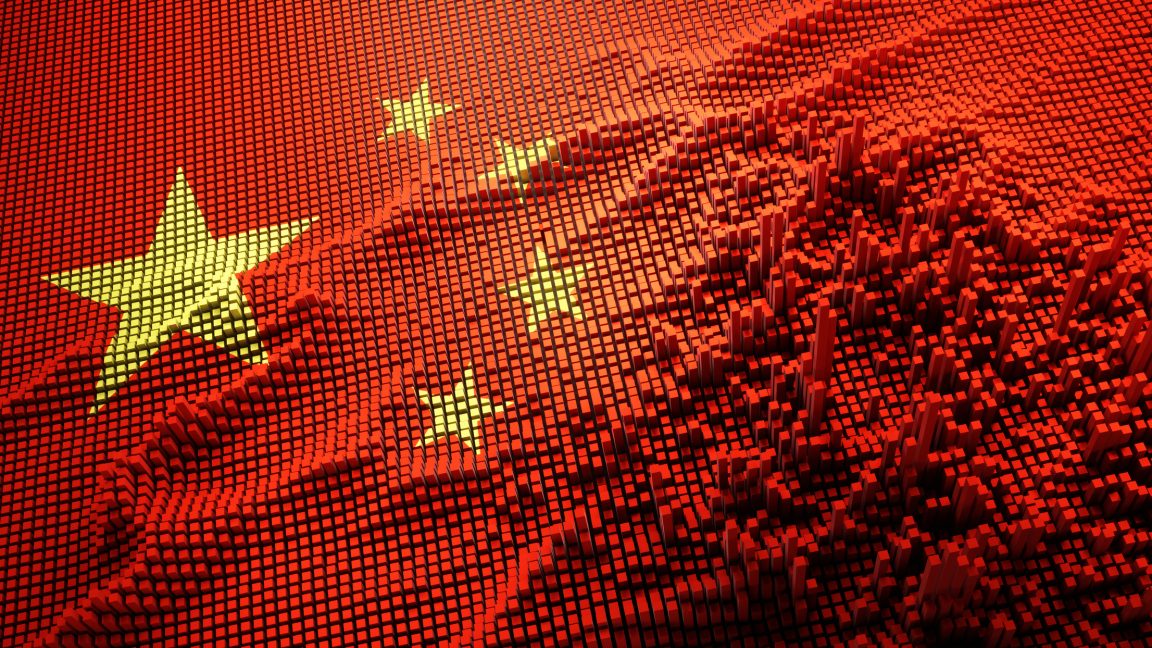
Chinese state hackers infect critical infrastructure throughout the US and Guam
Group uses living-off-the-land attack and infected routers to remain undetected.
 arstechnica.com
arstechnica.com
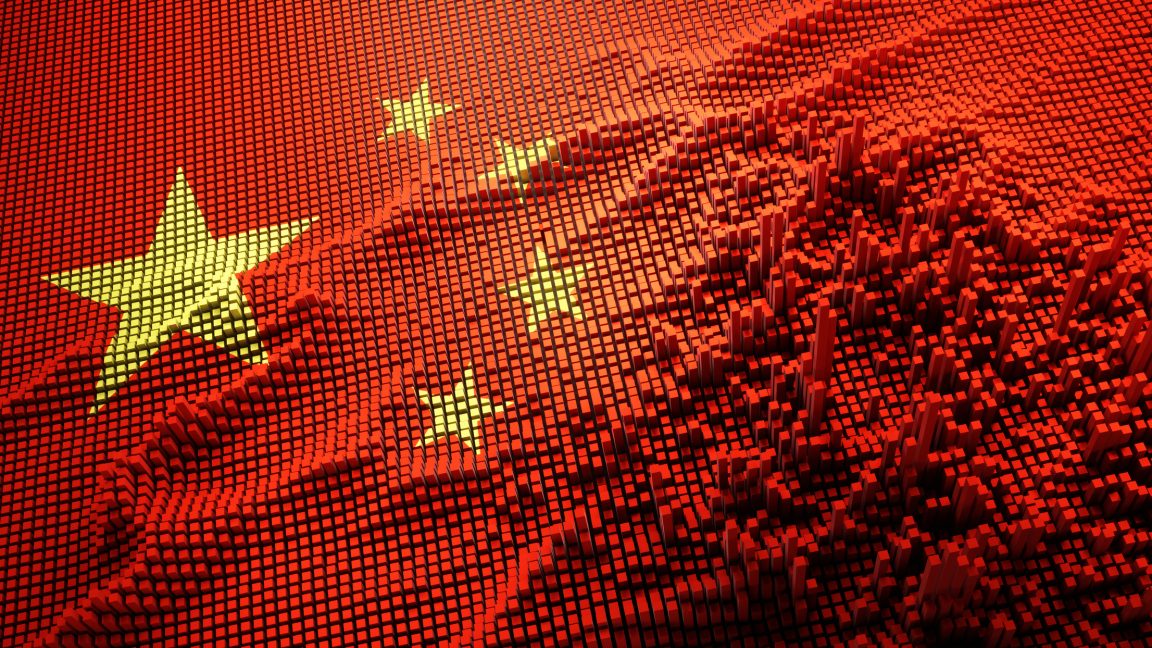
 arstechnica.com
arstechnica.com
So is there anything we can do at a local level?
Hi and thank you. When you say disable wan access?Set a strong username and password, and disable all web access (SSH and HTTP/HTTPS). Make sure you have the latest firmware. If you suspect there is any chance you may have been infected (i.e. you had web access enabled), hard factory reset the router (hold WPS button while booting on most models, but you can look up the process for your model) and configure by hand, not from a backup. This is about all you can do, it may not be 100% guarantee but is good practice regardless.
In fact it would be best to factory reset, configure just enough to get in, upgrade firmware, factory reset again, and then configure everything by hand.
The hard factory reset formats the jffs partition. where holding the reset button does not, so you want to do the hard version as JFFS is where malware gets stored. If you are running merlin, you can be extra sure by doing all of the above but be fore reconfiguring after the second reset, check off "format jffs at next boot" and reboot. Then reconfigure. So you're formatting JFFS twice just to be extra sure.
If you don't have reason to believe you've been exposed to anything you can just make sure all WAN access is disabled and you have a strong password.
Hi and thank you. When you say disable wan access?
Hi and thank you. When you say disable wan access?
Yup that's what i have already. #phew
He means don't open SSH or HTTP/HTTPS to the internet. There is an option to allow this in the "System" tab of the Administration section of the firmware. ASUS uses the term "WAN" (wide area network) for internet.
Wasn't there a thing where if folks use the mobile App it would enable HTTP/HTTPS on the WAN interface?
below that enable wan acess yes
Hmmmm I never you when you are being serious or kidding mateI'm good with your access to WAN enabled.
I recommend everyone to the settings on their routers (there is also information about WAN access and app).I ditched the wan access which the app needed to work as the protection scanner said it was a risk. Happier
So my local configuration shows both, then the https Lan port with a number then below that enable wan acess yes, are we good or no? I do have the mobile app. Under enable ssh I have Lan only
Hmmmm I never you when you are being serious or kidding mate
Indeed I didHe's kidding. Disable WAN access.
We use essential cookies to make this site work, and optional cookies to enhance your experience.
