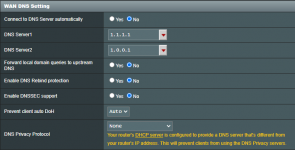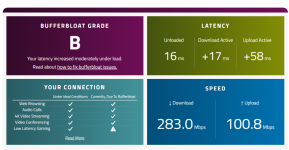Tech9
Part of the Furniture
so reset router would get rid of the everthing including USB
Reset will remove all changes done by the scripts, but it won't restore your USB stick to default format state. You have to re-format it.
You recommend just not use USB and just use the desktop Ublock on browser?
In my experience all DNS-based adblockers are not as effective as uBlock Origin browser extension. About USB sticks - just very wrong and unreliable media type for devices with high availability requirements. The USB stick fails and your router messes up. Of course, you may get different opinions.