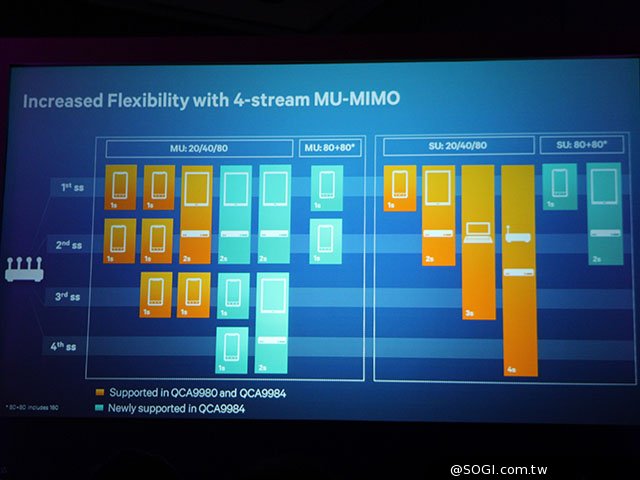Mikkel Winther
New Around Here
Make sure you're not on a DFS channel. Safest way to test is to use channel 36, and see if it stays more stable.
One of the 5Ghz options in the WiFi settings is set to Channel 36, and the other is set to 106 (DFS) or something like that. No option to not choose a (DFS) for the second 5Ghz network. Only option is a "Smart Connect" checkbox which says it will gather both into a single SSID.
In general it seems like most devices are struggeling heavily on WiFi. Like loosing connection or not capable of maintaining a stable connection at all. Most of the Android devices will either totally drop WiFi, say "Obtaining IP" or just give "Error Changed Network" error when browsing, both phones, tablets and Chromebooks.
Currently my phone gives me a pop-up saying that the "Netgear 5Ghz" network isn't connected to the inte
It's incredibly frustrating and baffling that such a expensive router is not capable of providing steady WiFi to a handful of device sin a 900 feet house. I wish things where a bit more plug and play friendly.
It's never been an issue before, and it's leading to a massive amount of frustration within the household that devices constantly loose connection to the internet or when picked up ater a few minutes aren't anylonger connected to the Chromecast.