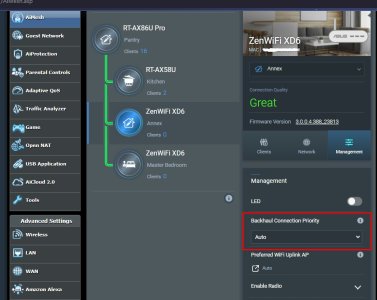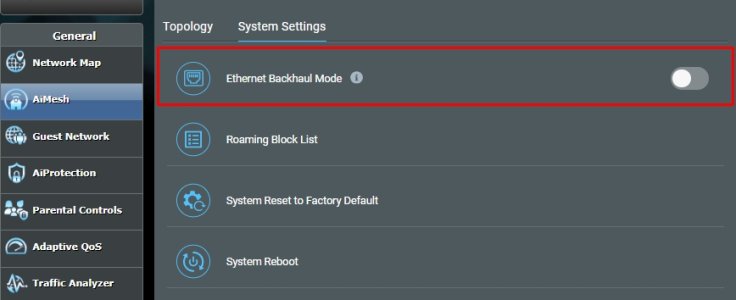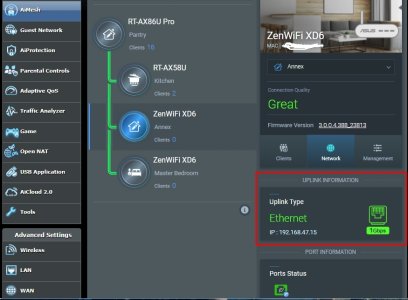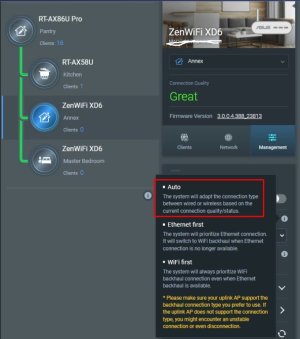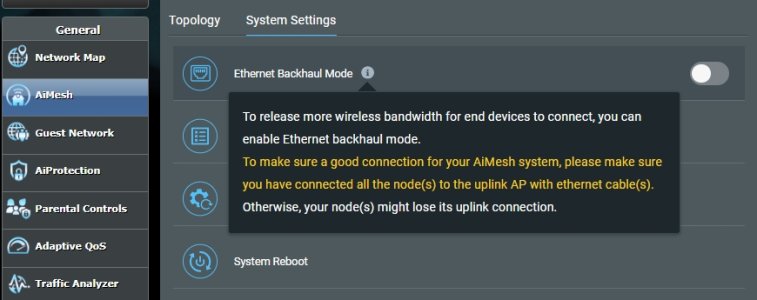nomad_surfer
Occasional Visitor
Hello SNB members,
What I am trying to build ai mesh based home networking which comprises of four asus routers, I have one main router, RT-AX88U (will serve as AI mesh router), and three RT-AC68U routers (will serves as AI mesh nodes),
Here is the procedure I followed
- Upgraded RT-AX88U to the latest firmware (388.8_4 merlin)
- Upgraded RT-AC68U latest asus stock firmware
- Factory reset all routers with WPS method.
- Setup main router by manually as ai mesh router
- Using my laptop I connected WIFI of one of RT-AC68U router (other two are off - trying to pair one by one), followed Initial setup screen and then set as ai node, then followed instruction on screen I connected WIFI of main router, logged in the admin page, screen show mac id and AC68U info asking if I want to pair then when I confirming pairing, the screen immediately fall into error mode "Someone else using...." stuff
- Then I thought may be if I use ethernet cable connecting WAN port of AC68U to LAN port of AX88U, it will use ethernet connection and pairing process more robust, even though I connected with ethernet cable (AC68U WAN---->AX88U LAN Port), it still insist of using of using wifi for pairing, I search every possible resources, still pairing process forcing using wifi for information exchange between main router and node router. I can not make it change to ethernet. I thought when I connect the CAT5E cable WAN to LAN, it should automatically recognizes that, but still tries to use WIFI which always fails in pairing. I dont know why ASUS engineers did not choose to make settings and information on main router to be written to USB drive and insert that usb flash disk to node and node read that info then pairing is done instead of wasting three days for that.
- Then I thought may be my firmwares are too new (firmwares switching from AI mesh 1.0 to 2.0 , may be my routers not playing well with AI mesh 2.0), I thought downgrading firmwares would make pairing success (which is done with success using ethernet cable), I downgraded firmwares all the way down (lost ai mesh options on earlier version of firmwares, then I looked at which firmware start supporting AI mesh, I chose that firmware for flashing, I flashed both main routers and node router so that I could pair them (earlier I have build such home network with same routers but I accidentally reset main router into factory settings, trying to rebuild the network again)
- I have tried several version of merlin firmwares and asus stock firmwares, all combinations (all stock, all merlin etc) without success, the pairing process insist on using WIFI instead of ethernet.
- During those downgrading processes and flashing processes, AX88U router stop showing information on LAN ports and USB port status, from Network Map -> Status win web UI, the image below ahow what I am talking about.
- Also LAN mac address, Pin code are being empty in the same place, and 2.4 and 5G wifis MAC adresses are the same, the downgrade/upgrade process messed up router specific parameters with all those firmware flashing
My questions are:
- How do I revert back to my AX88U to original factory setting, it shows LAN MAC, USB ports status in Web UIs and LAN macs, WPS code , WIFI MACs populated properly, currently I dont have LAN ports and USB port status shown in status pane, I am guessing NVRAM content messed up, how do I revert back
- How do I make AIMESH pairing with ethernet cable (forcing the process use ethernet cable not WIFI which always fails)
Any input on this matter will greatly appreciated, I admit my defeat on this

What I am trying to build ai mesh based home networking which comprises of four asus routers, I have one main router, RT-AX88U (will serve as AI mesh router), and three RT-AC68U routers (will serves as AI mesh nodes),
Here is the procedure I followed
- Upgraded RT-AX88U to the latest firmware (388.8_4 merlin)
- Upgraded RT-AC68U latest asus stock firmware
- Factory reset all routers with WPS method.
- Setup main router by manually as ai mesh router
- Using my laptop I connected WIFI of one of RT-AC68U router (other two are off - trying to pair one by one), followed Initial setup screen and then set as ai node, then followed instruction on screen I connected WIFI of main router, logged in the admin page, screen show mac id and AC68U info asking if I want to pair then when I confirming pairing, the screen immediately fall into error mode "Someone else using...." stuff
- Then I thought may be if I use ethernet cable connecting WAN port of AC68U to LAN port of AX88U, it will use ethernet connection and pairing process more robust, even though I connected with ethernet cable (AC68U WAN---->AX88U LAN Port), it still insist of using of using wifi for pairing, I search every possible resources, still pairing process forcing using wifi for information exchange between main router and node router. I can not make it change to ethernet. I thought when I connect the CAT5E cable WAN to LAN, it should automatically recognizes that, but still tries to use WIFI which always fails in pairing. I dont know why ASUS engineers did not choose to make settings and information on main router to be written to USB drive and insert that usb flash disk to node and node read that info then pairing is done instead of wasting three days for that.
- Then I thought may be my firmwares are too new (firmwares switching from AI mesh 1.0 to 2.0 , may be my routers not playing well with AI mesh 2.0), I thought downgrading firmwares would make pairing success (which is done with success using ethernet cable), I downgraded firmwares all the way down (lost ai mesh options on earlier version of firmwares, then I looked at which firmware start supporting AI mesh, I chose that firmware for flashing, I flashed both main routers and node router so that I could pair them (earlier I have build such home network with same routers but I accidentally reset main router into factory settings, trying to rebuild the network again)
- I have tried several version of merlin firmwares and asus stock firmwares, all combinations (all stock, all merlin etc) without success, the pairing process insist on using WIFI instead of ethernet.
- During those downgrading processes and flashing processes, AX88U router stop showing information on LAN ports and USB port status, from Network Map -> Status win web UI, the image below ahow what I am talking about.
- Also LAN mac address, Pin code are being empty in the same place, and 2.4 and 5G wifis MAC adresses are the same, the downgrade/upgrade process messed up router specific parameters with all those firmware flashing
My questions are:
- How do I revert back to my AX88U to original factory setting, it shows LAN MAC, USB ports status in Web UIs and LAN macs, WPS code , WIFI MACs populated properly, currently I dont have LAN ports and USB port status shown in status pane, I am guessing NVRAM content messed up, how do I revert back
- How do I make AIMESH pairing with ethernet cable (forcing the process use ethernet cable not WIFI which always fails)
Any input on this matter will greatly appreciated, I admit my defeat on this