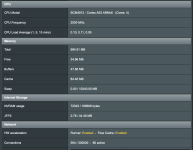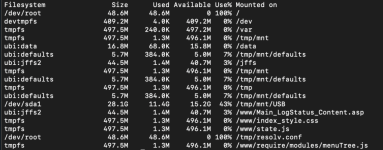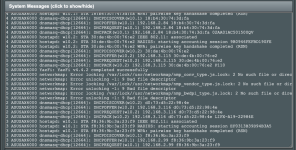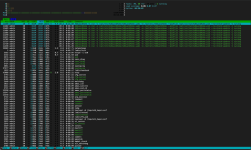CREATE TABLE DATA_INFO (data_id INTEGER PRIMARY KEY AUTOINCREMENT, node_type TEXT DEFAULT '' NOT NULL,node_ip TEXT DEFAULT '' NOT NULL,node_mac TEXT DEFAULT '' NOT NULL,sta_mac TEXT DEFAULT '' NOT NULL,sta_band TEXT DEFAULT '' NOT NULL,
sta_rssi INT DEFAULT 0 NOT NULL,sta_active INT DEFAULT 0 NOT NULL,sta_tx DOUBLE DEFAULT 0 NOT NULL,sta_rx DOUBLE DEFAULT 0 NOT NULL,sta_tbyte UNSIGNED BIGINT DEFAULT 0 NOT NULL,sta_rbyte UNSIGNED BIGINT DEFAULT 0 NOT NULL,sta_tx_nrate T
EXT DEFAULT '' NOT NULL,sta_rx_nrate TEXT DEFAULT '' NOT NULL,conn_time INT DEFAULT 0 NOT NULL,tx_mcs INT DEFAULT 0 NOT NULL,rx_mcs INT DEFAULT 0 NOT NULL,tx_nss INT DEFAULT 0 NOT NULL,rx_nss INT DEFAULT 0 NOT NULL,bw INT DEFAULT 0 NOT
NULL,txtps UNSIGNED BIGINT DEFAULT 0 NOT NULL,txpr UNSIGNED BIGINT DEFAULT 0 NOT NULL,txpre UNSIGNED BIGINT DEFAULT 0 NOT NULL,conn_if TEXT DEFAULT '' NOT NULL,conn_if_idx INT DEFAULT 0 NOT NULL,conn_if_vidx INT DEFAULT 0 NOT NULL, data
_time TIMESTAMP);
CREATE TABLE sqlite_sequence(name,seq);
CREATE TABLE DB_INFO (info_name TEXT, info_value TEXT);
CREATE INDEX idx_DATA_INFO ON DATA_INFO (data_id);