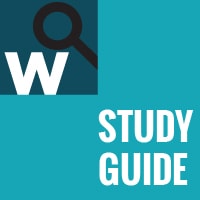Can anyone tell me what these errors mean? My log is filled with them. I finally set the "Enable Openvpn Server" to OFF and errors stopped. But what do they mean? I wasn't even trying to vpn into my system.
Dec 21 22:32:36 ovpn-server1[4925]: 92.218.239.140:17096 SIGUSR1[soft,tls-error] received, client-instance restarting
Dec 21 22:32:36 ovpn-server1[4925]: 92.218.239.140:37367 TLS: Initial packet from [AF_INET]92.218.239.140:37367 (via [AF_INET]73.61.139.5%eth0), sid=6a22eb44 5adb63fe
Dec 21 22:32:40 ovpn-server1[4925]: 92.218.239.140:1343 TLS: Initial packet from [AF_INET]92.218.239.140:1343 (via [AF_INET]73.61.139.5%eth0), sid=6a22eb44 5adb63fe
Dec 21 22:32:40 ovpn-server1[4925]: 92.218.239.140:51112 TLS Error: TLS key negotiation failed to occur within 60 seconds (check your network connectivity)
Dec 21 22:32:40 ovpn-server1[4925]: 92.218.239.140:51112 TLS Error: TLS handshake failed
Dec 21 22:32:40 ovpn-server1[4925]: 92.218.239.140:51112 SIGUSR1[soft,tls-error] received, client-instance restarting
Dec 21 22:32:42 ovpn-server1[4925]: 89.161.47.252:55310 TLS: Initial packet from [AF_INET]89.161.47.252:55310 (via [AF_INET]73.61.139.5%eth0), sid=6a22eb44 5adb63fe
Dec 21 22:32:42 ovpn-server1[4925]: 92.218.239.140:8979 TLS Error: TLS key negotiation failed to occur within 60 seconds (check your network connectivity)
Dec 21 22:32:42 ovpn-server1[4925]: 92.218.239.140:8979 TLS Error: TLS handshake failed
Dec 21 22:32:42 ovpn-server1[4925]: 92.218.239.140:8979 SIGUSR1[soft,tls-error] received, client-instance restarting
Dec 21 22:32:43 ovpn-server1[4925]: 92.218.239.140:12119 TLS: Initial packet from [AF_INET]92.218.239.140:12119 (via [AF_INET]73.61.139.5%eth0), sid=6a22eb44 5adb63fe
Dec 21 22:32:45 ovpn-server1[4925]: 92.218.239.140:26109 TLS Error: TLS key negotiation failed to occur within 60 seconds (check your network connectivity)
Dec 21 22:32:45 ovpn-server1[4925]: 92.218.239.140:26109 TLS Error: TLS handshake failed
Dec 21 22:32:45 ovpn-server1[4925]: 92.218.239.140:26109 SIGUSR1[soft,tls-error] received, client-instance restarting
Dec 21 22:32:47 ovpn-server1[4925]: 92.218.239.140:23404 TLS: Initial packet from [AF_INET]92.218.239.140:23404 (via [AF_INET]73.61.139.5%eth0), sid=6a22eb44 5adb63fe
Dec 21 22:32:47 ovpn-server1[4925]: 92.218.239.140:37316 TLS Error: TLS key negotiation failed to occur within 60 seconds (check your network connectivity)
Dec 21 22:32:47 ovpn-server1[4925]: 92.218.239.140:37316 TLS Error: TLS handshake failed
Dec 21 22:32:47 ovpn-server1[4925]: 92.218.239.140:37316 SIGUSR1[soft,tls-error] received, client-instance restarting
Dec 21 22:32:49 ovpn-server1[4925]: 92.218.239.140:13904 TLS Error: TLS key negotiation failed to occur within 60 seconds (check your network connectivity)
Dec 21 22:32:49 ovpn-server1[4925]: 92.218.239.140:13904 TLS Error: TLS handshake failed
Dec 21 22:32:49 ovpn-server1[4925]: 92.218.239.140:13904 SIGUSR1[soft,tls-error] received, client-instance restarting
Dec 21 22:32:50 ovpn-server1[4925]: 92.218.239.140:52582 TLS: Initial packet from [AF_INET]92.218.239.140:52582 (via [AF_INET]73.61.139.5%eth0), sid=6a22eb44 5adb63fe
Dec 21 22:32:50 ovpn-server1[4925]: 92.218.239.140:44098 TLS: Initial packet from [AF_INET]92.218.239.140:44098 (via [AF_INET]73.61.139.5%eth0), sid=6a22eb44 5adb63fe
Dec 21 22:32:51 ovpn-server1[4925]: 89.161.47.252:35102 TLS Error: TLS key negotiation failed to occur within 60 seconds (check your network connectivity)
Dec 21 22:32:51 ovpn-server1[4925]: 89.161.47.252:35102 TLS Error: TLS handshake failed
Dec 21 22:32:51 ovpn-server1[4925]: 89.161.47.252:35102 SIGUSR1[soft,tls-error] received, client-instance restarting
Dec 21 22:32:51 ovpn-server1[4925]: 92.218.239.140:53299 TLS: Initial packet from [AF_INET]92.218.239.140:53299 (via [AF_INET]73.61.139.5%eth0), sid=6a22eb44 5adb63fe
Dec 21 22:32:36 ovpn-server1[4925]: 92.218.239.140:17096 SIGUSR1[soft,tls-error] received, client-instance restarting
Dec 21 22:32:36 ovpn-server1[4925]: 92.218.239.140:37367 TLS: Initial packet from [AF_INET]92.218.239.140:37367 (via [AF_INET]73.61.139.5%eth0), sid=6a22eb44 5adb63fe
Dec 21 22:32:40 ovpn-server1[4925]: 92.218.239.140:1343 TLS: Initial packet from [AF_INET]92.218.239.140:1343 (via [AF_INET]73.61.139.5%eth0), sid=6a22eb44 5adb63fe
Dec 21 22:32:40 ovpn-server1[4925]: 92.218.239.140:51112 TLS Error: TLS key negotiation failed to occur within 60 seconds (check your network connectivity)
Dec 21 22:32:40 ovpn-server1[4925]: 92.218.239.140:51112 TLS Error: TLS handshake failed
Dec 21 22:32:40 ovpn-server1[4925]: 92.218.239.140:51112 SIGUSR1[soft,tls-error] received, client-instance restarting
Dec 21 22:32:42 ovpn-server1[4925]: 89.161.47.252:55310 TLS: Initial packet from [AF_INET]89.161.47.252:55310 (via [AF_INET]73.61.139.5%eth0), sid=6a22eb44 5adb63fe
Dec 21 22:32:42 ovpn-server1[4925]: 92.218.239.140:8979 TLS Error: TLS key negotiation failed to occur within 60 seconds (check your network connectivity)
Dec 21 22:32:42 ovpn-server1[4925]: 92.218.239.140:8979 TLS Error: TLS handshake failed
Dec 21 22:32:42 ovpn-server1[4925]: 92.218.239.140:8979 SIGUSR1[soft,tls-error] received, client-instance restarting
Dec 21 22:32:43 ovpn-server1[4925]: 92.218.239.140:12119 TLS: Initial packet from [AF_INET]92.218.239.140:12119 (via [AF_INET]73.61.139.5%eth0), sid=6a22eb44 5adb63fe
Dec 21 22:32:45 ovpn-server1[4925]: 92.218.239.140:26109 TLS Error: TLS key negotiation failed to occur within 60 seconds (check your network connectivity)
Dec 21 22:32:45 ovpn-server1[4925]: 92.218.239.140:26109 TLS Error: TLS handshake failed
Dec 21 22:32:45 ovpn-server1[4925]: 92.218.239.140:26109 SIGUSR1[soft,tls-error] received, client-instance restarting
Dec 21 22:32:47 ovpn-server1[4925]: 92.218.239.140:23404 TLS: Initial packet from [AF_INET]92.218.239.140:23404 (via [AF_INET]73.61.139.5%eth0), sid=6a22eb44 5adb63fe
Dec 21 22:32:47 ovpn-server1[4925]: 92.218.239.140:37316 TLS Error: TLS key negotiation failed to occur within 60 seconds (check your network connectivity)
Dec 21 22:32:47 ovpn-server1[4925]: 92.218.239.140:37316 TLS Error: TLS handshake failed
Dec 21 22:32:47 ovpn-server1[4925]: 92.218.239.140:37316 SIGUSR1[soft,tls-error] received, client-instance restarting
Dec 21 22:32:49 ovpn-server1[4925]: 92.218.239.140:13904 TLS Error: TLS key negotiation failed to occur within 60 seconds (check your network connectivity)
Dec 21 22:32:49 ovpn-server1[4925]: 92.218.239.140:13904 TLS Error: TLS handshake failed
Dec 21 22:32:49 ovpn-server1[4925]: 92.218.239.140:13904 SIGUSR1[soft,tls-error] received, client-instance restarting
Dec 21 22:32:50 ovpn-server1[4925]: 92.218.239.140:52582 TLS: Initial packet from [AF_INET]92.218.239.140:52582 (via [AF_INET]73.61.139.5%eth0), sid=6a22eb44 5adb63fe
Dec 21 22:32:50 ovpn-server1[4925]: 92.218.239.140:44098 TLS: Initial packet from [AF_INET]92.218.239.140:44098 (via [AF_INET]73.61.139.5%eth0), sid=6a22eb44 5adb63fe
Dec 21 22:32:51 ovpn-server1[4925]: 89.161.47.252:35102 TLS Error: TLS key negotiation failed to occur within 60 seconds (check your network connectivity)
Dec 21 22:32:51 ovpn-server1[4925]: 89.161.47.252:35102 TLS Error: TLS handshake failed
Dec 21 22:32:51 ovpn-server1[4925]: 89.161.47.252:35102 SIGUSR1[soft,tls-error] received, client-instance restarting
Dec 21 22:32:51 ovpn-server1[4925]: 92.218.239.140:53299 TLS: Initial packet from [AF_INET]92.218.239.140:53299 (via [AF_INET]73.61.139.5%eth0), sid=6a22eb44 5adb63fe