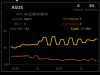Hello, I recently contacted ASUS support because in my router ECO mode increases the wireless strenght instead of reducing it.
In my case, my router has a very low wifi strength, so what I would like to do is to always enable ECO mode.
Unfortunately after rebooting the router, ECO mode starts disabled.
Is it possible to know *exactly* what does this ECO mode do to my router?
I searched a bit about this, and the only thing I managed to find is this piece of code, from services.c
I see the commands
Can someone explain what do they do?
Thanks
In my case, my router has a very low wifi strength, so what I would like to do is to always enable ECO mode.
Unfortunately after rebooting the router, ECO mode starts disabled.
Is it possible to know *exactly* what does this ECO mode do to my router?
I searched a bit about this, and the only thing I managed to find is this piece of code, from services.c
Code:
/* for APP ECO mode changing RF to 1x1 */
void start_ecoguard(void){
char *next = NULL;
char ifname[32];
if ( !nvram_get_int("wlready") || nvram_get_int("guard_mode") != 1) //guard_mode 0:default 1:eco mode
return;
else{
foreach(ifname, nvram_safe_get("wl_ifnames"), next) {
#if defined(RTCONFIG_RALINK)
#elif defined(RTCONFIG_QCA)
#else /* BCM */
#if defined(RTCONFIG_QTN)
#else
eval("wl", "-i", ifname, "txchain", "1");
eval("wl", "-i", ifname, "rxchain", "1");
eval("wl", "-i", ifname, "down");
eval("wl", "-i", ifname, "up");
#endif
#endif
}
}
}I see the commands
Code:
wl txchain 1
wl rxchain 1Can someone explain what do they do?
Thanks