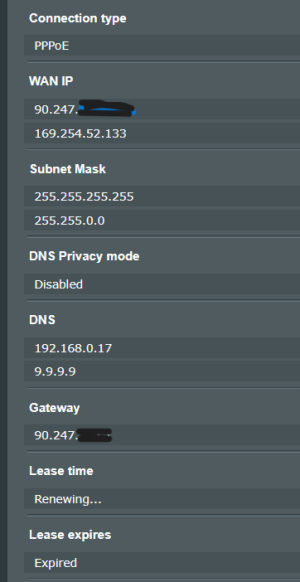Hi,
I have an ASUS router and have enabled a DDNS service with Duckdns and registered on Asus. I cannot reach this from outside network. I have tried many different ports but all refuse connection. When I do an NSLookup with the duckdns address it links to my external IP correctly so not sure what is wrong.
I would be grateful if anyone can help with this
Thanks
I have an ASUS router and have enabled a DDNS service with Duckdns and registered on Asus. I cannot reach this from outside network. I have tried many different ports but all refuse connection. When I do an NSLookup with the duckdns address it links to my external IP correctly so not sure what is wrong.
I would be grateful if anyone can help with this
Thanks