Swistheater
Very Senior Member
i think part of the issue lies in the fact that some dnssec is actually being done by the setup with out the dnssec turned on, i notice this when doing dig test and loading dnssec test pages.
/tmp/home/root# dig pir.org +dnssec +multi
; <<>> DiG 9.12.3-P4 <<>> pir.org +dnssec +multi
;; global options: +cmd
;; Got answer:
;; ->>HEADER<<- opcode: QUERY, status: NOERROR, id: 5261
;; flags: qr rd ra; QUERY: 1, ANSWER: 2, AUTHORITY: 0, ADDITIONAL: 1
;; OPT PSEUDOSECTION:
; EDNS: version: 0, flags: do; udp: 1452
;; QUESTION SECTION:
;pir.org. IN A
;; ANSWER SECTION:
pir.org. 300 IN A 97.107.141.235
pir.org. 300 IN RRSIG A 5 2 300 (
20190428084004 20190414084004 7053 pir.org.
BpZ3AwDAvcH3ECmIeqKAG88JgWQlySUhhlbQ+hp/6maN
hnmpJkXi7Agk1GrrOeJOfdx98UzvnaNf9j0sTA5H83Oj
2Vgspvxqld07Vx5733VKjP3DvHnFJvdUndHvQoS66gvO
NawzIcJHl0ZmXq71WYBkuxMMMt+EcWSXIO3hVKw= )
;; Query time: 84 msec
;; SERVER: 127.0.0.1#53(127.0.0.1)
;; WHEN: Mon Apr 15 05:52:52 UTC 2019
;; MSG SIZE rcvd: 233/tmp/home/root# dig www.dnssec-failed.org
; <<>> DiG 9.12.3-P4 <<>> www.dnssec-failed.org
;; global options: +cmd
;; Got answer:
;; ->>HEADER<<- opcode: QUERY, status: SERVFAIL, id: 11413
;; flags: qr rd ra; QUERY: 1, ANSWER: 0, AUTHORITY: 0, ADDITIONAL: 0
;; QUESTION SECTION:
;www.dnssec-failed.org. IN A
;; Query time: 33 msec
;; SERVER: 127.0.0.1#53(127.0.0.1)
;; WHEN: Mon Apr 15 05:53:19 UTC 2019
;; MSG SIZE rcvd: 39/tmp/home/root# dig www.google.com +dnssec
; <<>> DiG 9.12.3-P4 <<>> www.google.com +dnssec
;; global options: +cmd
;; Got answer:
;; ->>HEADER<<- opcode: QUERY, status: NOERROR, id: 5473
;; flags: qr rd ra; QUERY: 1, ANSWER: 1, AUTHORITY: 0, ADDITIONAL: 1
;; OPT PSEUDOSECTION:
; EDNS: version: 0, flags: do; udp: 1452
;; QUESTION SECTION:
;www.google.com. IN A
;; ANSWER SECTION:
www.google.com. 25 IN A 172.217.3.68
;; Query time: 25 msec
;; SERVER: 127.0.0.1#53(127.0.0.1)
;; WHEN: Mon Apr 15 05:57:23 UTC 2019
;; MSG SIZE rcvd: 73Workaround did not fix DNSSEC issue for me. Maybe, I need to reboot after the change, tomorrow I'll try when I can.
Are you using firefox?
That is interesting.
This is what I was trying to point out earlier. When having DoT and DNSSEC used together with the router's IP set to the WAN DNS Server 1, you will need the above line in dnsmasq.conf.add to get the ntp update to work. Thank you @Adamm for confirming this.EDIT; Spoke too soon, as previously pointed out you will need to add "server=/pool.ntp.org/1.1.1.1" to "/jffs/scripts/dnsmasq.conf.add" otherwise NTP will fail to start.
This is what I was trying to point out earlier. When having DoT and DNSSEC used together with the router's IP set to the WAN DNS Server 1, you will need the above line in dnsmasq.conf.add to get the ntp update to work. Thank you @Adamm for confirming this.
Update: Reboot did not help, in fact, after the reboot enabling DNSSEC, WAN connection stopped working.Workaround did not fix DNSSEC issue for me. Maybe, I need to reboot after the change, tomorrow I'll try when I can.
Dirty upgrade. DoT breaks all. Tried different servers and reset. Odd since on my 56u/374 fork it works fine. More testing...
I'm not even sure if/when those WAN DNS fields are used so I just set them to 1.1.1.1 / 1.0.0.1 (nor do they allow local IP's), seemed overly confusing having it above DOT settings.
I agree @Adamm it is confusing having an Server field still when using DoT.
Update: Reboot did not help, in fact, after the reboot enabling DNSSEC, WAN connection stopped working.
Dirty upgrade. DoT breaks all. Tried different servers and reset. Odd since on my 56u/374 fork it works fine. More testing...
Firstly, thank you.
I have a few of my kids devices configured to use OpenDNS family config through the DNSfilter option to block certain domains.
Is it normal that when DoT is enabled my filter config is totally bypassed?
when i remove the filter option for that device it goes back to DoTso when i run my dnsfilter global mode set to router and then add predefined opendns for extra devices this is what i get on that device.
View attachment 17060
I imagine this will also play nice with custom block features of diversion where one uses a custom block file for global mode haven't tested it but i will later.when i remove the filter option for that device it goes back to DoT
View attachment 17061
We use essential cookies to make this site work, and optional cookies to enhance your experience.
