Geeum
Occasional Visitor
Hi guys,
I have issues when connecting to the internet using a VPN.
My provider, Vanished VPN (https://www.vanishedvpn.com.au) provided me with a .ovpn file that I loaded as one of my VPN clients (client 3 as you can see in the screenshots below).
Everything works fine and the VPN seems to connect. That being said, I can't seem to connect to the internet.
I've researched here and tried a lot of things but no luck. Help!
Couple things to note:
- If I load the .ovpn file onto tunnelblick on my mac, it works perfectly so the VPN account is fine
- I tried playing with DNS (dhcp-option DNS 8.8.8.8) and compression (comp-lzo no and push "comp-lzo no") but no luck
- in the service state line, once I turn the VPN 'ON' I get: Connected (Local: 10.137.54.206 - Public: unknown).
- in the custom config part, there used to be only the first line (resolv-retry infinite). The lines after that were added by me as a result of my googling of an answer and my experimentation
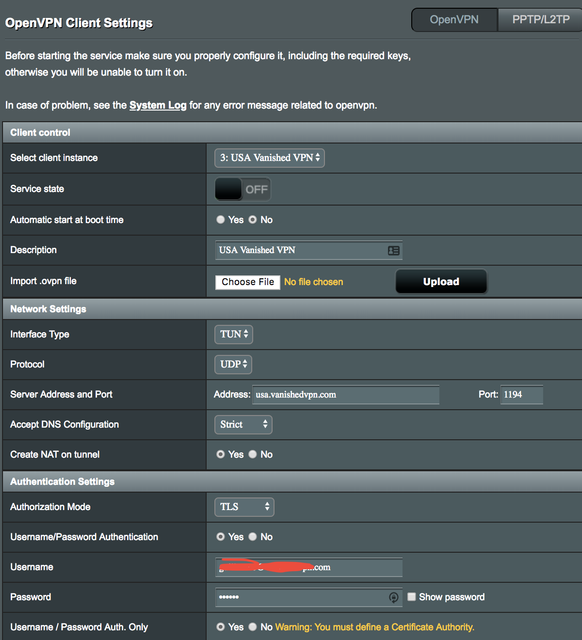
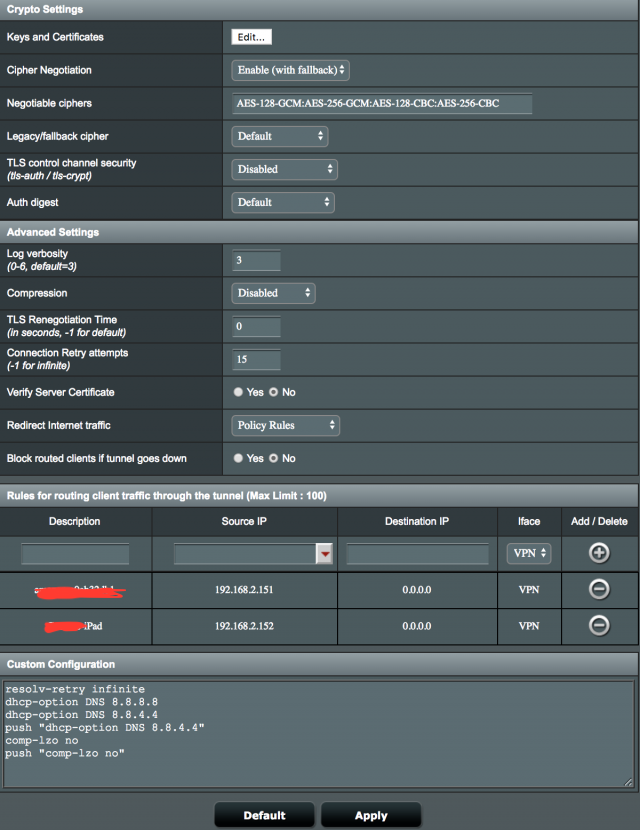
Thoughts?
I have issues when connecting to the internet using a VPN.
My provider, Vanished VPN (https://www.vanishedvpn.com.au) provided me with a .ovpn file that I loaded as one of my VPN clients (client 3 as you can see in the screenshots below).
Everything works fine and the VPN seems to connect. That being said, I can't seem to connect to the internet.
I've researched here and tried a lot of things but no luck. Help!
Couple things to note:
- If I load the .ovpn file onto tunnelblick on my mac, it works perfectly so the VPN account is fine
- I tried playing with DNS (dhcp-option DNS 8.8.8.8) and compression (comp-lzo no and push "comp-lzo no") but no luck
- in the service state line, once I turn the VPN 'ON' I get: Connected (Local: 10.137.54.206 - Public: unknown).
- in the custom config part, there used to be only the first line (resolv-retry infinite). The lines after that were added by me as a result of my googling of an answer and my experimentation
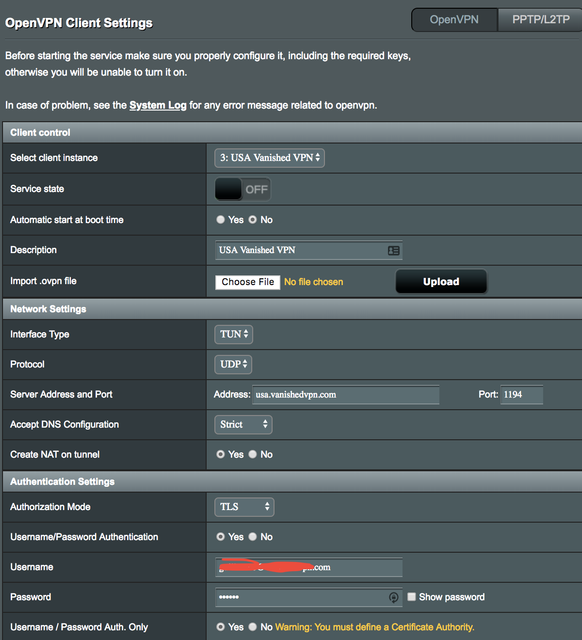
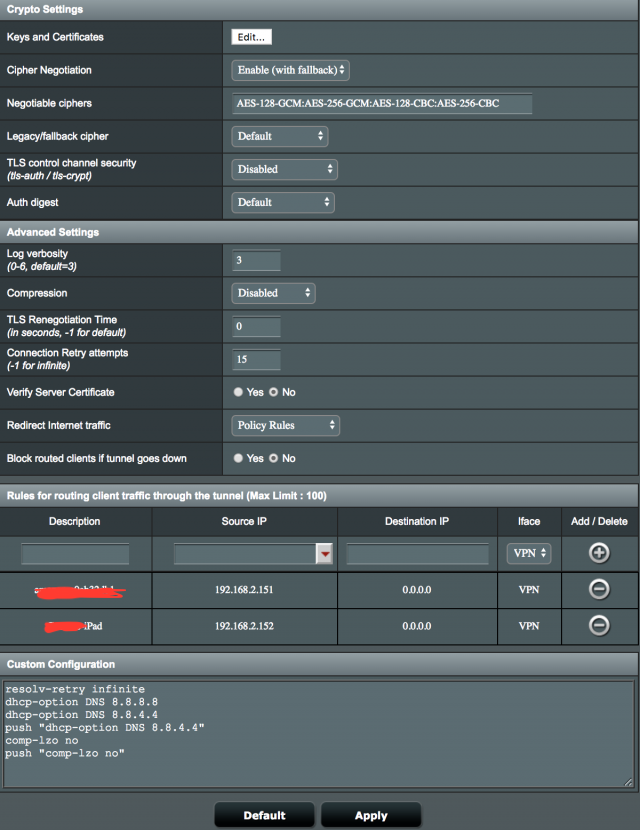
Thoughts?
Last edited:


