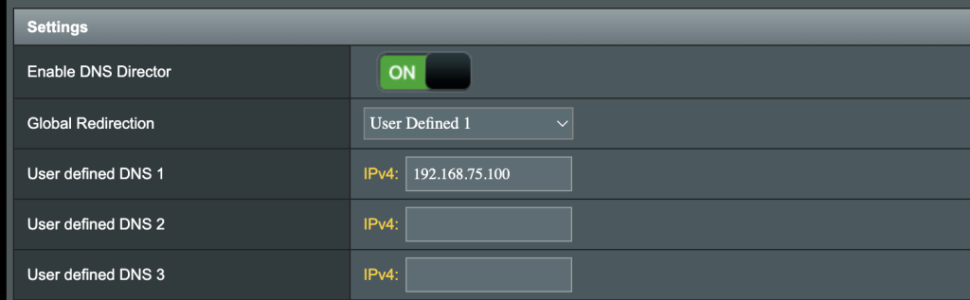Hi all - I guess there are many ways to setup a local DNS adguard setup for merlin. Searching the forums, I think there are two common but simple approaches.
1 - Use WAN DNS settings to forward all client DNS requests to adguard home
2 - Use LAN DNS (DHCP) to set clients to use adguard home
I have tried both and don't think there is much difference between the two approaches in terms of setup and performance etc.
I am currently using option 2 but would like to get views from the community in relation to fine tuning and having additional flexibility and redundancy
1 - Use WAN DNS settings to forward all client DNS requests to adguard home
- set WAN DNS to point to local adguard IPs
- turn on DNS director with global set to router
- add adguard IPs to no redirection list (to prevent DNS loop)
- add config to adguard to handle local DNS e.g. [//50.168.192.in-addr.arpa/lan/local/]192.168.50.1:53
- Limitation with this is that when adguard is/are down, then DNS is screwed for the entire network until fixed
- Advantage is you can use DNS director to set certain clients to not use adguard or to use other DNS services
2 - Use LAN DNS (DHCP) to set clients to use adguard home
- set WAN DNS to ISP default or google or whatever
- setup LAN DNS to point to local adguard IPs
- do not use DNS director
- add config to adguard to handle local DNS e.g. [//50.168.192.in-addr.arpa/lan/local/]192.168.50.1:53
- Limitation is that all clients that get LAN DNS (via DHCP) are screwed when adguard is down but you can limit this by using 'Advertise router's IP in addition' option'
- Advantage is that the router itself and manual LAN clients are able to use the WAN DNS at all times
I have tried both and don't think there is much difference between the two approaches in terms of setup and performance etc.
I am currently using option 2 but would like to get views from the community in relation to fine tuning and having additional flexibility and redundancy