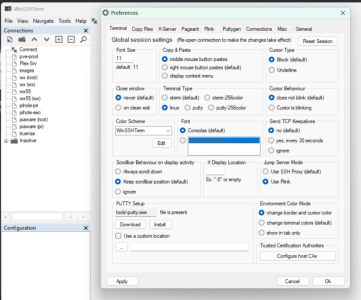News PuTTY v0.82 Released Today 2024-11-27
- Thread starter John Fitzgerald
- Start date
@ddaenen1 what are you using PS for instead of PuTTY?Tried it once but sticking to PowerShell in Windows and Terminal on MacOS. They both do the trick.
ddaenen1
Very Senior Member
Good to know. That i do use.I don't use PUTTY...it's good SW, but a personal preference.
That being said - security updates there are important from a SW lib perspective - WinSCP for example is closely related..
portrouter
New Around Here
I used to use PuTTY long time ago but use https://cmder.app/ on Windows now.
sfx2000
Part of the Furniture
I used to use PuTTY long time ago but use https://cmder.app/ on Windows now.
Just note that a basic SSH client is built into Windows 11...
Also, the one I generally recommend is MobaXterm - it's pretty cool, and free for personal use

MobaXterm free Xserver and tabbed SSH client for Windows
The ultimate toolbox for remote computing - includes X server, enhanced SSH client and much more!
Putty is great if you occasionally need to connect to something, for a quick session. But anything more intensive requires at the very least multiple tabbed sessions, and a more flexible address book. I like how I can do instant search in xshell's address book by starting to type the name of an instance (I used to manage multiple dozen servers for a customer a few years ago, so that was very necessary for me).Nothing against Putty -
I was doing GPL code merge tonight, and I had my usual four tabbed sessions opened at once. Juggling with four separate windows would be painful for this (and all the tabbed putty forks that I ever tried back in the day were fairly... quirky.
sfx2000
Part of the Furniture
I was doing GPL code merge tonight, and I had my usual four tabbed sessions opened at once. Juggling with four separate windows would be painful for this (and all the tabbed putty forks that I ever tried back in the day were fairly... quirky.
Feel the pain there with having to do upstream merges.. Depending on one's workflow - VS Code can be pretty handy, and I work out of Linux and/or MacOS for coding... VS Code has a built-in terminal, and with the git integration, it does help when doing complex activities like what you mention.
As you mention - Putty is lightweight and good for that quick dash session to do something and get out... also Putty and SCP integration is handy for many working with embedded devices, so it's not all bad
Anyways, getting back on topic/thread - happy to see that Simon is continuing his support and development on Putty...
Last night was actually the first time I used VS Code for a code merge after relying on nano for the past 10 years. It at least makes the copy/pasting from .rej files much easier, and works fairly well in an SSH connection with my dev VM. I don't use its built-in git integration however, things are much faster when done using the command line over SSH than spamming mouse clicks left and right.VS Code can be pretty handy
sfx2000
Part of the Furniture
Last night was actually the first time I used VS Code for a code merge after relying on nano for the past 10 years. It at least makes the copy/pasting from .rej files much easier, and works fairly well in an SSH connection with my dev VM. I don't use its built-in git integration however, things are much faster when done using the command line over SSH than spamming mouse clicks left and right.
Give it time
Perhaps one difference is that I'm primarily on a Mac and dev box is on metal running Ubuntu - the VS Code terminal is native, and I can get SSH running with little problem, so it's basically like being on the host directly...
One of the nice things with VS Code is that one can change the key bindings, so if one is vi or nano, you can get VS code to do the same thing... Diffs are the same thing - once one learns how it's done, the merge is so much easier...
My gripe perhaps is that the git integration is still slow - getting better, but I think this might be an architecture issue as VS Code is still basically a web app running on Electron...
Similar threads
- Replies
- 0
- Views
- 1K
- Replies
- 3
- Views
- 1K
D
Similar threads
| Thread starter | Title | Forum | Replies | Date |
|---|---|---|---|---|
|
|
News PuTTY v0.83 Released 2025-02-08 | General Wi-Fi Discussion | 0 |
Similar threads
Latest threads
-
Will the MSI MAG Z890 Tomahawk Motherboard Fully Support Wifi 7?
- Started by Smasher7896
- Replies: 4
-
-
BE-RT92U, ZenWifi Pro ET12, RT-AX88U Pro Aimesh
- Started by tokyo_networking
- Replies: 1
-
Sony Pictures Core Website Blocked
- Started by dmr24
- Replies: 9
-
AXE 7800 restarts and boot loops after updating firewall configuration.
- Started by R4nd0M1z3
- Replies: 3
Support SNBForums w/ Amazon
If you'd like to support SNBForums, just use this link and buy anything on Amazon. Thanks!
Sign Up For SNBForums Daily Digest
Get an update of what's new every day delivered to your mailbox. Sign up here!