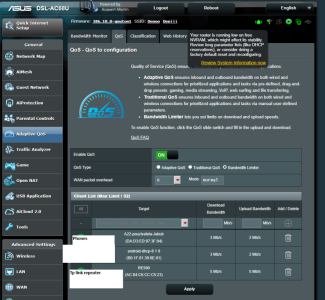I'm aware that QoS or any kind of bandwidth limiting are incompatible w/ NAT acceleration, but at least on my *non* DSL AC68U, under LAN->Switch Control, you have the option to set that feature to Auto or Disable. There's no Enable option because the router is *supposed* to detect the fact you enabled QoS or bandwidth limiting and *silently* disable NAT acceleration. That's why, although I suspected it could be the problem, I assumed it would be automatically disabled, and the problem lies elsewhere. Apparently that isn't always the case!
As far as the repeater, most QoS features only work across the WAN (i.e., in a routed configuration). But a typical repeater "bridge" (if that's what we're dealing with here) is a LAN to LAN connection, so QoS has no effect. What you would need is a "routeable" repeater (non bridged) that can act as a WISP router. The repeater would have its own IP network, DHCP server, firewall, etc., and possibly its own QoS options. You often see this w/ travel routers (e.g., Gl.iNet) because the intent is provide a secure network of your own behind another network you don't own/control/trust (e.g., AP from a hotel). The QoS features come along for the ride, so to speak. You can do the same w/ virtually any DD-WRT or FreshTomato compatible router as well.