Ok, I've done some intensive testing about this subject and here is what I've found.
I've put in the QoS the two following rules:
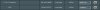
The first rule does intercept file transfer on http/https ports and force it to follow the download limit I set for "Medium" priority (I test this by temporarily decreasing such limit to 5%, while everything else is 100%).
The second rule does intercept P2P traffic (I'm testing with qBittorrent downloading an Ubuntu iso) and force it to follow the download limit I set for "Lowest" priority (same testing methodology as above).
I want to stress that both of the rules work as expected if I test them individually (either http file transfer or qBittorrent).
The issue occurs if I download both from http and from qBittorrent at the same time: this is where QoS should come in handy, delivering most of the bandwidth to http and not to P2P (because Medium>Lowest). However it does exactly the opposite: qBittorrent downloads like crazy (say 1,7MB/s) and the http download crawls (0,3MB/s).
What am I missing about it?
Edit: I forgot to say I'm on 374.40 firmware.
I've put in the QoS the two following rules:
The first rule does intercept file transfer on http/https ports and force it to follow the download limit I set for "Medium" priority (I test this by temporarily decreasing such limit to 5%, while everything else is 100%).
The second rule does intercept P2P traffic (I'm testing with qBittorrent downloading an Ubuntu iso) and force it to follow the download limit I set for "Lowest" priority (same testing methodology as above).
I want to stress that both of the rules work as expected if I test them individually (either http file transfer or qBittorrent).
The issue occurs if I download both from http and from qBittorrent at the same time: this is where QoS should come in handy, delivering most of the bandwidth to http and not to P2P (because Medium>Lowest). However it does exactly the opposite: qBittorrent downloads like crazy (say 1,7MB/s) and the http download crawls (0,3MB/s).
What am I missing about it?
Edit: I forgot to say I'm on 374.40 firmware.
Last edited:


