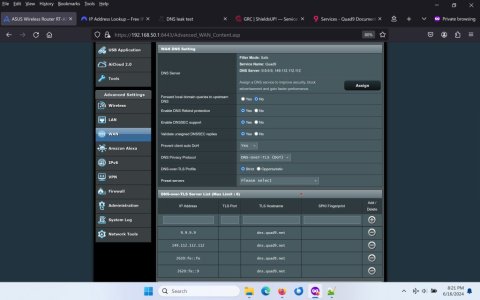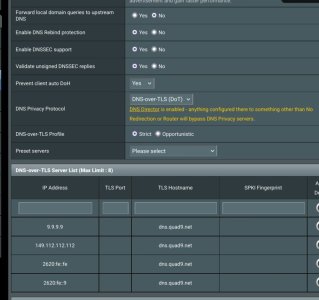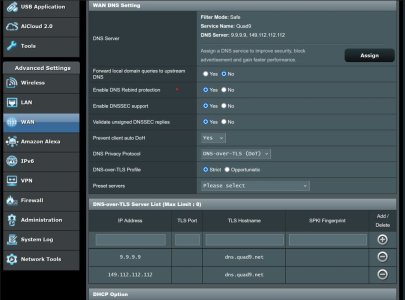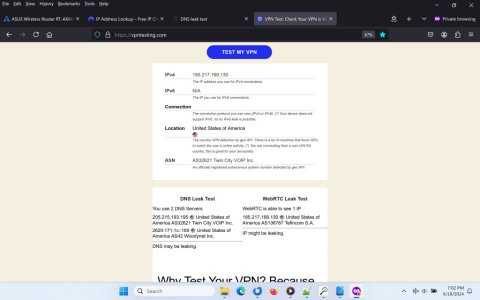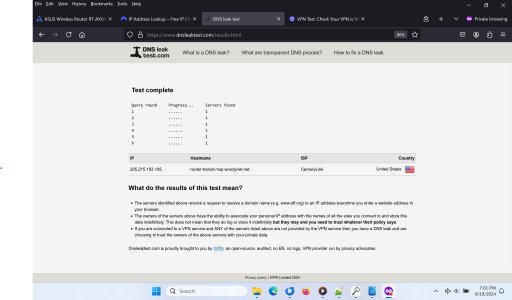Hello,
I've found my ealier problem with Quad9 setup was how Firefox settings were. I've reset Firfox's settings with the signficant change being "General" > "Network Settings" > set to "Use system proxy settings". After the changes I was able to browse the Internet with Firefox.
I've shut off IPv6 on my router because I've found out the OpenVPN on my router is not IPv6 capable. So it makes no sense to try to use IPv6 at this time. I do like the fact that all devices connected to the router are protected from malware via the DoT settings.
OpenVPN Client Settings: The "Accept DNS Configuration" is set to "Disabled". "Redirect Internet traffic through tunnel" set to "Yes (all)". "Killswitch - Block routed clients if tunnel goes down" set to "Yes".
I have not changed DNS Rebind connection at this time because I do like the protection provided to the LAN. I'll have to check System Log at a later time.
I now have Quad9 as my DNS Server, and using them for DoT queries. The DNS Leak tests provided some puzzling results. However after investigating them I believe the results are consistent with using Quad9. Why?
First, I found this old SnB Forums thead at
https://www.snbforums.com/threads/cloud9-dns.56918/ which discusses WoodyNet,
Second, on Quad9's URL of
https://quad9.net/news/blog/quad9-and-your-data/ they state they use Packet Clearing House (PCH).
Third, although the DNSLeakTest.com results are not consistently labeled with VPNtesting.com the one IP address does cross reference.
Fourth, I did do a tcpdump to verify DNS queries were running through port 853 except for a few lines. See Exception Example below.
Obviously I've removed my IP address and replaced it with "RmMyIP" for obvious reasons.
Exception Example:
Line 386 & 387:
19:52:04.162130 IP RmMyIP.37077 > 9.9.9.9.53: 38871+ A? dns.msftncsi.com. (34)
19:52:04.185184 IP 9.9.9.9.53 > RmMyIP.37077: 38871 1/0/0 A 131.107.255.255 (50)
On the "dns.msftncsi.com" I did find this SnBForums thread at
https://www.snbforums.com/threads/network-flooded-by-dns-msftncsi-com-requests.61155/. Unless I'm missing something seems to verify router is connected to the Internet.
Is the second line with Microsoft's IP address releated to the first line? It appears to be per the URL of
https://www.lookip.net/ip/131.107.255.255 where the Hostname is dns.msftncsi.com.
If your interested I've posted the images of DNSLeakTest.com, VPNtesting.com, and the "WAN DNS Setting" including "DNS-over-TLS Server List" via the "DNSleaktest_ExtdResults_Q9.jpg", "VPNtesting_Com_Results_Q9.jpg", and "Quad9_WAN_DNS_Setting_n_DoT.jpg" attached files.
Thanks for your help!
GoldWing