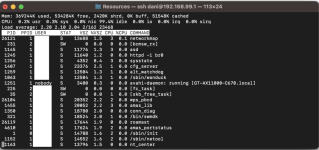Danifunker
Occasional Visitor
Greetings Everyone,
I've been struggling with this issue for quite a while. I've done multiple settings resets over the year or so, but still have the same issue.
It appears when I'm doing some high-throughput stuff, usually things like MS Teams, sometimes when I'm copying a large amount of data from my NAS over SMB the main router GT-AX11000 will crash and restart (I see the lights flashing and everything during an initialization phase). This tends to happen once or twice a day when I'm working from home and have a lot of teams meetings. I try to minimize this by performing an automated restart every day on the router, but this only helps so much. Sometimes the router also just hangs, where it doesn't reboot but also stops servicing any clients, there may or may not be anybody at home those days. Usually a physical power cycle resolves the issues.
I'm not sure how to troubleshoot this any further, but I have configured the router to send logs to my NAS.
Connected Devices:
Synology NAS
3x Nanoleaf smart home lights (I believe the one still uses 802.11b)
Apple homepod & apple homekit devices
1 Windows PC
2x MacBook Pro (2019)
3x Sonos speakers
A bunch of video game consoles
iPhones & iPads
Current configuration is as follows:
AI-Mesh setup
Primary Router: GT-AX11000
Mesh Node: RT-AX88U
Using mesh in wireless mode (I am using the secondary band on the GT-AX11000 to share out with the RT-AX88U)
AI Protection is off
Parental Controls are off
Adaptive QOS is on

Game Mode is on (no devices specified)
No USB device connected
AICloud 2.0 disabled
Tools -> Other settings:

Wifi Settings 2.4G

WPS is on
WDS is off
No wireless MAC filter
No RADIUS Settings
2.4 Professional Settings:


No Roaming Block List
I've also tried upping the dns-forward-max to 1024
I will add more comments to attach my settings to this thread.
I've been struggling with this issue for quite a while. I've done multiple settings resets over the year or so, but still have the same issue.
It appears when I'm doing some high-throughput stuff, usually things like MS Teams, sometimes when I'm copying a large amount of data from my NAS over SMB the main router GT-AX11000 will crash and restart (I see the lights flashing and everything during an initialization phase). This tends to happen once or twice a day when I'm working from home and have a lot of teams meetings. I try to minimize this by performing an automated restart every day on the router, but this only helps so much. Sometimes the router also just hangs, where it doesn't reboot but also stops servicing any clients, there may or may not be anybody at home those days. Usually a physical power cycle resolves the issues.
I'm not sure how to troubleshoot this any further, but I have configured the router to send logs to my NAS.
Connected Devices:
Synology NAS
3x Nanoleaf smart home lights (I believe the one still uses 802.11b)
Apple homepod & apple homekit devices
1 Windows PC
2x MacBook Pro (2019)
3x Sonos speakers
A bunch of video game consoles
iPhones & iPads
Current configuration is as follows:
AI-Mesh setup
Primary Router: GT-AX11000
Mesh Node: RT-AX88U
Using mesh in wireless mode (I am using the secondary band on the GT-AX11000 to share out with the RT-AX88U)
AI Protection is off
Parental Controls are off
Adaptive QOS is on
Game Mode is on (no devices specified)
No USB device connected
AICloud 2.0 disabled
Tools -> Other settings:
Wifi Settings 2.4G
WPS is on
WDS is off
No wireless MAC filter
No RADIUS Settings
2.4 Professional Settings:
No Roaming Block List
I've also tried upping the dns-forward-max to 1024
I will add more comments to attach my settings to this thread.
Last edited: