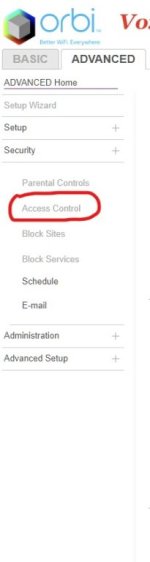indoortraveler
New Around Here
Yes, it worked, almost perfectly.Cool, well here's the link! https://drive.google.com/file/d/1BITNgWNralEcBh6oRXDeQIq7pPpbQvQx/view?usp=sharing let me know if it works for you, and I am no way responsible for bricked devices
Yes please, I'd be interested in the config to block future updates
props to @kvr, I'm only following his steps above, nothing clever from me!
Here is what I did. Since the modded firmware was based on 2.7.4.24, I made sure the RBR50 v2 orbi had 2.7.4.24 router firmware first. Then just flashed your modded firmware, using the web interface. And it became an RBS50! Functionally it worked well, with both wireless backhaul and wired backhaul to the existing RBR50 router (running in AP mode).
Only caveat is it could not be flashed to any other versions of RBS50 firmware: it is stuck at RBS50 2.7.4.24. When I checked the hidden info via http://[converted RBS50 ip]/hidden_info.htm , I saw
| Board Model ID : | RBR50 |
| Board Data : | 1101 |
artmtd -w board_data 1102
artmtd -w board_model_id RBS50
My guess is that this router (rather than satellite) board identification is the reason no other RBS50 firmware can be loaded to it. If there is a way to modify the board id, that would be a perfect solution. Not sure if a mod based on an older version of firmware with telnet functionality could work, since after flashing we could log in and execute the artmtd commands to change the board id.
Regarding how to prevent netgear from auto updating, we just need to block all orbi devices on the home network from accessing the following 2 sites:
http.fw.updates1.netgear.com
updates1.netgear.com
There may be different ways to accomplish this. What I do is to set up an adguard home (e.g. on a raspberry pi) to act as the DNS server for my home network. Then create a couple of custom filtering rules, like below. The 192.168.1.2-4 are LAN ip addresses of orbis.
||http.fw.updates1.netgear.com^$client=192.168.1.2|192.168.1.3|192.168.1.4
||updates1.netgear.com^$client=192.168.1.2|192.168.1.3|192.168.1.4