It's a combination of the maximum link rates for all radios in the product, usually rounded up. For the ASUS AX11000 and AXE11000, with three radios each, maximum link rates for Wi-Fi 6 or 6E STA:The asus rog ax11000 (or whatever the model number is) advertises 11000Mbps.
Four stream 2.4 GHz @ 40 MHz channel bandwidth @ 0.8 us Guard Interval (smallest) = 1147 Mbps
Four stream 5 GHz @ 160 MHz channel bandwidth @ 0.8 us GI = 4808 Mbps
Four stream 2nd 5 GHz or 6 Ghz @ 160 MHz channel bandwidth @ 0.8 us GI = 4808 Mbps
1147 + 4808 + 4804 = 10755, rounded up to 11000 Mbps.
As has been pointed out, most Wi-Fi devices are two streams, so divide all the numbers in half.
Ah, the good ol' Big Number On the Box (BNOB). This is a time-tested marketing ploy to sucker uninformed buyers. The same thing is done, mainly by NETGEAR, when counting streams. A dual-band router with two-stream radios is advertised as a four-stream product.Why would they do that? So they advertise multi-gig or 10gig speeds, but then they bottleneck it with gigabit switch ports? That's the dumbest thing I've ever heard. Every consumer router on the market right now is like this?
Take a look at this article for a look at what you can practically expect from today's routers.
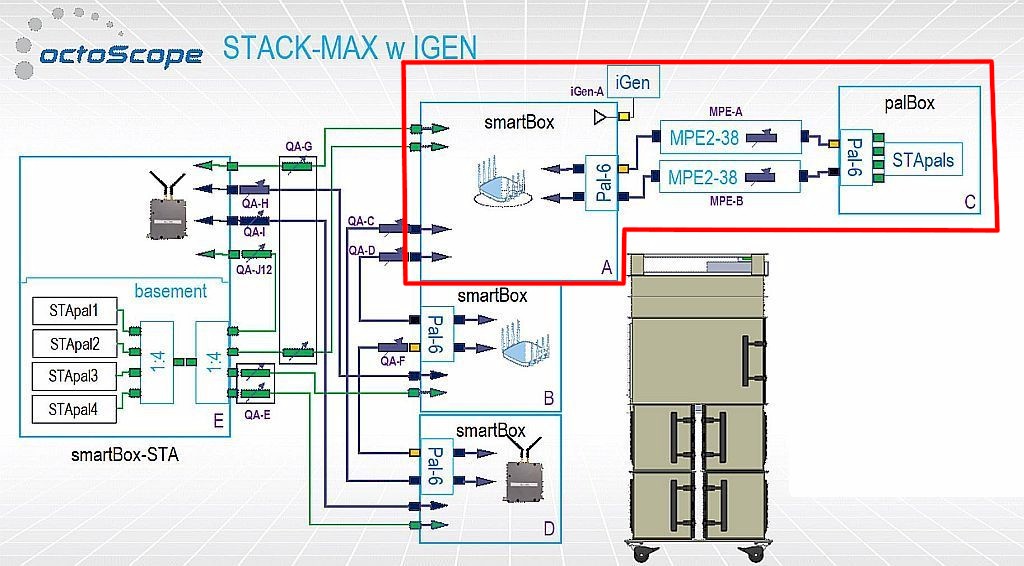
How Much Total Throughput Can Your Wi-Fi Router Really Provide? - SmallNetBuilder
It's harder than you think for that expensive router of yours to deliver all the throughput the big number on its box promises. We show you why.
 www.smallnetbuilder.com
www.smallnetbuilder.com


