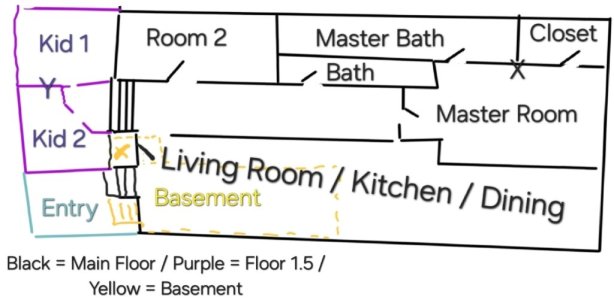I've been having a hell of a time getting stable wifi and am looking for some advice on systems. I'll try to summarize this as short as I can but with details.
ISP Plan; 2gbps coming in house through coaxial into Xfinity xb8 modem bridged
Asus rt-be96u as single unit for old house; worked decent, couldn't reach 1.5 stories above very well understandably, occasionally went down entirely and I had to instruct family to reboot as I work industrial construction on the road.
New house I would reach max 30mbps over wifi 7 w/ all bands same ssid when in master bedroom, could barely stream my jellyfin in that room (I run a home server with adguard DNS + home assistant server w/backup adguard DNS synched)
Here's what I tried
1) Zenwifi BT8 in that room, updated firmware, cat 5e backhaul to one of the 10g ports (had to knock server down to 1g port). Constant disconnects from WiFi network and reconnects lasting 30s
2) Returned BT8 for rt-be92u, update firmware, same setup, same issue. Tried it wirelessly for maybe ten minutes before bed and seemed stable @ 700mbps but not enough time to test. Woke up, went to bedroom bathroom, 30mbps, didn't notice disconnects, assumed my cat 5e was shot since it seemed to work wiressly, decided if going wireless backhaul I should exchange for the BT8, they only had a 2 pack left, I grabbed it, needed to leave for work the next day no time to waste. Hooked one up to that cat 5e and wirelessly on other side of house up a half story, seem to have no disconnects convince to myself it was the cat cable from node to wall since I used provided cable, got brave, updated firmware, constant drops, even directly above the main router (so likely not the cat 5e because I was far enough from that room id either be on primary router or the wireless node that was just above the router)
Very frustrated I put the Zenwifi back in the box and ask the wife to return it while I'm at work, I'll just stick with the be96u and poor signal in the master room while I research better options and hopefully come home on my day off to implement it. Three hours on road the whole router goes down. Instructed wife to power cycle everything in the morning.
Sorry that there is so much info given there but I want to be thorough.
Now obviously, I've come to the conclusion that Asus mesh is half baked. I also called my ISP on a hunch and my modem had poor signal from coax due to grounding issue, they've fixed that but I feel like a burp in signal wouldn't kick my devices entirely off WiFi and then back on working in 15-30s, I'd think I'd stay on a no wan connected wifi?
The point of this post is essentially to see if anyone has answers to
1) Is there a consensus that Asus is dookie mesh or did I get unlucky?I still have the Zenwifi 2pack not returned yet and the be96u, but with return and selling the router I can get back about $1300 cad and use a different system
2) Enter Eero 7 Max, ordered 2 pack on sale $1200 cad, almost bought one before and settled on Asus because of Dongs horrible review. Start reading more and see alot of praise of Max 7, I avoid Dongs review this time because he strikes me potentially as a shill with a hate on for Eero. So I order it, keep researching because I'm obsessive, start seeing reports of poor 5ghz range, then I remember I think that's what dong was bitching about. Has this reported lack of 5ghz performance been patched? I am willing to also get a third node later to run wirelessly on floor 2.5 or maybe terminate the cat cable up there and wired (it's a rental house). This can be returned if need be
3) I could potentially swing for Deco, but I hear alot of reports of disconnects there too?
Basically I need/want
Multi-Gig WAN Port
At least three Multi-Gig LAN
Need to be able to reserve LAN addresses on devices
Need to be able to change DNS
No wifi drops and no whole system crashes
Not unifi
WiFi 7
So it looks like Eero is the only solution for reliability, but is there still 5ghz issues and should I avoid Deco?
ISP Plan; 2gbps coming in house through coaxial into Xfinity xb8 modem bridged
Asus rt-be96u as single unit for old house; worked decent, couldn't reach 1.5 stories above very well understandably, occasionally went down entirely and I had to instruct family to reboot as I work industrial construction on the road.
New house I would reach max 30mbps over wifi 7 w/ all bands same ssid when in master bedroom, could barely stream my jellyfin in that room (I run a home server with adguard DNS + home assistant server w/backup adguard DNS synched)
Here's what I tried
1) Zenwifi BT8 in that room, updated firmware, cat 5e backhaul to one of the 10g ports (had to knock server down to 1g port). Constant disconnects from WiFi network and reconnects lasting 30s
2) Returned BT8 for rt-be92u, update firmware, same setup, same issue. Tried it wirelessly for maybe ten minutes before bed and seemed stable @ 700mbps but not enough time to test. Woke up, went to bedroom bathroom, 30mbps, didn't notice disconnects, assumed my cat 5e was shot since it seemed to work wiressly, decided if going wireless backhaul I should exchange for the BT8, they only had a 2 pack left, I grabbed it, needed to leave for work the next day no time to waste. Hooked one up to that cat 5e and wirelessly on other side of house up a half story, seem to have no disconnects convince to myself it was the cat cable from node to wall since I used provided cable, got brave, updated firmware, constant drops, even directly above the main router (so likely not the cat 5e because I was far enough from that room id either be on primary router or the wireless node that was just above the router)
Very frustrated I put the Zenwifi back in the box and ask the wife to return it while I'm at work, I'll just stick with the be96u and poor signal in the master room while I research better options and hopefully come home on my day off to implement it. Three hours on road the whole router goes down. Instructed wife to power cycle everything in the morning.
Sorry that there is so much info given there but I want to be thorough.
Now obviously, I've come to the conclusion that Asus mesh is half baked. I also called my ISP on a hunch and my modem had poor signal from coax due to grounding issue, they've fixed that but I feel like a burp in signal wouldn't kick my devices entirely off WiFi and then back on working in 15-30s, I'd think I'd stay on a no wan connected wifi?
The point of this post is essentially to see if anyone has answers to
1) Is there a consensus that Asus is dookie mesh or did I get unlucky?I still have the Zenwifi 2pack not returned yet and the be96u, but with return and selling the router I can get back about $1300 cad and use a different system
2) Enter Eero 7 Max, ordered 2 pack on sale $1200 cad, almost bought one before and settled on Asus because of Dongs horrible review. Start reading more and see alot of praise of Max 7, I avoid Dongs review this time because he strikes me potentially as a shill with a hate on for Eero. So I order it, keep researching because I'm obsessive, start seeing reports of poor 5ghz range, then I remember I think that's what dong was bitching about. Has this reported lack of 5ghz performance been patched? I am willing to also get a third node later to run wirelessly on floor 2.5 or maybe terminate the cat cable up there and wired (it's a rental house). This can be returned if need be
3) I could potentially swing for Deco, but I hear alot of reports of disconnects there too?
Basically I need/want
Multi-Gig WAN Port
At least three Multi-Gig LAN
Need to be able to reserve LAN addresses on devices
Need to be able to change DNS
No wifi drops and no whole system crashes
Not unifi
WiFi 7
So it looks like Eero is the only solution for reliability, but is there still 5ghz issues and should I avoid Deco?