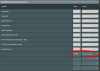Agentsicker
New Around Here
Go to the "Classification" tab under "Adaptive QoS" at the top right you will see "FreshJR Mod" click on it. It will open up the rules, and then just add the IP/CIDR under the gaming rule. Which should be the top rule listed.
Hey, I was similar a couple of days ago. If you are just wanting to specify the PS4, you don't need the CIDR address. Just put the IP of your PS4 into the top left box in the 'Iptables Rules' on the Classicication page of FreshJR's mod.
awesome thanks guys! i was overthinking it by a long shot. I am planning on using 192.168.1.xxx/32 as i dont need a range. Thanks again!I suggest he put 192.168.1.xxx/32. Which will apply the rule only to that IP. If he has multiple systems, it can be adjusted. I don't recommend just putting the internal ip of the device only. Unless @FreshJR added it so you only need to input the IP alone.