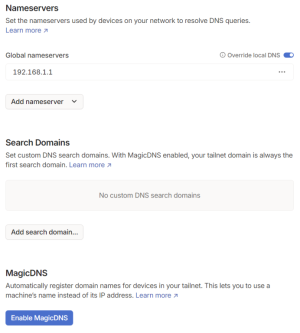JGrana
Very Senior Member
Can you elaborate a bit more on the new (U)pdate option?
Here is my scenario. I installed Tailscale via the @ColinTaylor method on both my home AX88U Pro router and a remote (my cabin) AX86U router. I can now ssh into my remote system.
Unfortunately, I am back “home” (2200 miles away) and want to keep the connection.
If I then install and update TAILMON on the 2 routers do I risk losing the connection between the two during the updates?
Here is my scenario. I installed Tailscale via the @ColinTaylor method on both my home AX88U Pro router and a remote (my cabin) AX86U router. I can now ssh into my remote system.
Unfortunately, I am back “home” (2200 miles away) and want to keep the connection.
If I then install and update TAILMON on the 2 routers do I risk losing the connection between the two during the updates?