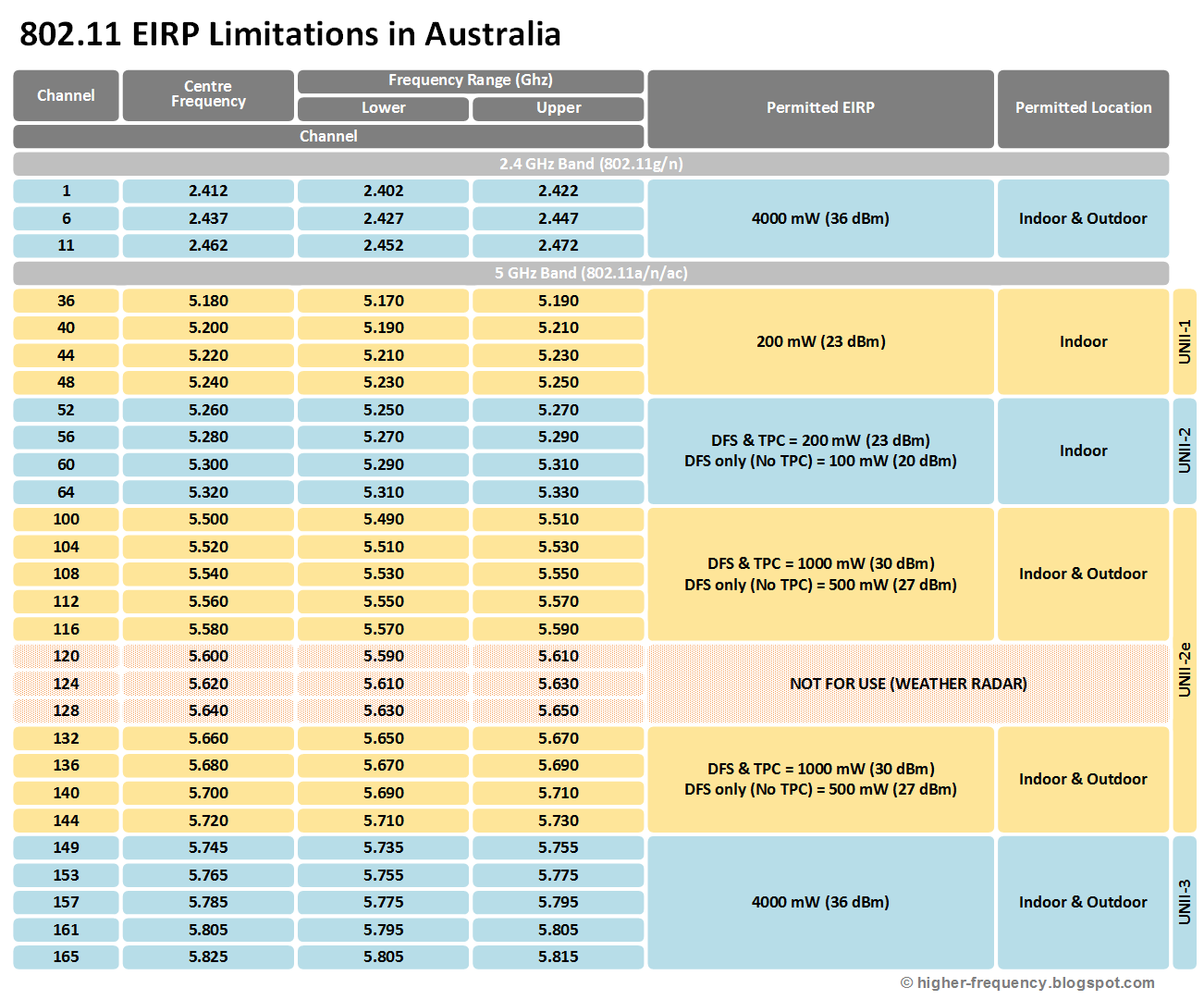anarcho_1995
New Around Here
Hey guys, I am absolutely drained from trying to tweak this router(ROG Rapture GT-AX11000) for weeks to optimize my Wifi connection at home.
I have 2 x 1Gbps plans from the same ISP. One for work, and one for general use around the house.
When I am directly infront of the router I get between 180Mbps-250Mbps speeds on my 5Ghz wifi (iPhone 11).
Things I've tried.
Here's the catch though, during certain points during the day, i DO get good wifi speeds at around 700-800mbps. For like 10minutes, and then it goes back down to 180-250mbps. I was just wondering if anyone else is facing the same issue here and if anyone knows if I've set anything wrong below:


Thank you for your time.
I have 2 x 1Gbps plans from the same ISP. One for work, and one for general use around the house.
When I am directly infront of the router I get between 180Mbps-250Mbps speeds on my 5Ghz wifi (iPhone 11).
Things I've tried.
- Using another AP (Gaming PC with AX antenna). Get around the same speeds as well.
- Setting Wifi 5GHz to AX-only mode.
- Hard resetting the router.
- Swapping LAN cables from Modem to Router.
- Updated official firmware
- Use Merlin firmware
- Changing channel region
- Turning QoS on/off
- Changing WAN port to the 2.5G one
Here's the catch though, during certain points during the day, i DO get good wifi speeds at around 700-800mbps. For like 10minutes, and then it goes back down to 180-250mbps. I was just wondering if anyone else is facing the same issue here and if anyone knows if I've set anything wrong below:
Thank you for your time.