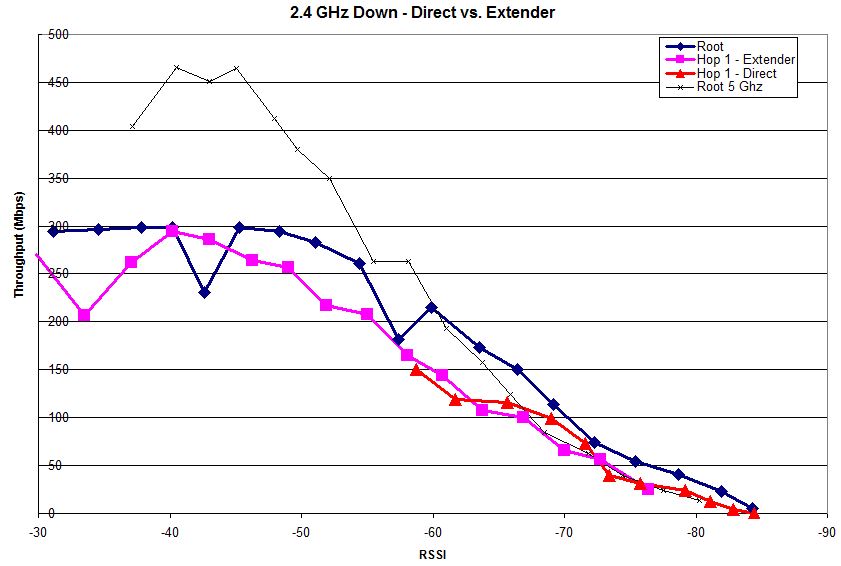
Read on SmallNetBuilder
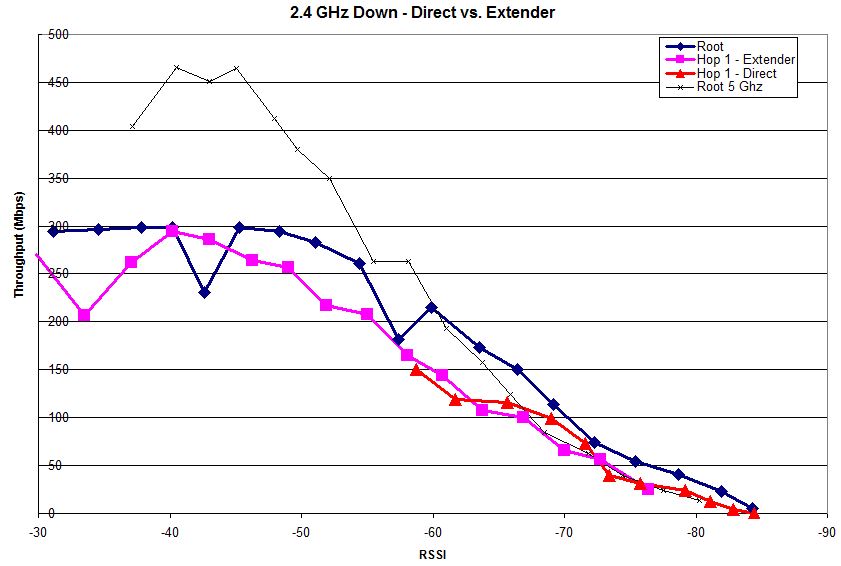
Too many nodes in too small an area also can destabilize your system, causing devices to initiate roaming scans too frequently or cause co-channel interference, eat up airtime and reduce available bandwidth.
this issue i have is that once you find that sweet spot for the backhaul you may and will find that you have too much wifi signal overlap from the front haul of the primary router and the node and your client devices will struggle to roam due to this overlap , the solution to this in the past was to turn down the signal transmission of the fronthaul of each device to compensate
unfortunately most manufactures have removed power control from the gui and thus you cant turn it down to fine tune and get the prefect setup where you have great coverage and clients that are happy to roam
this issue i have is that once you find that sweet spot for the backhaul you may and will find that you have too much wifi signal overlap from the front haul of the primary router and the node and your client devices will struggle to roam due to this overlap...
But do any of them also report "too much overlap on fronthaul"?
I'm looking at a 5-node implementation (with ethernet backhaul between two of them)
Just more of a difficult layout. Essentially 6 levels staggered down a 40-degree slope. Two AC1900 class ethernet backhauled routers with three AC500 powerline WiFi extenders still leave dead spots and roaming hiccups. Thought mesh might be the answer, now not so sure...would have to be a very large house to need 5 of them
i have a 3500sq ft house and only need the orbi router and 1 x sat
Just more of a difficult layout. Essentially 6 levels staggered down a 40-degree slope. Two AC1900 class ethernet backhauled routers with three AC500 powerline WiFi extenders still leave dead spots and roaming hiccups. Thought mesh might be the answer, now not so sure...

Welcome To SNBForums
SNBForums is a community for anyone who wants to learn about or discuss the latest in wireless routers, network storage and the ins and outs of building and maintaining a small network.
If you'd like to post a question, simply register and have at it!
While you're at it, please check out SmallNetBuilder for product reviews and our famous Router Charts, Ranker and plenty more!
