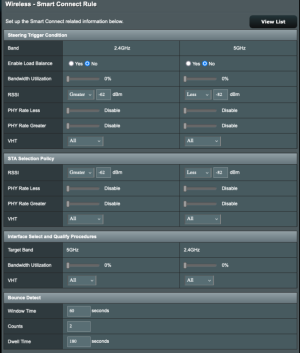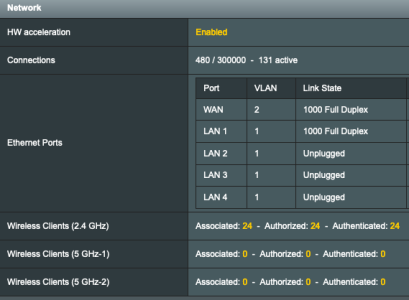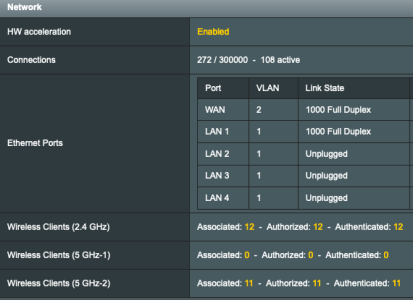Hello All you merlin Wizzards,
I just recently got a RT-as5300 and love it
It has a much more consistant VPN connection and a very fast reboot (in my opinion)
Somthing I have been trying to figure out is why in the clients list I see no clients connected to the 5ghz networks.
When I looked back at it today I found 4 wired devices when only one wired device is on the device. Also there are some devices on my guest network that are showing up in my normal 2.4 ghz section. (see image and the odd ip addresses in the 2.4 ghz section)
Does anyone know why i would be experiencing this and for that matter why there are no 5ghz connections?
Attached is a picture of the wireless connection rule and hopefully an image of the odd
Thank you for your wisdom and help
Feel free to ask any questions you want
I just recently got a RT-as5300 and love it
It has a much more consistant VPN connection and a very fast reboot (in my opinion)
Somthing I have been trying to figure out is why in the clients list I see no clients connected to the 5ghz networks.
When I looked back at it today I found 4 wired devices when only one wired device is on the device. Also there are some devices on my guest network that are showing up in my normal 2.4 ghz section. (see image and the odd ip addresses in the 2.4 ghz section)
Does anyone know why i would be experiencing this and for that matter why there are no 5ghz connections?
Attached is a picture of the wireless connection rule and hopefully an image of the odd
Thank you for your wisdom and help
Feel free to ask any questions you want