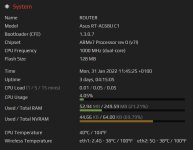Hey there, I am running CFE 1.1.1.2 and 386.2 merlin on my rt-ac68u.
I recently upgraded to 225/25 internet and speeds seem to be a bit slow over the wifi. Just wondering if this is a limitation and aging router - even though I only purchased it 18mo ago for this internet speed.
I ran the ssh commands
and still after rebooting the webui browsing appears/feels slower than before. Any ideas or tips? It still feels like a solid router but not sure if it is looking likely to upgrade to an ax router soon.
I recently upgraded to 225/25 internet and speeds seem to be a bit slow over the wifi. Just wondering if this is a limitation and aging router - even though I only purchased it 18mo ago for this internet speed.
I ran the ssh commands
Code:
nvram set asuscfeclkfreq=1200,666 && nvram set asuscfecommit=1
nvram set clkfreq=1200,666 && nvram commit && rebootand still after rebooting the webui browsing appears/feels slower than before. Any ideas or tips? It still feels like a solid router but not sure if it is looking likely to upgrade to an ax router soon.