I noticed a big instability on wireless coverage/power (RSSI/dBM) in more then 10dbm if the SSID is hidden, and this is also noticable on clients devices because they loose signal/connection when they are far from the AP and with option SSID HIDE OFF the problem does not happen.
I'm not sure if this happens also on other routers models and RMerlin FW, but it could be interesting see what happens with SSID hidden option ON.
PS: I always used on other routers SSID HIDE option ON and never seen this happening (WL500GP and RT-N16) using OLEG FW.
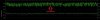

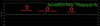
I'm not sure if this happens also on other routers models and RMerlin FW, but it could be interesting see what happens with SSID hidden option ON.
PS: I always used on other routers SSID HIDE option ON and never seen this happening (WL500GP and RT-N16) using OLEG FW.
Last edited:

