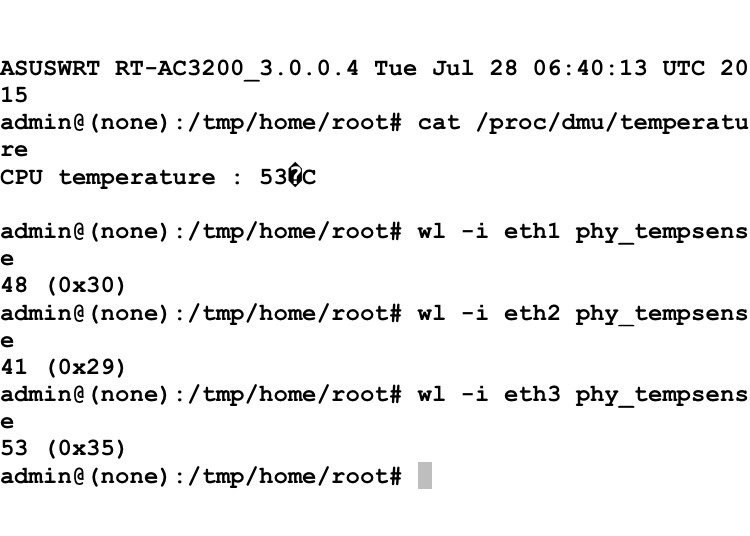120mm cooler master fan powered off the USB 2.0 port. Tried the same with the AC87U and didn't get anywhere.
Sent from my iPhone using Tapatalk
I think your 120mm CM fan works on the AC3200 but not on the AC87U because the bottom of AC3200 has openings in the middle while the AC87U only has openings to the sides, thus a fan positioned in the bottom center is not able to provide current into the router.