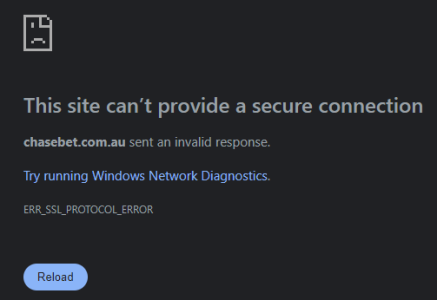tRiFFiD
Occasional Visitor
I've got an RT-AX56U and using it with the latest Asus Merlin (388.2_2) on a fibre internet connection using IPoE (DHCP WAN).
The fibre is connected to an NTD which provides an Ethernet connection to the WAN port on the Asus router.
I have nothing special or unusual configured and am using the ISP's DNS servers (have also tried using 1.1.1.1 and 8.8.8.8).
Whenever I visit https://chasebet.com.au in Firefox, I get this error:

In Chrome:

From a totally physical separate Linux PC connected via Ethernet:
$ lynx https://chasebet.com.au

From a Linux PC connected via WiFi using Chrome I get the exact same error as the Chrome Windows screenshot above.
As soon as I remove the Asus router from the equation and connect the Ethernet cable from the NTD directly into any of my PC's, I can access https://chasebet.com.au without any issues whatsoever.
I can also access it just fine from my mobile phone using 4G, but as soon as I turn on WiFi and the phone connects to the Asus, I get the same SSL issues.
It's not happening with any other sites, just this one in particular.
Traceroute from Asus router:
admin@router:/tmp/home/root# traceroute chasebet.com.au
traceroute to chasebet.com.au (13.32.127.88), 30 hops max, 38 byte packets
1 172.31.0.81 (172.31.0.81) 2.550 ms 2.557 ms 1.881 ms
2 ip-103-106-88-4.per.xi.com.au (103.106.88.4) 1.832 ms 2.706 ms 1.772 ms
3 ip-121.214.103.123.VOCUS.net.au (123.103.214.121) 2.262 ms 3.036 ms 2.627 ms
4 99.82.176.36 (99.82.176.36) 2.621 ms 3.034 ms 2.803 ms
5 * * *
6 * * *
7 * * *
8 * * *
9 * * *
10 * * *
11 * * *
12 server-13-32-127-88.per50.r.cloudfront.net (13.32.127.88) 3.974 ms 2.765 ms 2.684 ms
admin@router:/tmp/home/root#
Traceroute from my phone's 4G connection:
PS C:\Users\xxxx> tracert chasebet.com.au
Tracing route to chasebet.com.au [13.32.127.88]
over a maximum of 30 hops:
1 * * * Request timed out.
2 53 ms 22 ms 19 ms 10.5.70.8
3 18 ms 15 ms 20 ms Bundle-Ether16.pie-edge903.perth.telstra.net [203.54.232.117]
4 22 ms 18 ms 23 ms ama3807910.lnk.telstra.net [139.130.33.178]
5 94 ms 18 ms 30 ms 150.222.82.65
6 21 ms 21 ms 28 ms 52.93.78.191
7 * * * Request timed out.
8 * * * Request timed out.
9 * * * Request timed out.
10 * * * Request timed out.
11 * * * Request timed out.
12 28 ms 19 ms 28 ms server-13-32-127-88.per50.r.cloudfront.net [13.32.127.88]
Trace complete.
Does anyone have any suggestions on what the issue could be, or any further troubleshooting I could do to try and resolve this issue?
The fibre is connected to an NTD which provides an Ethernet connection to the WAN port on the Asus router.
I have nothing special or unusual configured and am using the ISP's DNS servers (have also tried using 1.1.1.1 and 8.8.8.8).
Whenever I visit https://chasebet.com.au in Firefox, I get this error:
In Chrome:
From a totally physical separate Linux PC connected via Ethernet:
$ lynx https://chasebet.com.au
From a Linux PC connected via WiFi using Chrome I get the exact same error as the Chrome Windows screenshot above.
As soon as I remove the Asus router from the equation and connect the Ethernet cable from the NTD directly into any of my PC's, I can access https://chasebet.com.au without any issues whatsoever.
I can also access it just fine from my mobile phone using 4G, but as soon as I turn on WiFi and the phone connects to the Asus, I get the same SSL issues.
It's not happening with any other sites, just this one in particular.
Traceroute from Asus router:
admin@router:/tmp/home/root# traceroute chasebet.com.au
traceroute to chasebet.com.au (13.32.127.88), 30 hops max, 38 byte packets
1 172.31.0.81 (172.31.0.81) 2.550 ms 2.557 ms 1.881 ms
2 ip-103-106-88-4.per.xi.com.au (103.106.88.4) 1.832 ms 2.706 ms 1.772 ms
3 ip-121.214.103.123.VOCUS.net.au (123.103.214.121) 2.262 ms 3.036 ms 2.627 ms
4 99.82.176.36 (99.82.176.36) 2.621 ms 3.034 ms 2.803 ms
5 * * *
6 * * *
7 * * *
8 * * *
9 * * *
10 * * *
11 * * *
12 server-13-32-127-88.per50.r.cloudfront.net (13.32.127.88) 3.974 ms 2.765 ms 2.684 ms
admin@router:/tmp/home/root#
Traceroute from my phone's 4G connection:
PS C:\Users\xxxx> tracert chasebet.com.au
Tracing route to chasebet.com.au [13.32.127.88]
over a maximum of 30 hops:
1 * * * Request timed out.
2 53 ms 22 ms 19 ms 10.5.70.8
3 18 ms 15 ms 20 ms Bundle-Ether16.pie-edge903.perth.telstra.net [203.54.232.117]
4 22 ms 18 ms 23 ms ama3807910.lnk.telstra.net [139.130.33.178]
5 94 ms 18 ms 30 ms 150.222.82.65
6 21 ms 21 ms 28 ms 52.93.78.191
7 * * * Request timed out.
8 * * * Request timed out.
9 * * * Request timed out.
10 * * * Request timed out.
11 * * * Request timed out.
12 28 ms 19 ms 28 ms server-13-32-127-88.per50.r.cloudfront.net [13.32.127.88]
Trace complete.
Does anyone have any suggestions on what the issue could be, or any further troubleshooting I could do to try and resolve this issue?