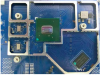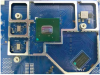L0nkFromPA
New Around Here
I saw that rmerlin now supports these 3 models and they're all in about the same price range.
Apparently the 56U has a 4 core processor, but the 58U and 3000 have 3 cores?
Also, the 56U appears to be 2x2 and the others appear to be 4x4?
I'd like to hear everyone's opinions as to which of these is the best deal.
Any comments from rmerlin about how long they might be supported if there's any difference? I saw that the 58U and 3000 have the same SoC and the 56U has a different one.
Apparently the 56U has a 4 core processor, but the 58U and 3000 have 3 cores?
Also, the 56U appears to be 2x2 and the others appear to be 4x4?
I'd like to hear everyone's opinions as to which of these is the best deal.
Any comments from rmerlin about how long they might be supported if there's any difference? I saw that the 58U and 3000 have the same SoC and the 56U has a different one.