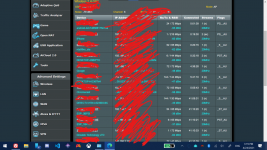as_netwerk
Occasional Visitor
Sorry to hear this, I know the frustration. Is it a new unit - as I would without a doubt exchange it as soon as possible.Hi there,
AX58U here, I have same identical issue with 2.4 ghz.
i have the Merlin release 386.2.
if I reboot or change Wi-Fi settings it works for a while, after that connection is very slow (about 1/2Mb).
no luck disabling ax settings
If it worked always and just stopped working it might be firmware - and I would try and change / test a lot of settings (disabling beamforming, using fixed channels etc.)