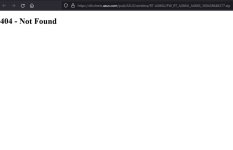Last night I skipped the update, I downloaded it and it didn't update but the asus got into a loop, it connected and disconnected. I updated manually and it seems that it has been solved. The ax92u that I had as airmesh was lost, I don't know what happened to it. I tried to update manually
You are using an out of date browser. It may not display this or other websites correctly.
You should upgrade or use an alternative browser.
You should upgrade or use an alternative browser.
RT-AX86U bricked after update Version 3.0.0.4.386.48377
DiGz_Au
Regular Contributor
yep its been removed.download link for that fw is down
tallytr
Very Senior Member
I did, no issues at all, upgraded from 3.0.0.4.386.46061 to the latest FW using the manual FW upload process (downloaded FW file to local directory and then selected it in the router interface)... router did the percentage thing up to 100% and immediately showed the log-on page again.Has anyone successfully updated to this FW?
Did everyone try updating OTA vs manually downloading from Asus.com?
Using in router mode.
TexasFlood
Regular Contributor
My router was set to auto-update, which it did without me even being aware. It's been running 3.0.0.4.386_48377 fine for over 19 hours now.Has anyone successfully updated to this FW?
Did everyone try updating OTA vs manually downloading from Asus.com?
TexasFlood
Regular Contributor
Hopefully others can do the same...FYI - my AX86U is working again. But I'm running Merlin fw. I had to hard reset quite a few times to get it into setup mode again, but now it is OK again.
Did you follow all the steps from the link John385 send? And then it did not work?nope. Doesn’t work. No LEDs blinking. Nothing. Tried 5, 10 and 30 sec intervals while holding the reset button. Nothing.
I don't think we are allone because the fw is offline. I never visited SNB till this problem and i am not an tech savy guy.Seems like we have a good ‘ol case of “works for some, broke the others”.
oh well…
I’m RMA-ing mine this morning.
An unfortunate stain on an otherwise amazing router. :/
I think its world wide. I am from Europe.
I am very curious what will be the sollution because there are no light at all on the AX86U.
Some guys at the factory en R&D are having a bad day
DiGz_Au
Regular Contributor
updated manually from merlin fw, runs normal for me.
i do have some strange entries in the log though. might just downgrade to be safe.
I have a copy of this firmware if anybody would like it. It flashed fine for me I tried numerous times it just had some strange log entries.
i do have some strange entries in the log though. might just downgrade to be safe.
I have a copy of this firmware if anybody would like it. It flashed fine for me I tried numerous times it just had some strange log entries.
Last edited:
DiGz_Au
Regular Contributor
You tried the Asus recovery tool in windows I assume? Pretty poor on Asus behalf although it didn't affect every user which is how it passed the testing I supposeThere is no way to enter the bricked router. Its completly dead, no light on fron or back. Tried every possible way to reset and hard reset but no joy.
The got the faulty firmware offline is saw. Hope not many users are affected.
DiGz_Au
Regular Contributor
Damn so it's claimed a few ax86u'sI bricked mine as well, RMA time....
Yesterday i ordered a new AX86U. Got i today and installed it. Was able to restore an backup from begin april so all my device names got coppied.
No new firmware offered and with these versions its up2date. Going to send the bricked AX86U back and are refunded
Hope that other user get there system quick working again.
As you can see the AX86S is not bricked by the new firmware

No new firmware offered and with these versions its up2date. Going to send the bricked AX86U back and are refunded
Hope that other user get there system quick working again.
As you can see the AX86S is not bricked by the new firmware
Last edited:
Jbennett360
Senior Member
Feel like I've dodged a bullet here.
New out of the box AX86S yesterday. During the setup was prompted to download the latest FW which was .48377.
All seems okay. Personally I'd never flash anything OTA, always done it via ethernet.
Maybe it's an issue with the OTA, or just an issue with the AX86U?
New out of the box AX86S yesterday. During the setup was prompted to download the latest FW which was .48377.
All seems okay. Personally I'd never flash anything OTA, always done it via ethernet.
Maybe it's an issue with the OTA, or just an issue with the AX86U?
tomeradio
Occasional Visitor
I’ve flashed AX86U yesterday and all went great..Feel like I've dodged a bullet here.
New out of the box AX86S yesterday. During the setup was prompted to download the latest FW which was .48377.
All seems okay. Personally I'd never flash anything OTA, always done it via ethernet.
Maybe it's an issue with the OTA, or just an issue with the AX86U?
My AX86S succefull upgrade the firmwar. See my pictruce a few post above.Feel like I've dodged a bullet here.
New out of the box AX86S yesterday. During the setup was prompted to download the latest FW which was .48377.
All seems okay. Personally I'd never flash anything OTA, always done it via ethernet.
Maybe it's an issue with the OTA, or just an issue with the AX86U?
Think problem only occures with the AX86U
I think that the problem can be because of the OTA update.
Similar threads
- Replies
- 3
- Views
- 390
- Replies
- 25
- Views
- 5K
- Replies
- 11
- Views
- 1K
- Replies
- 2
- Views
- 1K
- Replies
- 0
- Views
- 2K
Similar threads
Similar threads
-
Release ASUS RT-AX86 Series(RT-AX86U/RT-AX86S) Firmware version 3.0.0.4.388_24339 (2025/04/21)
- Started by visortgw
- Replies: 2
-
-
Release ASUS RT-AX86 Series (RT-AX86U/RT-AX86S) Firmware version 3.0.0.4.388_24338 (2025/03/25)
- Started by fruitcornbread
- Replies: 27
-
Release ASUS RT-AX86U Pro Firmware version 3.0.0.6.102_34349 (2025/03/17)
- Started by bennor
- Replies: 24
-
Q on ASUSWRT 5.0, AX86U Pro limiting Bandwidth for a time slot
- Started by routerq
- Replies: 2
-
Q on ASUSWRT 5.0, AX86U Pro Guest Network Pro IOT Network
- Started by routerq
- Replies: 3
-
Q on ASUSWRT 5.0, AX86U Pro app vs GUI settings for access control
- Started by routerq
- Replies: 16
-
Q on ASUSWRT 5.0, AX86U Pro guest Network DNS Settings
- Started by routerq
- Replies: 5
-
Release ASUS RT-AX86U Firmware version 3.0.0.4.388_24323 (2024/11/28)
- Started by sativa
- Replies: 31
-
Release AX86U Pro Firmware version 3.0.0.6_102_34336 (2024/11/12)
- Started by bbunge
- Replies: 16
Latest threads
-
-
GT AX11000 Pro Strange Wifi Performance
- Started by Sparky93
- Replies: 0
-
-
-
Cannot connect to the Guest Network Wifi, Will not Connect to the Guest Network Wifi
- Started by jksmurf
- Replies: 3
Support SNBForums w/ Amazon
If you'd like to support SNBForums, just use this link and buy anything on Amazon. Thanks!
Sign Up For SNBForums Daily Digest
Get an update of what's new every day delivered to your mailbox. Sign up here!